 Home »
Home » 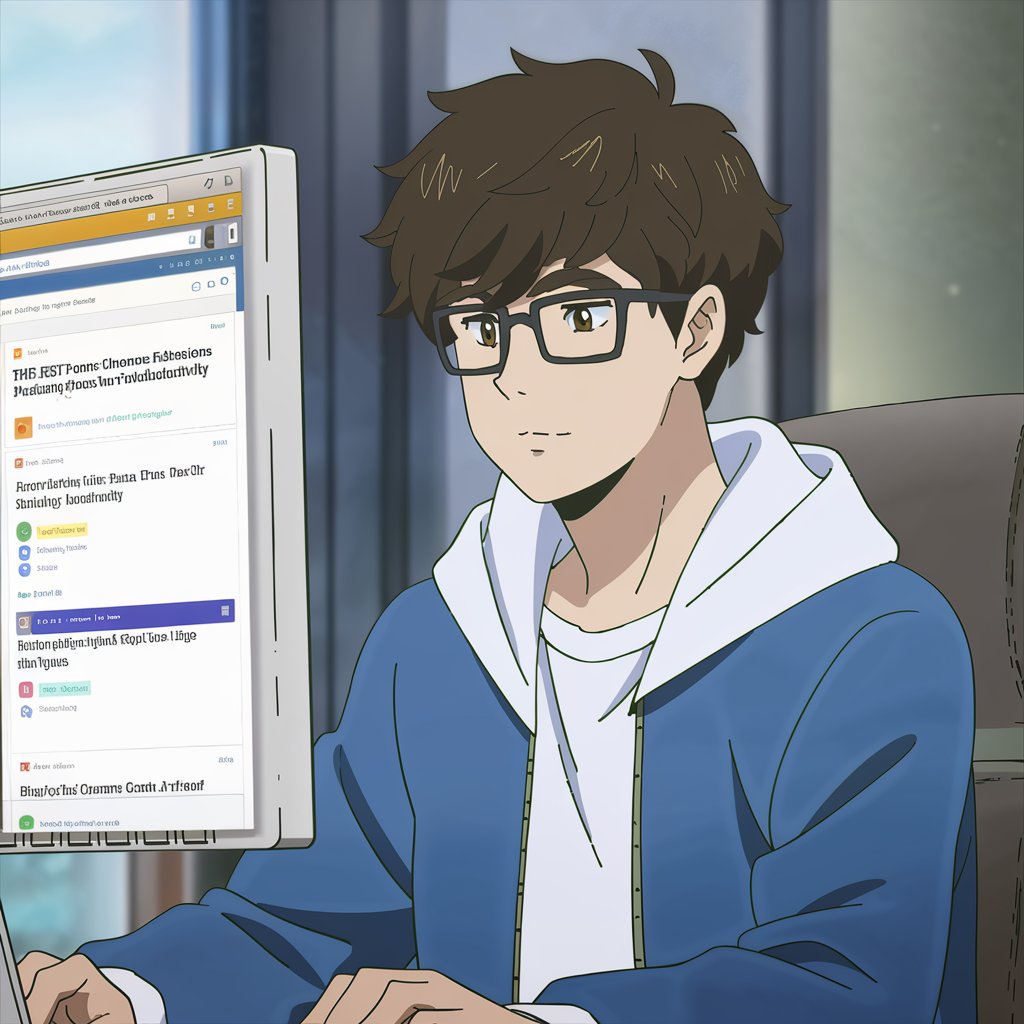
10+ Best Chrome Extensions to Boost Your Productivity 🚀
In today's fast-paced digital world, productivity is key. Whether you're professional juggling multiple tasks, a student managing your homework, or just someone wanting to maximize your browsing experience, Chrome extensions can be a game-changer. These powerful tools are designed to streamline tasks, organize information, and eliminate distractions. Let's dive into 10+ of the best Chrome extensions to boost your productivity.
1. Grammarly
Grammarly is your assistant for writing excellence. This tool, compatible with Google Chrome, enables you to elevate your writing through real-time feedback on various writing elements such as spelling, grammar, punctuation, clarity, consistency, and style. The extension offers basic corrections but goes beyond suggesting ways to diversify your word usage and tips to improve your tone to suit the context. It even helps you avoid plagiarism and ensures the right tone for your audience.
Best For
- Students: Students find Grammarly an excellent tool for refining essays, reports, or mail to be error-free.
- Professionals and teams: Professionals utilize the Grammarly tool to maintain clarity and professionalism in their work emails, reports, and written communication.
- Writers and content creators: Content creators and writers use it to keep their content quality in check.
Key Features of Grammarly
One of Grammarly's key features is the Tone and Clarity Check. This tool analyzes your written tone and recommends changes to suit the context or audience. It also simplifies complex sentences, making your writing direct and understandable.
Prices and Plans
Grammarly offers both a free version and a premium version.
- Free version: The free version provides basic grammar, spelling, and punctuation suggestions, enough for basic corrections and improving short text readability.
A monthly plan costs approximately $30 USD, a quarterly plan is roughly $60 USD every three months, and a yearly plan is about $144 USD. Grammarly also provides a distinct plan for businesses with collaborative team features.
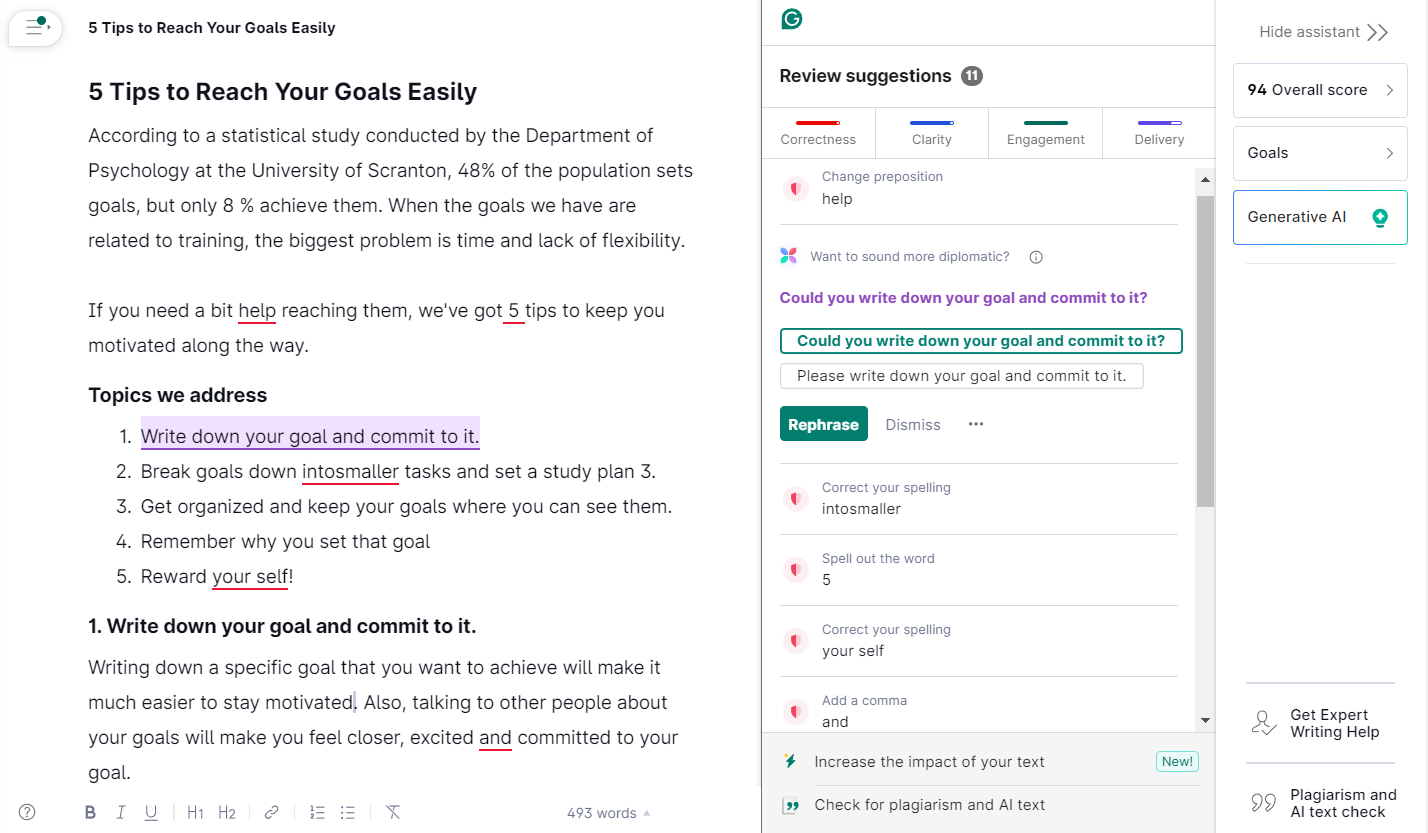
2. Todoist
Todoist, a well-known task management tool, is also a Google Chrome extension. This feature allows to-do lists to be managed and organized straight from your browser without switching applications. It's especially useful for organizing due dates, labels, and priorities. Todoist categorizes your tasks into projects and subprojects, making it hassle-free to plan and rank your objectives, whether they're personal or job-related.
Best For
- Multi-project managers: Todoist is an excellent tool for managing numerous tasks simultaneously. It allows task grouping into projects, prioritization, and task delegation.
- Personal productivity: Todoist can be used by individuals who need a basic tool to manage daily tasks and long-term goals.
- Professionals and teams: Todoist's task and project-sharing capabilities suit collaborative efforts or teams coordinating specific tasks.
Key Features of Todoist
The Chrome extension provides a rapid task capture feature from any webpage with just a few clicks. This allows you to add tasks, assign them priorities or dates, and add them to specific projects, all from your current page.
Prices and Plans
- Free version: Includes basic functionalities and is ideal for essential personal use.
- Todoist Pro: This plan costs approximately $5 USD monthly and $48 USD annually. It includes advanced features and is aimed at users who need more than basic features.
- Todoist Business: RoughlyThis plan costs roughly $8 USD per user monthly and $72 USD per user annually.
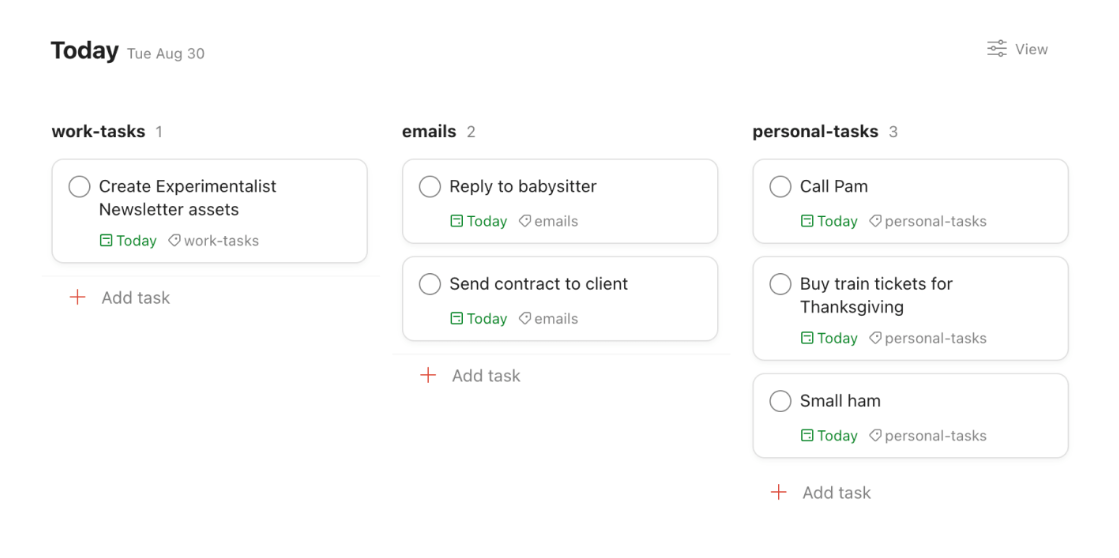
3. StayFocusd
StayFocusd is an efficiency-improving plugin for Google Chrome that helps users control how much time they spend on websites that could disrupt their focus. The objective is to restrict or completely block entry to sites that foster time-wasting, empowering users to hone in on their work or other essential tasks.
Best For
- Easily distracted individuals: StayFocusd is perfect for those who waste time on disruptive websites and require assistance staying on track.
- Students: Ideal for those needing to focus on studying or academic assignments.
Key Features of StayFocusd
StayFocusd's standout feature is the "Nuclear Option," which takes website blocking to the next level. It denies access to all chosen sites for a specific period. This feature is excellent for times when undivided attention is needed.
Prices and Plans
StayFocusd is entirely free. It has no paid plans or premium features, so all functionalities, from website blocking to advanced customization options and the Nuclear Option, are accessible at zero cost. This makes it an optimal tool for productivity enhancement without incurring any investment in a paid service.
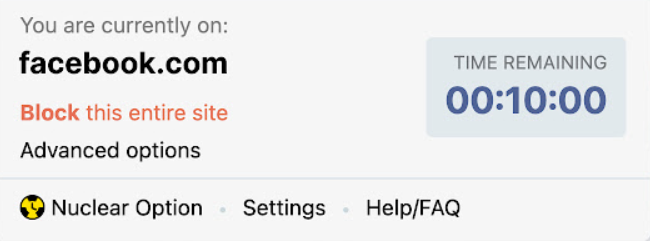
4. OneTab
OneTab, an extension for Google Chrome, helps manage numerous open tabs to speed up your browser and save system memory. If tabs are slowing your browser's performance, OneTab organizes all open tabs into a manageable list with a click. The tabs are consolidated into one tab, enhancing browser speed and providing an easy way to access tabs in the future.
Best For
- Lovers of many open tabs: OneTab is ideal for those who frequently work with many tabs and want an organized browser without losing important information.
- Individuals seeking better browser performance: By reducing active tabs, OneTab frees up system memory, thus enhancing the overall browser performance, especially on systems with limited resources.
Key Features of OneTab
OneTab's primary feature is transforming all open tabs into a list with a single click. It improves your browser's speed and efficiency while saving system memory. Moreover, the function to restore tabs individually or together allows for the optimal management of your browsing sessions.
Prices and Plans
OneTab is entirely free. It offers all functionalities, from tab consolidation to list exporting and sharing, at no cost. Thus, it is a budget-friendly tool for users wanting to enhance their browsing sessions without a financial commitment.
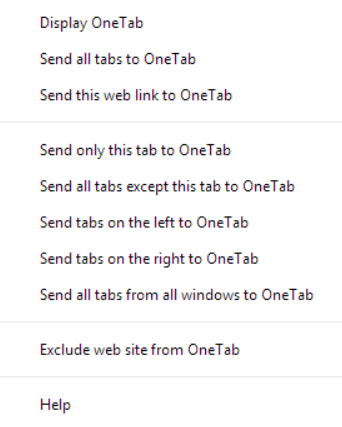
5. Pocket
A Google Chrome add-on, Pocket, permits saving web content such as articles and videos for subsequent access. It is even available offline, and the content saved is accessible across various devices, including your computer, smartphone, or tablet. Pocket enhances your reading experience by formatting saved articles for easy reading and removing advertisements and distractions.
Best For
- Enthusiastic readers: Pocket is the perfect solution for those who stumble upon engaging articles but need more time to read them immediately.
- Offline readers: Pocket's offline reading feature greatly benefits those requiring content access without internet connectivity.
- Researchers and learners: Pocket proves helpful for those engaged in complex research by allowing them to save resources for future reference, presented in a neat, distraction-free layout.
Key Features of Pocket
Pocket's great advantage is that it enables content saving for offline reading, which is ideal for traveling or periods without internet access. Additionally, it refines saved articles into a simplified, distraction-free layout.
Prices and Plans
Pocket provides a free variant and a premium one with extra features:
- Free version: The free version allows infinite saving of articles and videos and is accessible across all devices and offline.
The Pocket monthly plan costs approximately $4.99 USD per month or $44.99 USD per year.
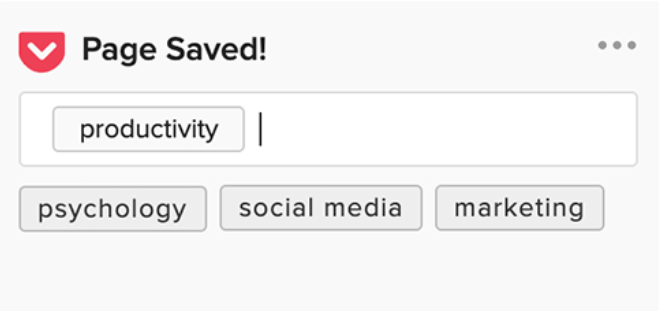
6. Stands Free AdBlocker
Stands Free AdBlocker is a Chrome ad-blocking extension that enhances your browsing experience by eliminating ads. This efficient tool increases your webpage loading time, saves battery, and helps you focus on what really matters. It's particularly beneficial for those seeking a streamlined browsing experience without unnecessary ads. Stands Free AdBlocker also provides statistics on blocked ads, giving insights into the tool's impact on your online experience.
Best For
- Ad-free browsing seekers: Great for users wanting to eliminate all ads and enhance browsing by maintaining webpage functionality.
- Speed-oriented users: Stands Ad Blocker improves webpage loading times and overall browser performance by removing ads and trackers.
- Customizable browsing seekers: The extension offers adjustable blocking levels and whitelist management, allowing users to tailor their online experience.
Key Features of Stands
The prime feature is the effective ad-blocking, but it also offers:
- Distraction-Free: Stands remove ads and pop-ups, facilitating a smoother online experience and reducing the risks associated with advertisements.
- Traffic Saver: Stands contributes to optimizing your mobile data usage by removing ads and keeping its consumption efficient.
- Simple to Use: Stands provides a user-friendly and intuitive interface, making it easy to use without complex manuals.
- Lag-Free: With the Stands extension, you'll enjoy fast browsing without any slowdowns and maintain website functionality.
Prices and Plans
Stands Free AdBlocker provides premium adblocking features without paid subscriptions. The extension is always free to download, use, and customize. Stay focused with Stands Free AdBlocker!
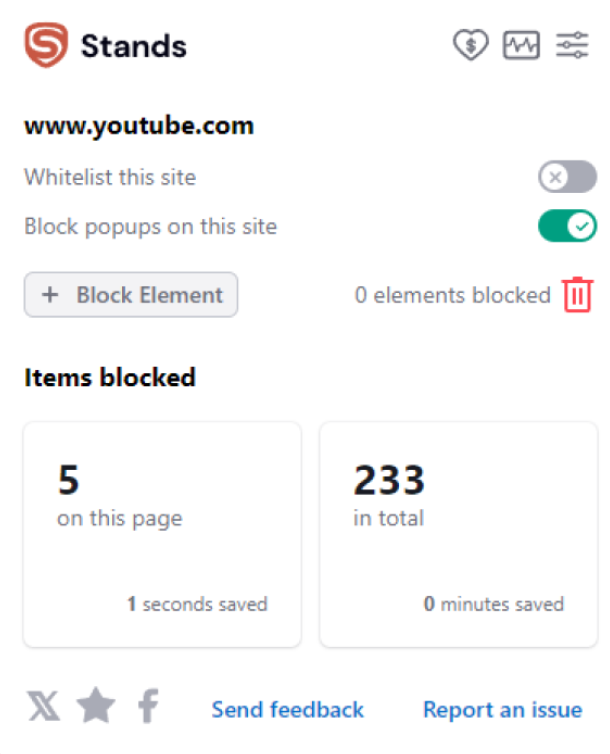
7. Google Keep
The Google Chrome extension Google Keep helps you capture notes seamlessly, create lists, save images, and bookmark links directly from your browser. You can also add reminders, apply tags for note organization, and color-code them for visual prioritization. This user-friendly note-taking and task-management tool is fully integrated with the Google system.
Best For
- Notes and creating lists lovers: This is perfect for those who love to capture ideas, to-do lists, or information while surfing the web.
- Students and multi-tasking professionals: Google Keep is a user-friendly solution for managing daily tasks, quick notes, and reminders in an adaptable and easy-to-use setting.
- Team members: The note and list-sharing feature makes collaboration on minor tasks or projects, like grocery lists or event planning, effortless.
Key Features of Google Keep
One of Google Keep's most convenient features is its deep integration with the Google system. You can access your notes from Google Drive, integrate reminders with Google Calendar, and even convert Gmail emails into tasks. The extension optimizes workflow within Google apps and enhances productivity by eliminating the need for multiple tool usage.
Prices and Plans
Google Keep is 100% free. There are no premium versions or advanced features; all the functionalities are free.
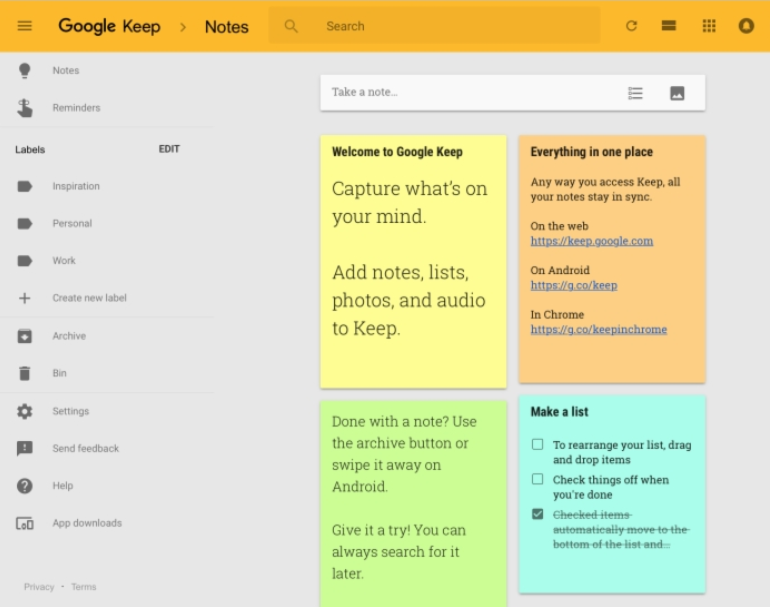
8. ClickUp
ClickUp, a task management platform integrated as a Google Chrome extension, allows direct access to your tasks, projects, and work lists from your browser. Using ClickUp, you can modify project statuses and view your reminders and lists without jumping into the main application. The extension integrates with other applications through ClickUp, enabling you to maintain productivity anytime, anywhere.
Best For
- Professional teams: These are teams and professionals handling several projects, such as project managers and teams who need to coordinate tasks and projects efficiently.
Key Features of ClickUp
One key feature to highlight is the capacity to capture and manage tasks quickly and effortlessly while browsing online. You can add tasks and monitor and adjust project statuses without opening ClickUp, enhancing productivity and simplifying project management.
Prices and Plans
ClickUp offers a range of pricing options to suit different needs:
- Free version: Includes basic features appropriate for individuals or small teams.
- ClickUp Unlimited: It costs $5 per user monthly or $48 per user annually (around $4 per month) and offers unlimited integrations and more storage.
- ClickUp Business: It costs $12 per user monthly or $102 per user annually (about $8.50 per month), and it includes features for large teams.
- ClickUp Enterprise: Tailored for large organizations with pricing negotiable with ClickUp.
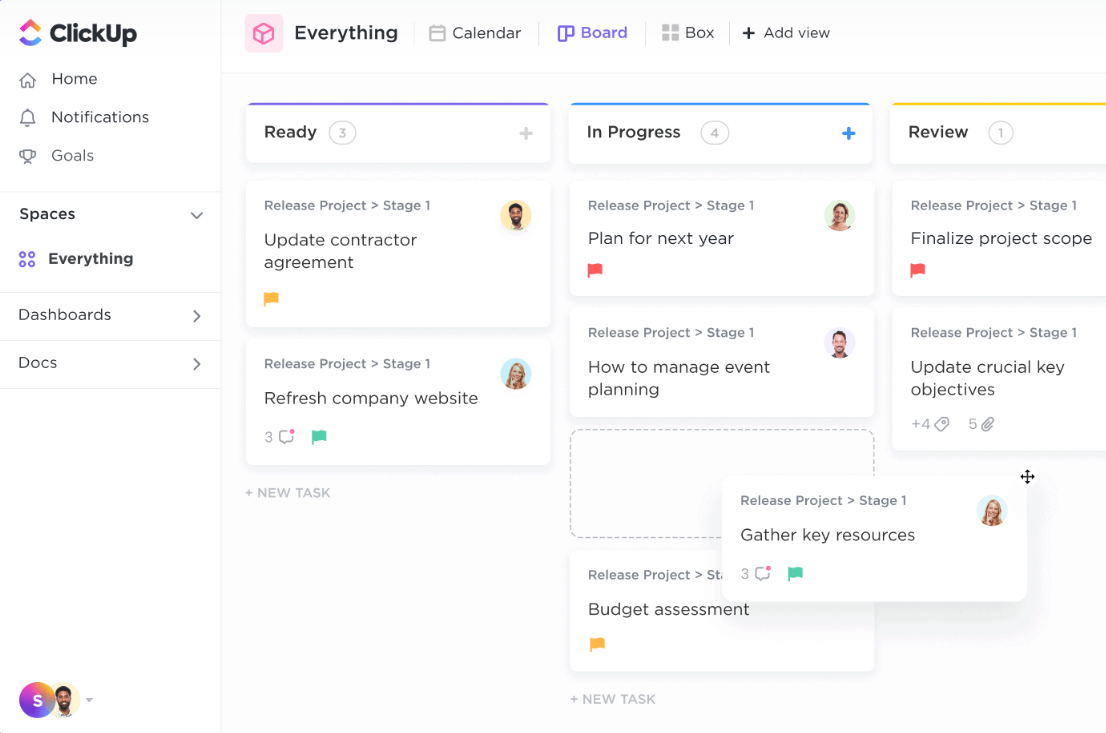
9. Momentum
Momentum transforms your browser's new tab into a tool for productivity and motivation. Instead of the basic homepage with search and links, Momentum offers an appealing layout with image backgrounds and motivational quotes. It aims to enhance your focus and motivation throughout the day by offering reminders and a clear overview of your objectives.
Best For
- Individuals seeking daily motivation: This is ideal if you need consistent inspiration to focus on your tasks and objectives.
- Professionals and students: This is designed for you if your work or study requires considerable time in the browser and you need an integrated solution for task management and motivation.
Key Features of Momentum
The standout feature of Momentum is its capacity to offer a motivational and customizable interface every time you open a new tab. You can modify the elements to include your daily objectives, a to-do list, and reminders.
Prices and Plans
Momentum provides a free version and a premium subscription with enhanced features:
- Free version: This plan includes basic features like background images, motivational quotes, and a task box.
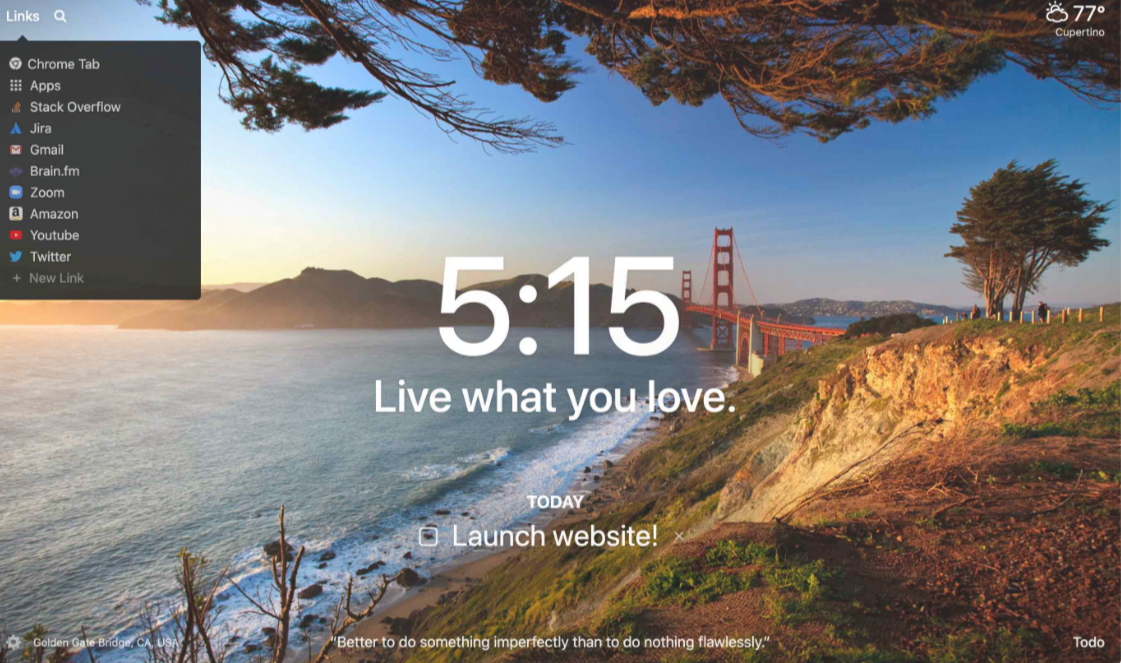
10. Miro Task Management
Miro is a visual collaboration platform that integrates well with Google Chrome through an extension. This unique feature allows users to access and manage their Miro boards from their browser directly, streamlining idea visualization and collaboration while using the web. This extension also captures web content like images and links, which you can add to your boards.
Best For
Miro proves beneficial in various scenarios:
- Work teams: Teams that need to collaborate visually on projects will find this extension useful.
- Education and learning: Miro is perfect for educational environments as it aids in mind mapping, lesson planning, and practical information arrangement.
- Professional individuals: Miro will be appreciated by designers, project managers, and users who frequently use visual boards to organize their ideas and workflows.
Key Features of Miro
Miro captures and integrates web content directly into dashboards. This feature provides a seamless web browsing experience, as you can organize and collaborate in real-time without abandoning your browser.
Prices and Plans
In pricing, Miro offers multiple plans.
- Free version: The free version includes basic features and suits individuals or small teams desiring a simple solution.
- Miro Team: This version offers unlimited boards and advanced tools and costs about $10 USD monthly per user or about $96 USD per year.
- Miro Business: This version is priced at roughly $20 USD per user per month or $192 per year and offers advanced integrations and priority support.
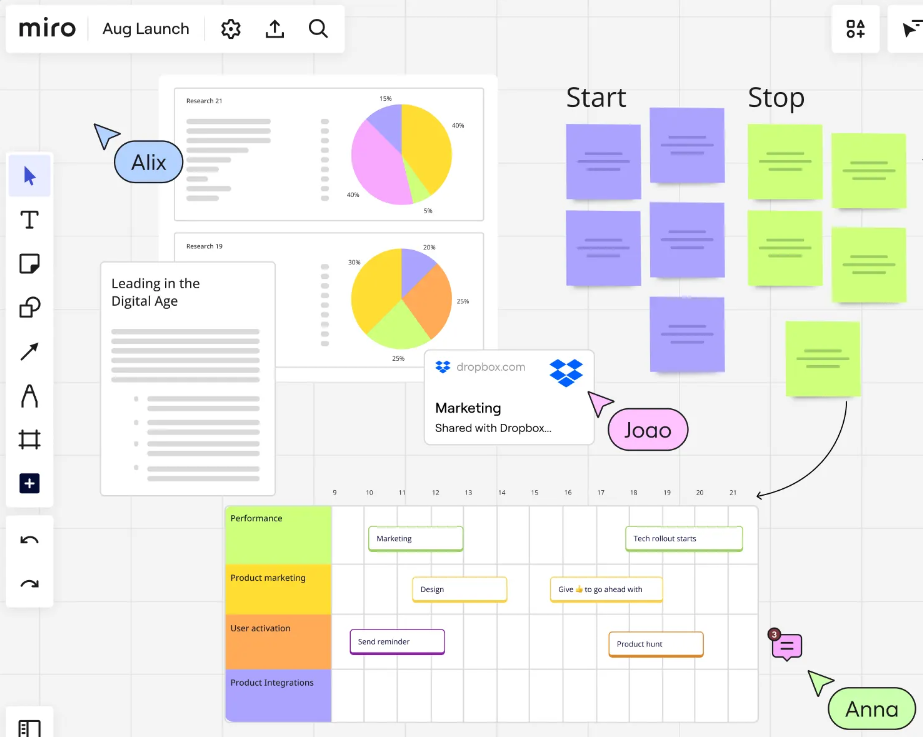
11. Jasper
Jasper is a Google Chrome extension that works with Jasper, a platform based on artificial intelligence for content generation. This extension enables swift and automatic text generation from your browser, streamlining content creation in various forms, such as articles, social media posts, emails, and more. It's also customizable, offering options to modify text style and tone to fit your requirements.
Best For
- Marketing professionals: Ideal for groups handling multiple content tasks and requiring a tool to accelerate copy creation while maintaining consistency.
Key Features of Jasper
A standout feature of the Jasper extension is AI's automatic text creation. You can generate various types of text, alter the tone and style, and get consistent, relevant results straight from the browser.
Prices and Plans
Jasper has various subscription levels, including a free trial and paid options:
- Creator Free Trial: Test the platform's basic features and experiment with content creation with limited access.
- Pro: You can access all Jasper features, including advanced text creation, editing tools, and customization. The monthly cost is $59 USD, and the annual cost is $49 USD per month ($588 USD per year).
- Business Plan: This plan meets the advanced needs of teams and companies. It offers features like team management, priority support, and collaboration capabilities. The costs are $499 USD per month and $399 USD per year.
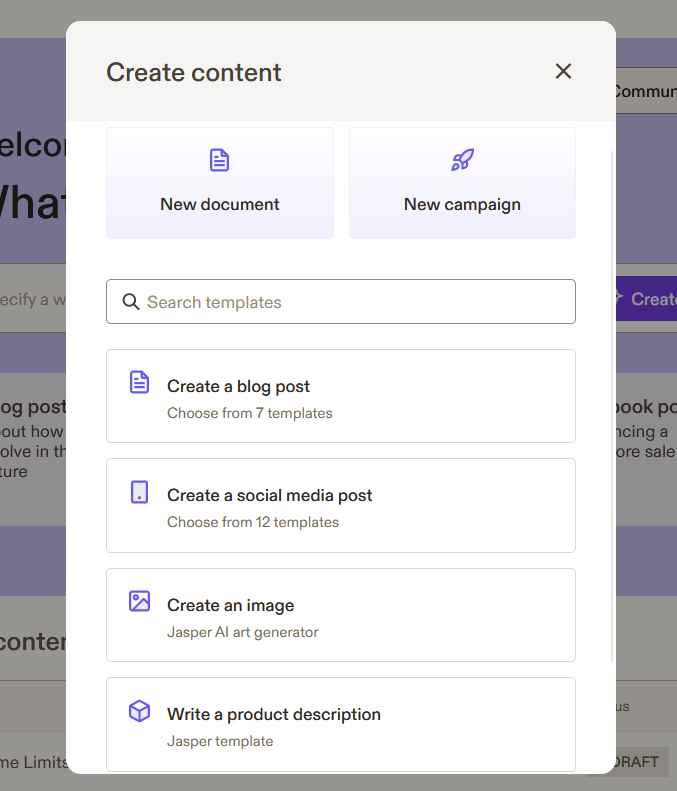
Ready to Boost Your Productivity? ????
Chrome extensions enhance productivity by making tasks more accessible, reducing distractions, and promoting productivity. Ensure you integrate some of these 11 top Chrome extensions into your regular activities and boost your productivity online. Trust us; you will appreciate the amount of work you can accomplish with additional support from your browser and using the wonders of technology.
