 Home »
Home » 
Top 8 Productivity Apps You Must Have 📱✨
How can apps boost your productivity?
Are you looking to be more productive? Today, apps keep us connected and entertained and are excellent tools that can transform our daily lives. The growth of applications has given way to thousands of possibilities and options designed to improve different areas of our lives. Whether you want to be more productive, organized, and become a more responsible adult, below you will discover the best productivity apps you must have. Are you ready to conquer adulthood?
What is the #1 productivity app?
In a world of distractions, social media, mobile notifications, and multitasking, making the most of your time has become precious. Productivity apps are designed to help you organize, prioritize, and execute your activities efficiently. Here are some of the best tools to help you focus better:
1. Todoist
Todoist is one of the favorite apps for managing and completing tasks. Here are some of the best ways to use Todoist to increase productivity. With Todoist, you can:
Todoist's Main Features
- Organize tasks with projects and sub-projects.
- Set priorities and due dates for each task.
- Schedule daily, weekly, or monthly activities.
- Track productivity and complete tasks.
- Set daily or weekly goals.
- Connect with tools like Google Calendar, Slack, and Alexa.
- You can use Todoist on iPhone, Android, Mac, Windows, and more.
Subscription Plans
- Beginner: Free to start organizing your life. You will have access to five personal projects, flexible lists, board layouts, integrated email, calendar, and more.
- Pro: $4/month, billed yearly; $5 billed monthly. Everything in Beginner, plus 300 personal projects, calendar layout, task reminders and duration, 150 filter views, AI Assistant
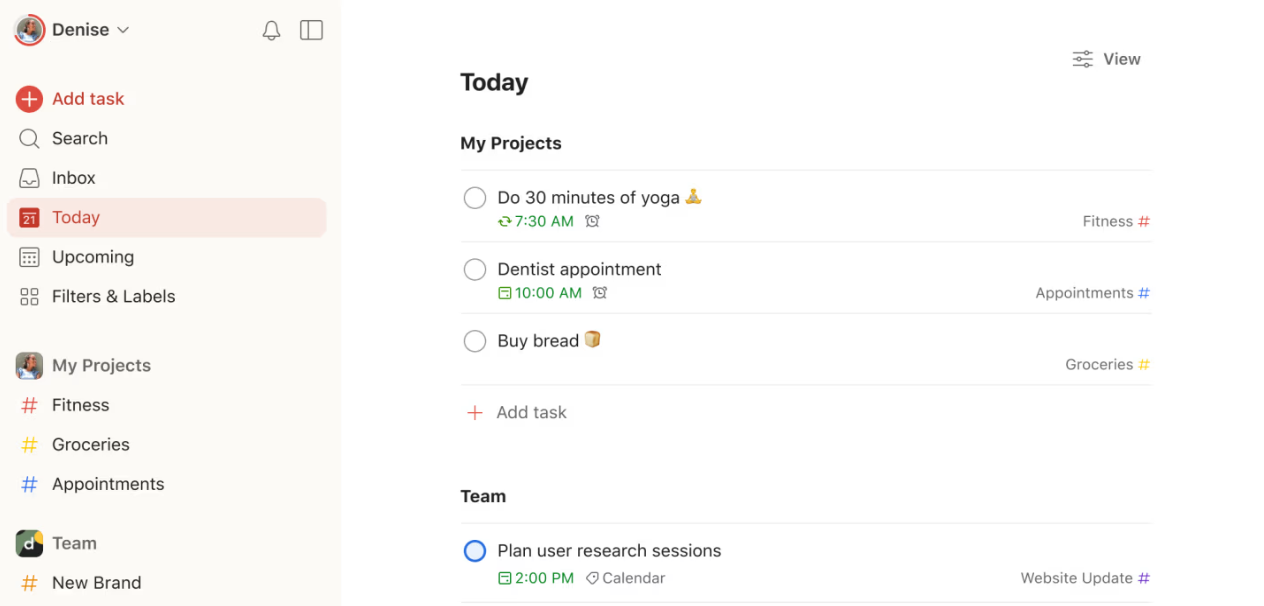
2. TickTick
TickTick is another excellent app for managing your tasks and to-dos. It offers a wide range of features similar to Todoist, making it easier to manage your projects, create reminders, and set personal or work goals. It is ideal for maximizing organization and control of daily, weekly, and long-term tasks.
TickTick's Main Features
- Allows you to create task lists and divide them into sub-tasks.
- Allows you to add due dates and specific calendars for each task.
- Includes a visual calendar where you can see the load of tasks on particular days, making planning easier.
- It has a function to monitor and consolidate new habits or personal goals.
- It lets you see your progress in graphs and receive notifications to keep you on track.
- Includes a built-in Pomodoro timer that helps improve concentration by dividing work into blocks.
- It integrates with tools like Google Calendar, Apple Calendar, and third-party apps.
- You can use Todoist on iPhone, Android, Mac, Apple Watch, Windows, Linux, Chrome, Edge, Firefox, Outlook, and Gmail.
Subscription Plans
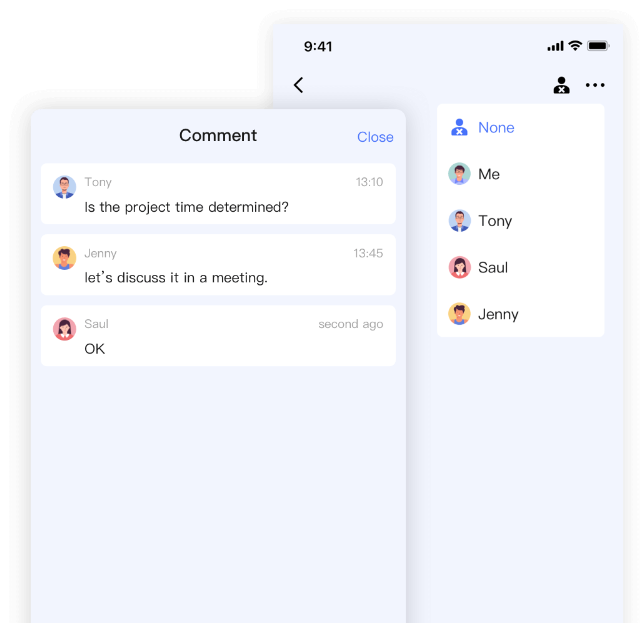
3. Notion
Notion is an organization and productivity app for personal and business use. It combines databases, notes, to-do lists, and calendars in a single platform, ideal for organizing notes and to-dos in one place.
Notion's Main Features
- Notion is ideal for storing and organizing information, from simple notes to documents.
- Its databases allow you to create customized tables, lists, and galleries.
- The application allows you to manage projects by creating task lists and calendars and assigning and setting due dates.
- Projects and tasks can be grouped into customizable templates, including progress tracking and specific categories.
- Notion allows you to organize events and tasks with specific dates, which helps plan and visualize projects over time.
- They can be synchronized with Google Calendar.
- Notion allows you to invite other users to collaborate on projects in real time.
- Notion can be integrated with Google Drive, Figma, and Typeform.
Subscription Plans
- Free: Ideal for personal planning. By signing up, you can access a collaborative workspace, get basic page analytics, a seven-day page history, and invite ten guests.
- Plus: $10 per member/month. Notion Plus is ideal for small teams since you will get everything included in the Free plan, unlimited blocks for teams, file uploads, 30-day page history, access to 100 guests, and charts and dashboards.
- Business: $12 per member/month. This plan is excellent for companies looking to streamline teamwork. You will get everything in Plus, including private team spaces, PDF export, page analytics, 90-day page history, and access for 250 guests.
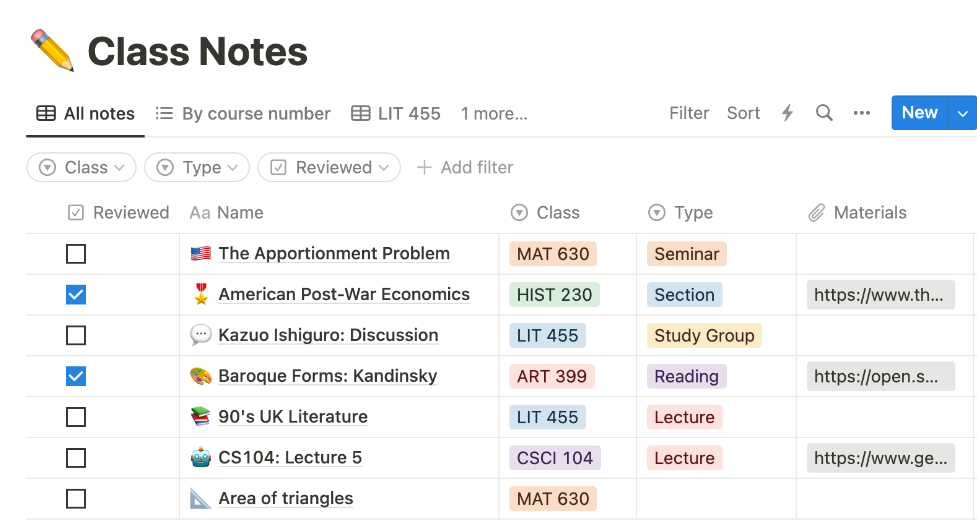
4. Amazing Marvin
Amazing Marvin is another excellent alternative for enhancing productivity and task management. It offers a high level of customization, allowing users to choose and combine different organizational strategies and productivity methods.
Amazing Marvin's Main Features
- The application offers productivity 'modules' that you can activate according to your work style and goals. For example, you can add the Pomodoro method, the Eisenhower matrix, daily goals, and different ways of visualizing to-do lists.
- To maximize your productivity, you can customize everything in the application, from the visual layout to the notifications and workflow.
- It allows you to create tasks and projects with due dates, labels, and priorities.
- Set short and long-term goals and track habits.
- Offers options to review and plan tasks in different time frames for better organization and project tracking.
- Offers integration with Google Calendar.
Subscription Plans
The Amazing Marvin monthly subscription is $12 or $8 per month (paid annually). You can also pay a $300 lifetime subscription.
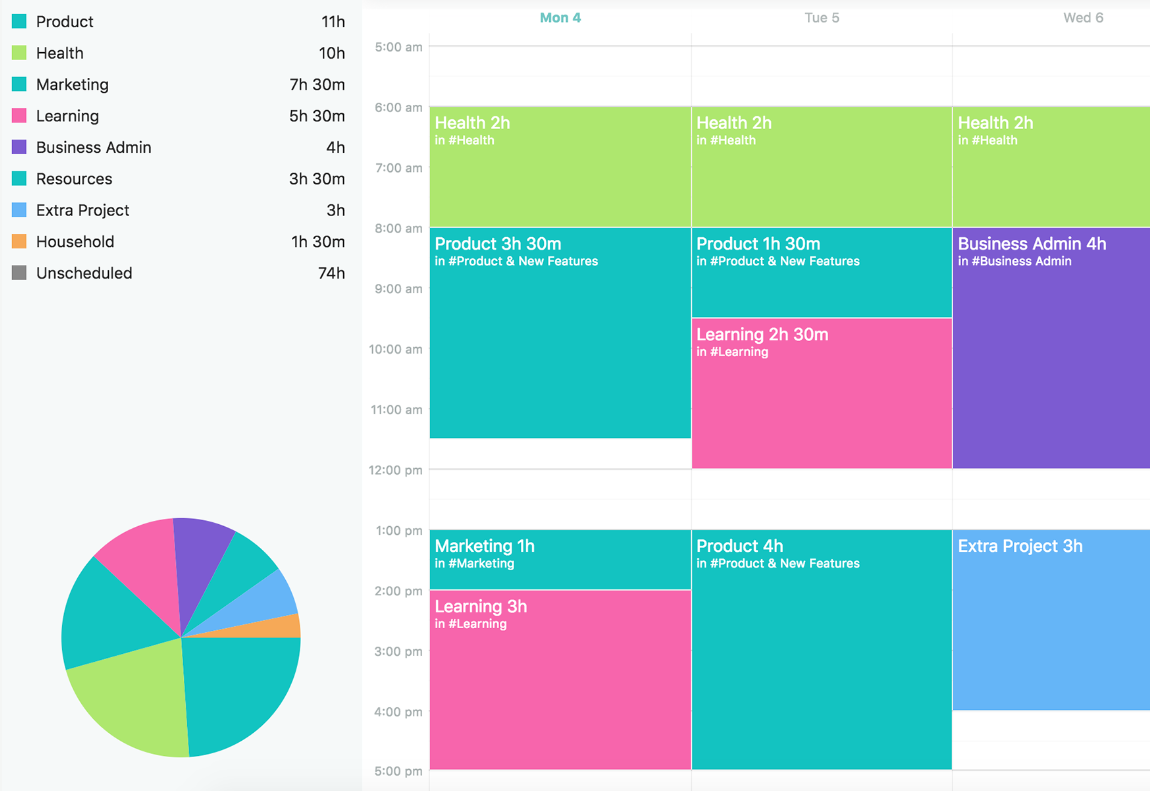
5. Obsidian
Obsidian is an application that allows you to take notes and manage your personal knowledge (Personal Knowledge Management, or PKM). Its approach to interconnecting tasks and ideas is interesting. The app uses a system of two-way links between notes, allowing users to create a 'second brain' where ideas connect. In addition to managing tasks, Obsidian will allow you to explore your thoughts in a structured way, and this is not science fiction.
Obsidian's Main Features
- Obsidian uses Markdown, which allows you to add links, lists, headings, and other formatting elements.
- The bidirectional linking feature allows notes to be easily connected, helping to build relationships and networks of ideas.
- Obsidian creates a backlink every time a note is connected to another.
- The application offers a variety of plugins, such as templates, tasks, reminders, and even integrations with other productivity tools ( the app provides 1,964 plugins).
- You can control your personal data, and notes can be accessed offline.
Subscription Plans
- Free: You can use Obsidian for free and for personal use. You can access all the app features, themes, plugins, API, and community support without creating an account.
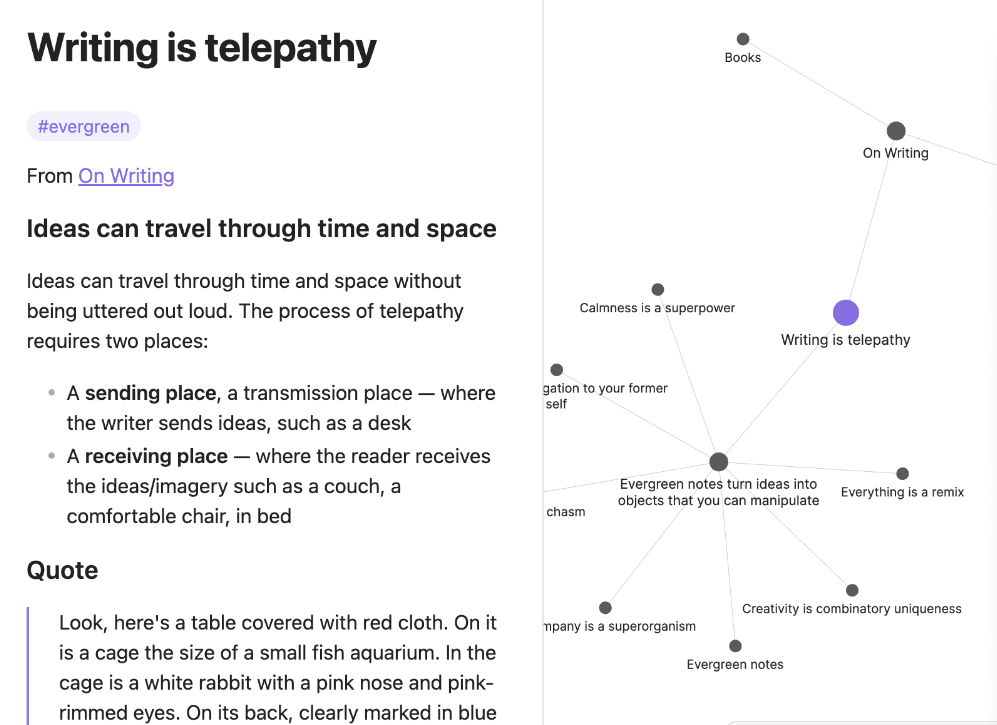
6. Things 3
Things 3 is a task management application designed to help users capture, organize, and carry out tasks efficiently, promoting better personal productivity. It is only available for Apple devices.
Things 3's Main Features
- Users can add details such as due dates, labels, and checklists.
- Tasks can be grouped into sub-tasks, projects, and areas of interest, allowing users to maintain an organized and structured system.
- You can assign due dates and reminders to each task.
- Tasks can be scheduled to repeat, which is ideal for weekly activities.
- Things 3 is designed exclusively for Apple devices, including Mac, iPhone, iPad, and Apple Watch. It integrates with other Apple services, including Siri, Calendar, and Reminders.
Subscription Plans
- Free plan: There is no free plan on Things 3 but a 14-day free trial.
- macOS: $49.99 upfront payment.
- iPadOS: $19.99 upfront payment.
- iPhone: $9.99 upfront payment.
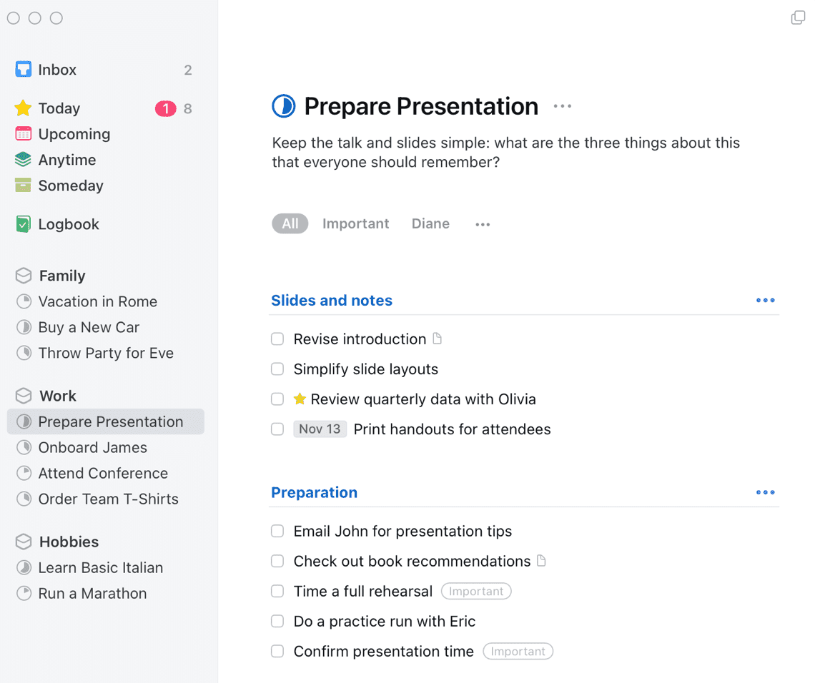
7. Forest
Forest is an ideal application if you are looking for improved concentration to complete your tasks successfully. It uses a methodology that combines the Pomodoro technique with a gamified approach. Forest aims to enhance your productivity by encouraging disconnection from mobile devices and attention, creating an excellent environment for work and study.
Forest's Main Features
- Forest uses a timer that allows users to set work intervals (typically 25 minutes) to focus on a specific task.
- During this time, users plant a virtual tree. The tree will die if the user abandons the task while using their phone.
- Users can accumulate points and unlock new tree species by completing work sessions and building a virtual forest.
- You can compete with friends or family to see who can concentrate most.
- Provides detailed statistics on time spent working.
- Forest works without an internet connection, allowing users to use it anywhere and anytime without relying on connectivity.
- Forest is compatible with iPhone, iPad, and Apple Watch and can be used across these iOS devices.
Subscription Plans
For full features of the Forest app, you must pay $3.99 monthly.

8. Stands Free AdBlocker
Stands Free AdBlocker is a free ad-blocking extension that helps you be more productive while surfing the internet, whether using your desktop or mobile phone. It is one of the most effective ad blockers and has become a user favorite for removing all ads on platforms such as YouTube. It primarily benefits those looking for a streamlined browsing experience without unnecessary ads.
Stands's Main Features
- No distractions: Stands eliminates ads and pop-ups, facilitating a more productive online experience without distractions caused by advertising.
- Improves Speed: Thanks to its compelling ad-blocking features, Stands improves page load times while you browse, giving you a smoother online experience.
- Saves Traffic: Stands helps optimize mobile data usage by eliminating ads and keeping data consumption efficient.
- Easy to Use: Stands provides a friendly and intuitive interface, making it easy to use without complex manuals and suitable for all users.
- No Lag: With the Stands extension, you can enjoy fast browsing without slowdowns while maintaining the website's functionality.
- Compatibility: Stands is available as Stands Free Adblocker for its desktop version and as Stands Browser to remove all advertising on Android.
Subscription Plans
Stands Ad Blocker and Stands Browser provide premium ad-blocking features without paid subscriptions. The extension and Android app are always free to download, use, and customize.
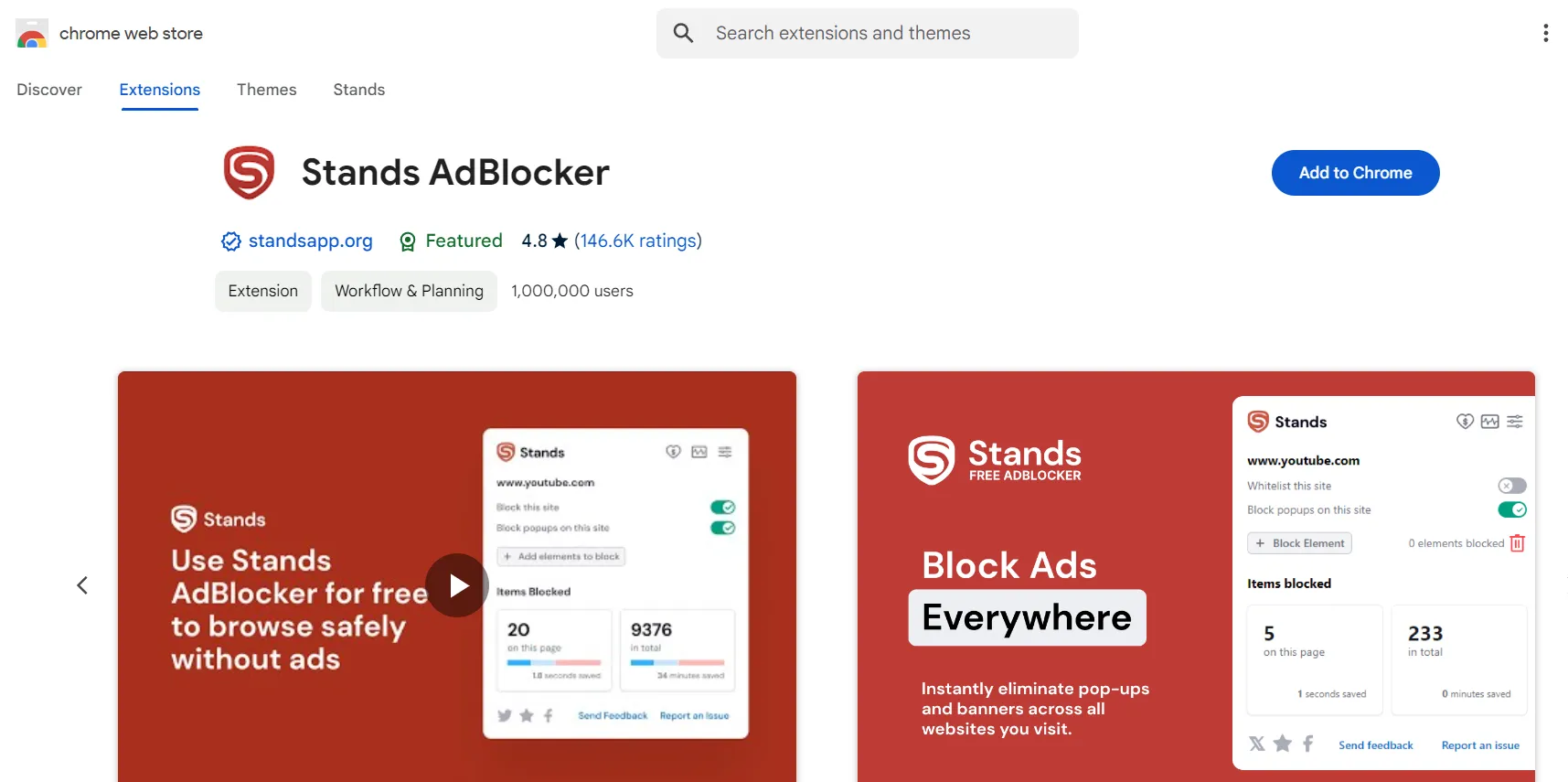
Are productivity apps really useful?
Balancing work, personal tasks, and long-term responsibilities can be a challenge. That's why productivity apps are excellent tools for structuring your day-to-day life and managing your activities. They help improve organization, increase productivity, and facilitate collaboration.
However, their effectiveness depends on how they are used and the individual needs of each user. If you find yourself constantly overwhelmed due to the number of to-dos and don't know where to start, we encourage you to try the best productivity apps to take the first steps towards a more organized and happy life. ????????
