 Home »
Home » 
How to Delete Telegram Account
Telegram is one of the most popular cloud based instant messaging apps worldwide. The chat app works across multiple platforms and is known for its end-to-end encryption of chats and video calls. However, if you want to learn how to delete Telegram account, this blog will show you the easy steps to follow.
However, before starting, you should know that deleting your Telegram account will result in losing all stored data, messages, and contacts. Here's how to permanently delete Telegram and discover the methods available depending on your device.
Key Takeaways If you Want to Delete Telegram Account
Do not delete your Telegram account without reading this before:
- Not reversible: Once you have deleted your account, you won't be able to recover it or the associated Telegram data.
- Two deletion methods: You can use the Telegram delete account link to delete your account immediately or after a period of inactivity.
- Confirmation code: The platform sends a code during the deletion process since you are required to verify your identity to delete your account.
Quick Telegram Delete Account Guide
Below are the easy steps to deactivate your Telegram account. You can delete your Telegram account from your browser, Android device, or iPhone.
Methods to Delete Your Telegram Account
Delete Telegram Account from a Browser
1. Go to Telegram.org.
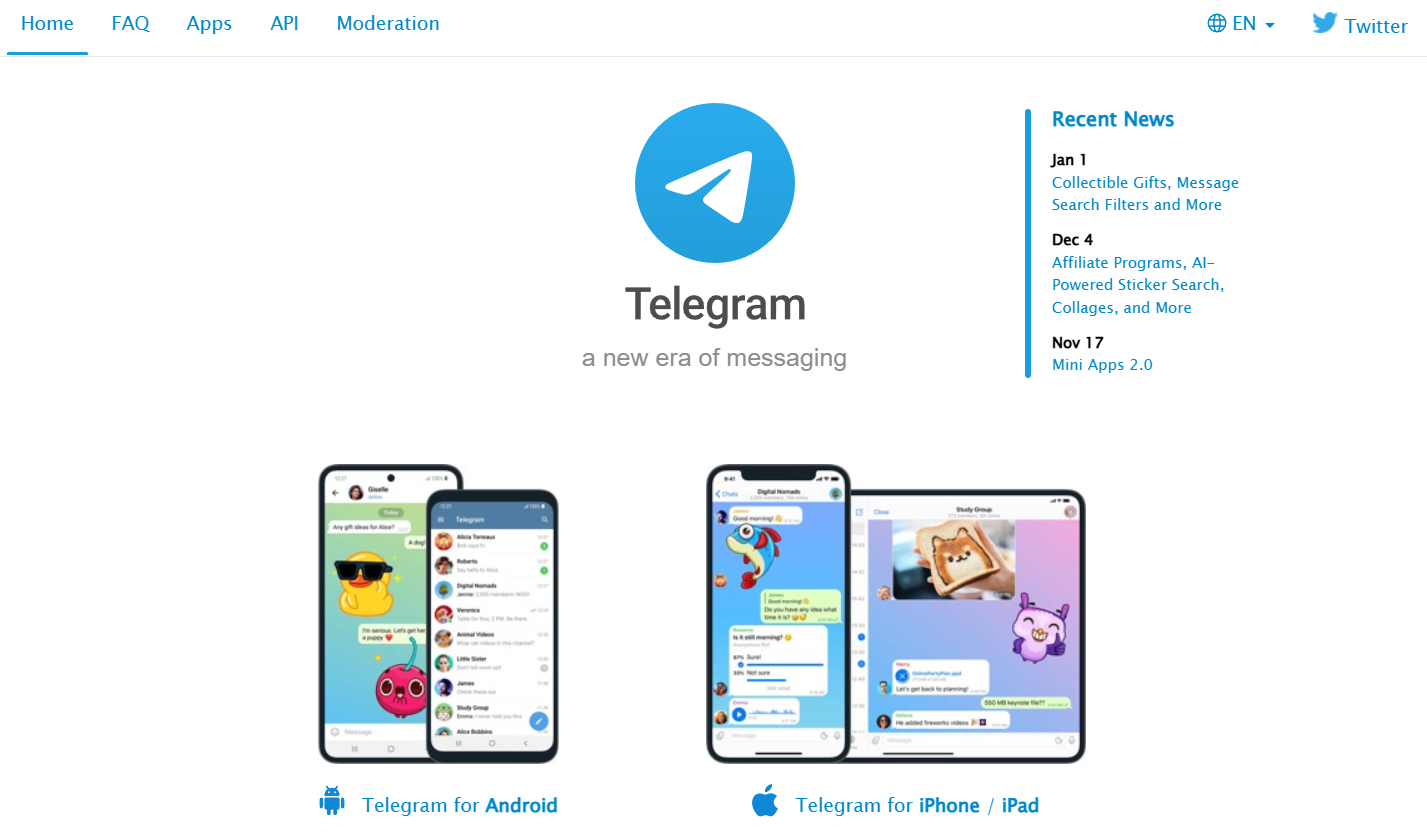
2. Scroll down and click the option FAQ.
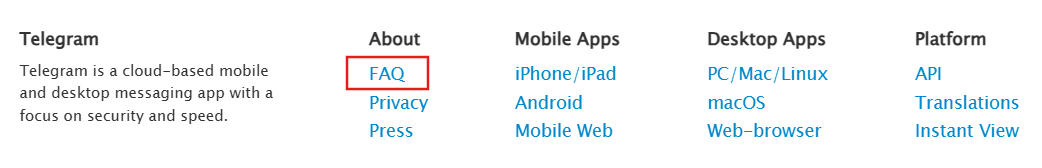
3. Scroll down to Your Account Section.
4. Click Delete your Telegram account option.
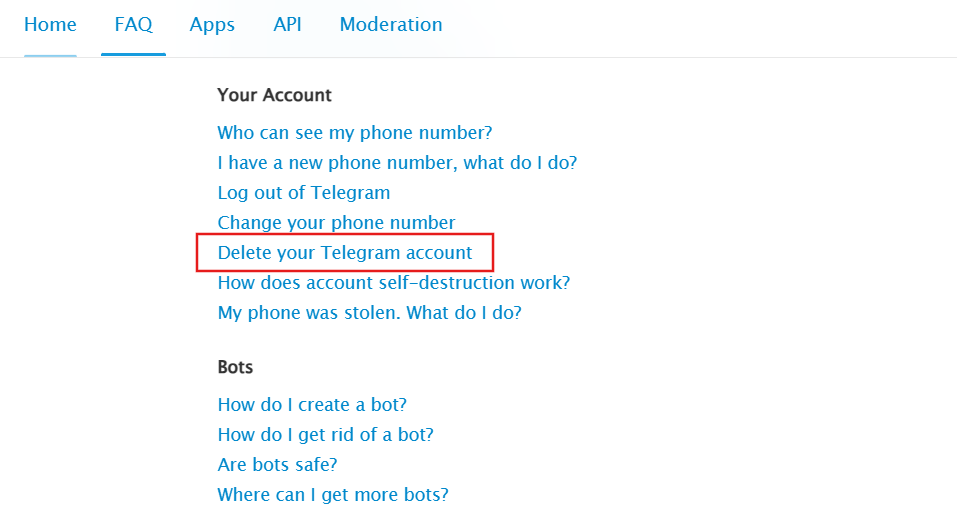
5. Click the blue link to the Telegram Deactivation Page or go to https://my.telegram.org/auth.
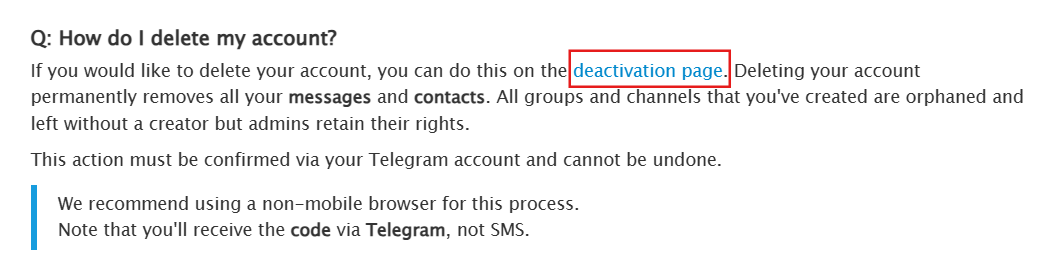
6. Enter your phone number, include the corresponding country code, and click Next.
7. Click the button Sign in.
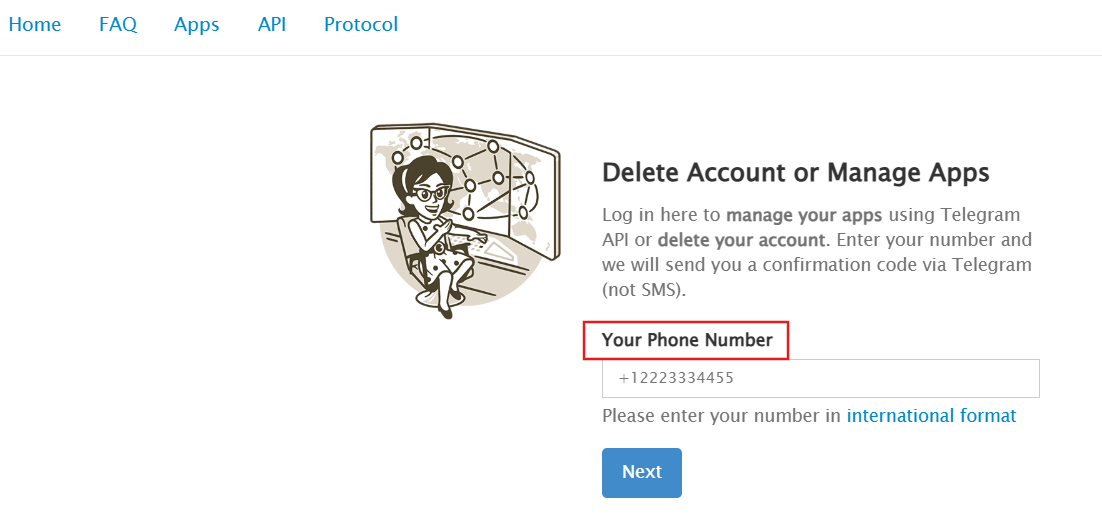
8. Type the reason why you are deleting your account.
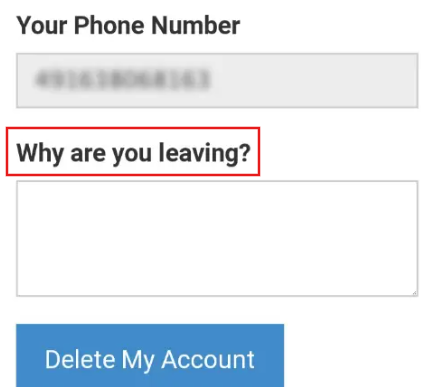
8. Click Delete My Account.
9. Delete the app from your device.
*Deactivate your account using the same phone number you registered when signing up.
Delete Telegram Account on iPhone
To eliminate your Telegram's account on your iPhone, follow the instructions below:
1. Open the app on your iPhone.
2. Tap on Settings in the lower right corner.
3. Go to the Settings.
4. Scroll down and search for Privacy and Security.
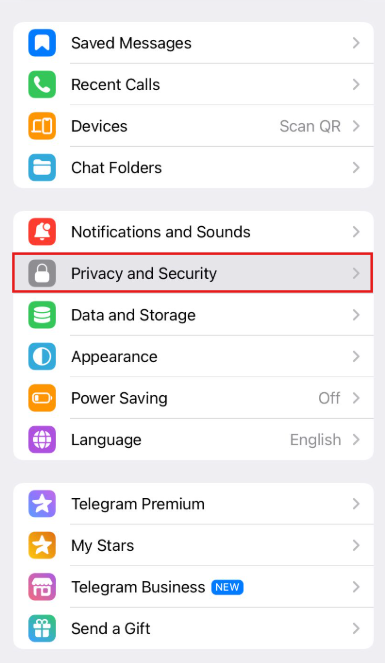
5. Under the Automatically Delete My Account section, click the option If Away For.

6. This option determines how long it will pass before your account is deleted, either 1 month up to 24 months.
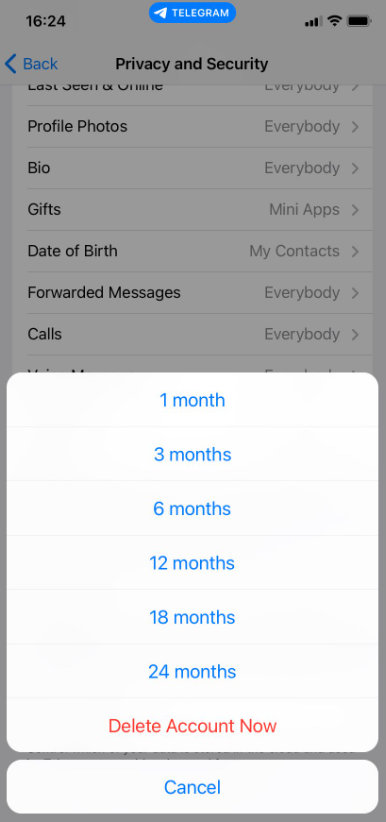
7. Specify the duration and avoid logging in within that period for your account to be deleted.
8. You can also select Delete Account Now to delete your account manually.
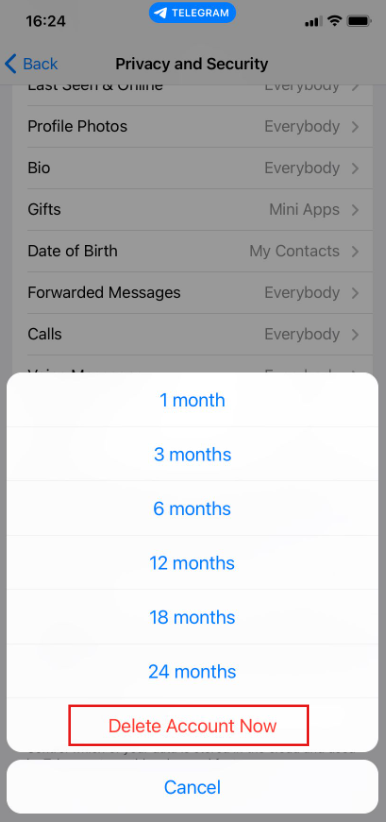
9. Delete the app from your device.
Delete Telegram Account on Android
To eliminate your Telegram account on Android, follow the steps below:
1. Open Telegram app on your Android device.
2. Tap on the three line icon on the upper left corner.

3. Go to the Settings.
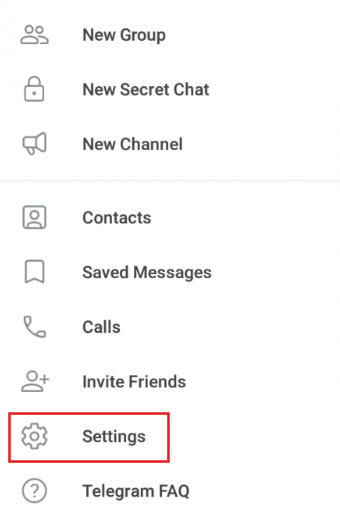
4. Scroll down and search for the Telegram FAQ option.
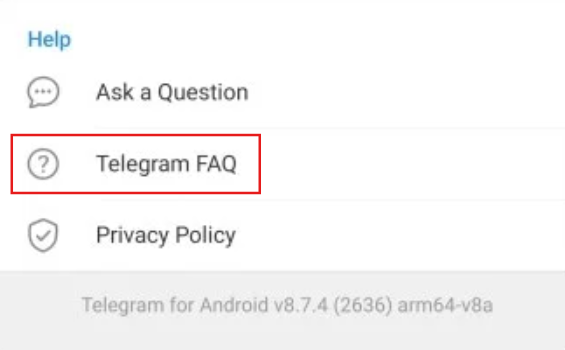
5. Under the Account Section, tap on Delete your Telegram account.
6. Search and click on the blue link on the Deactivate page.
7. Enter your phone number, including the corresponding country code, and click Next.
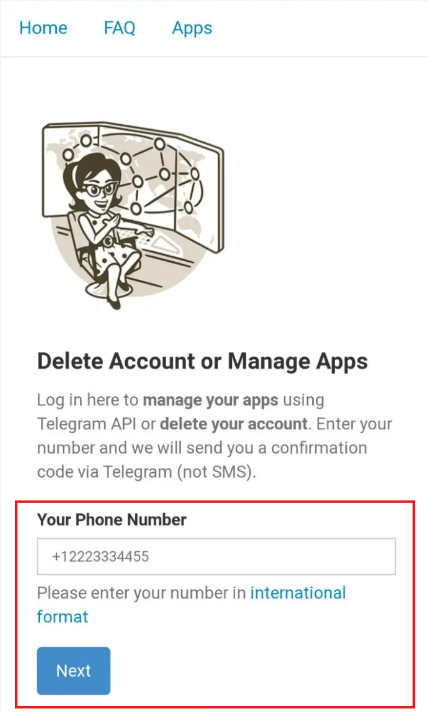
8. Wait to receive a confirmation code via SMS.
9. Enter the confirmation code and tap Sign In.
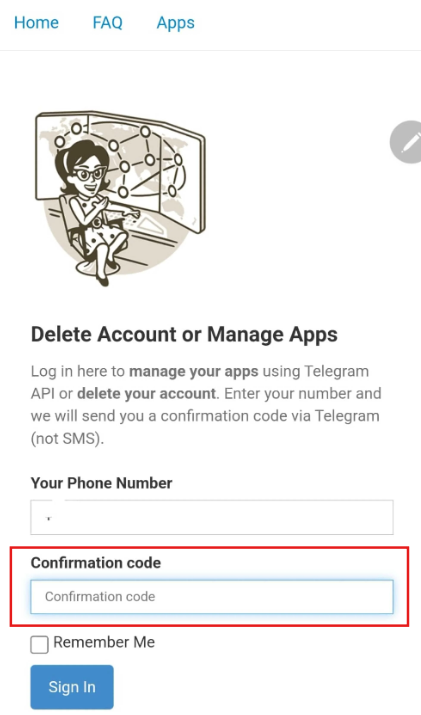
10. Provide the reason why you are deleting your account on the website.
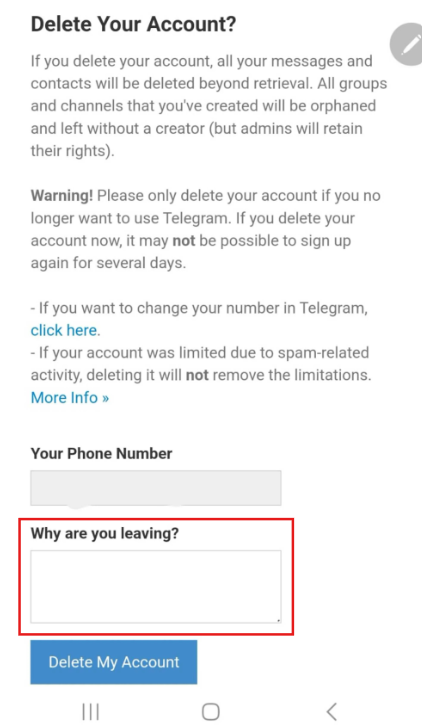
11. Click the Delete My Account option.
12. Remove the app from your phone, once your Telegram account is deleted.
How do I deactivate my Instagram account? Discover how to reduce your screen time this year!
How do you Delete Telegram Account Automatically After Inactivity
Telegram lets you delete your account automatically if you haven't used it for a certain period. To set this account self-destruct feature on your device, follow these easy steps below:
- Open the Telegram app.
- Click the three lines in the top left corner.
- Scroll down and search for Settings.
- Go to Privacy and Security.
- Search for the Delete My Account section.
- Click on If Away For to set your inactivity period: 1 month, 3 months, 6 months, or 1 year.
- Your Telegram account will be deleted after this period.
Note: If you deactivate Telegram, all your information, such as your contact lists, conversations, messages, and channels, will be permanently deleted. Even if you sign up again, your information from your previous account won't be restored.
How Stands Adblocker Simplifies Your Experience
What is Stands Adblocker?
With over 2M happy worldwide users, Stands Free Adblocker is a 100% free adblock extension accessible to everyone, designed to block ads and contribute to reducing online distractions. Discover below more functionalities of Stands!
How Stands Adblocker Helps Reduce Distractions
If you delete your Telegram account to reduce screen time, avoid information overload, or for any other reason, Stands Free AdBlocker is here to contribute to your online wellness. By blocking ads and pop-ups with Stands, you can improve your online experience by:
- Effectively removing ads on YouTube: Stands Free AdBlocker is an extension that blocks ads on YouTube, Twitch, and other platforms while staying updated with the latest platform restrictions.
- Improving your productivity online: With Stands, you can finally browse without distractions and focus on what matters.
- Contributing to reducing information overload: Blocking advertisements and data floods will make browsing much smoother and ad-free.
- Enhancing online performance: Stands Free AdBlocker is designed to be a lightweight extension that does not consume much memory space, thereby contributing to faster browsing.
- Ease of use: Stands Free AdBlocker is an easy-to-use extension with an intuitive interface. It blocks distracting ads without the need for complex manuals.
Stands is also one of the best ad blockers for Android, and it keeps your browsing smooth on mobile.
Conclusion
Now that you know how to delete a Telegram account, it could be a brilliant decision if you want to spend fewer hours on your phone. However, please note that deleting your account will result in the permanent loss of all associated data. Follow the simple steps to delete your Telegram account on all devices.
Are you motivated to quit Snapchat? Learn how to delete your Snapchat account here!
FAQs on Deleting Your Telegram Account
How to delete Telegram account temporarily?
If you want to temporarily stay away from Telegram, log in to your account, then navigate to Settings> Privacy and Security> Delete My Account section. You can select If Away For to set this inactivity period as 1 month, 3 months, 6 months, or 1 year.
How long does it take to delete account on Telegram?
Once you confirm the deletion of your account via the Telegram web browser method, your account will be deleted within a few days. If you set automatic deletion for inactivity, the time period will depend on the option you select (one month, three months, six months, or one year).
Can I delete my Telegram account without having a confirmation code?
You cannot delete your Telegram account without a confirmation code. Verifying your identity is essential before proceeding with account deletion.
How do I delete Telegram account if you're banned?
If your account has been banned and you cannot access the application to receive the confirmation code, you cannot delete your Telegram account using the standard method. In this case, it is advisable to contact Telegram support for specific assistance.
Can I take a break from Telegram?
To temporarily deactivate your Telegram account, you can force-stop the app on your Android device. However, if you have already deleted it and want to log in again, you should create a new account and download the app.
Discover all the steps for canceling subscriptions on YouTube TV.
