 Home »
Home » 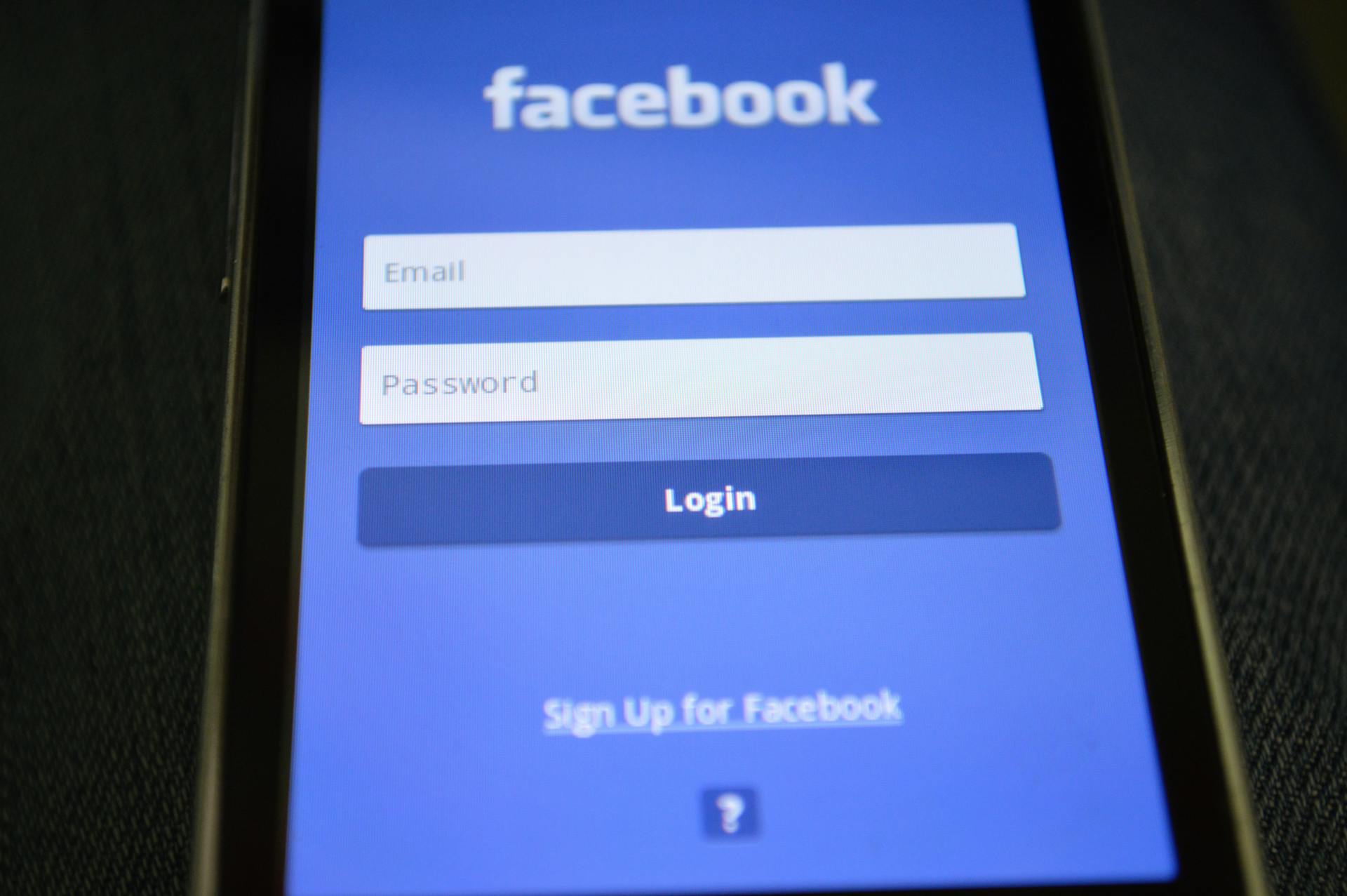
How to Stop Facebook Ads
How does advertising work on Facebook? Meta's platform utilizes your user data to display personalized ads in various formats, including sponsored posts in your news feed, video ads, and banners. However, are you tired of encountering ads on your social media platforms? In this blog, you will learn how to block ads on Facebook!
Why You See Ads on Facebook
1. Retargeting
Retargeting is a strategy that enables advertisers to display targeted ads based on your online activity. For example, if you have visited an online store, you may see ads for the same product or related products on Facebook. Through retargeting, companies use strategies such as the Facebook pixel to track your activity and then show you related ads on the platform.
2. Sponsored Ads
Personalized advertising has also become another effective advertising strategy on Facebook, as sponsored ads aim to display relevant products and services to users. Sponsored ads are paid posts by companies targeting a specific audience within the platform, which appear in your feed, stories, and other spaces on the platform, raising questions about privacy issues.
3. Demographics, Interests, and Behavior
Due to this advertising strategy, the platform prioritizes the creation of personalized user profiles and then displays relevant online ads based on your interests and behaviors. To do this, Facebook uses your age, location, gender, language, and activity to show personalized ads. It also analyzes your interests and behaviors, such as the pages you follow, the videos you watch, and the topics you interact with, to show targeted ads based on this information.
How to Stop Ads on Facebook
1. Use an Ad Blocker
If you were wondering how to remove ads from Facebook, an ad blocker is an excellent alternative. Ad blockers are browser extensions or applications that can be easily installed on any web browser, such as Chrome, Edge, and Firefox. An adblocker like Stands Free AdBlocker effectively reduces the appearance of ads and manages the type of content you want to see online, for example, when browsing social networks like Facebook.
2. Use a Browser That Blocks Ads
In addition to alternatives such as third-party ad blockers, you can find popular browsers with built-in ad blockers. Some browsers that incorporate tools that automatically block ads are:
- Brave: Brave is a free, open-source, Chromium-based web browser that is popular among users for its focus on privacy and security. In addition, Brave offers various features, such as Brave Rewards, which allows users to earn BAT (Basic Attention Token) by viewing ads and choose to hide or support their favorite websites using these cryptocurrencies.
- DuckDuckGo: DuckDuckGo is another browser that prioritizes user privacy. It does not store personal data on its users or track their online activity. It also includes a built-in ad blocker and various privacy features.
3. How to Hide Ads on Facebook
The Facebook platform also offers settings to hide ads and manage this type of content according to user preferences. To do this, follow the steps below:
- Open Facebook and log in to your account.
- Click on the down arrow in the top right-hand corner of the screen to go to the Settings and Privacy section.
- Once in the Account Center, choose Ad Preferences.
- Click Advertisers you've seen.
- Below are the advertisers you’ve seen most recently.
- Click Hide Ads for any advertisers you’d like not to see ads from.
4. Block Certain Types of Facebook Ads
In addition to consider using effective ad blockers and browsers with built-in ad blockers that seek to reduce advertising on social networks such as Facebook, users can also hide specific ads in their settings. Follow the steps below to do so:
- Click on the three dots in the top right-hand corner of an ad.
- Select the Hide Ad option.
- Please select a reason for hiding the ad to send feedback, improve your advertising experience, and avoid unnecessary ads.
5. Turn Off Personalized Ads on Facebook
Facebook also allows users to turn off ad personalization, limiting its targeting based on user activity and personal data. If you want to stop personalized ads, follow the steps below:
- Access the settings by going to Settings and Privacy.
- Click the Account Center section.
- Look for 'Ad Preferences' and then 'Ad Settings'.
- Look for the option Ad Experience.
- Select the option Less-personalized ads.
6. Report Inappropriate or Misleading Ads
Facebook offers options to hide and report inappropriate or unnecessary ads, allowing you to maintain a safer online environment by reporting advertisements that do not comply with the rules. For example, you can report ad topics such as alcohol or advertisers that you have seen that are irrelevant. To do this, follow the steps below:
- Click on the three dots on the ad you want to report.
- Select Report Ad.
- Provide feedback on why the ad is inappropriate. Reporting helps Facebook improve the quality and relevance of the ads you see.
7. Use Antivirus Software to Block Ads
You may have unwanted ads or malicious software on your computer if you see pop-up ads that don't go away when browsing social networks or receive alerts about a virus or an infected device.
In previous years, a new version of the SYS01 malware was detected. This malware uses ads on Facebook to steal sensitive user data. For this reason, it is advisable to use antivirus software to reduce the number of unwanted ads on Facebook.
Stands Adblocker: Why You Should Choose It
What Is Stands Adblocker?
If you're looking to get rid of pesky ads on Facebook with an effective ad blocker, check out Stands Free Adblocker, a 100% free ad blocker compatible with Facebook and other popular social networks like YouTube and Twitch to improve your online experience. With Stands, you can effectively eliminate Facebook ads and enjoy faster and more enjoyable browsing experience. Let's take a look at its features below if you want to block all ads on Facebook:
Key Advantages of Stands Adblocker
1. Enhanced Privacy Protection
By blocking all ads, Stands Adblocker prevents you from interacting with misleading advertising, strengthening your online security. Additionally, the Stands Facebook ad blocker will eliminate all inappropriate content, allowing you to enjoy safer browsing.
2. User-Friendly Interface
Stands Free AdBlocker provides an intuitive interface that enables easy access to its ad-blocking functionalities. The ad blocker is effective and straightforward; you won't need complex manuals to configure it.
3. High Compatibility with Facebook Ads
Stands AdBlocker effectively blocks advertising on Facebook and other social networks, including YouTube and Twitch. It is also an ad-blocking extension compatible with Google Chrome, Firefox, Edge, Brave, Vivaldi, and other browsers, including Opera. Stands Browser for Android is available for mobile devices. Download Stands for your device!
4. Customizable Ad Blocking Options
Stands is an effective Chrome ad blocker for Facebook that allows you to block banners, pop ups, and ads on social media platforms and the Internet. For example, you can block ads on YouTube. In the blocker settings, you can decide what type of advertising you want to allow and add the websites of your choice to your whitelists.
How to Turn Off Ads on Facebook Permanently
As you can see, removing Facebook ads is straightforward. Using these techniques, you can significantly reduce or eliminate the ads displayed on Facebook, improving your overall experience on the platform and reducing the risk of encountering misleading advertising.
Whether you customize your settings, use ad blockers like Stands Free AdBlocker, or opt for a privacy-focused web browser, you can manage and limit your exposure to ads.
How to Stop Facebook Ads from Accessing Your Data
How Targeted Ads Work on Facebook
Facebook personalized ads are generated from information the platform collects about your online activity. This includes the pages you follow, the posts you interact with, the ads you click on, and your activity outside of Facebook and related apps. Additionally, advertisers can utilize third-party cookies to target specific users.
To manage how your data is used, we recommend you go to Settings and then to Ad Settings. Here, you can adjust what information is used to personalize the ads you see on the platform.
How to Opt-Out of Targeted Advertising
If you want to limit the personalization of ads on Facebook, follow these steps:
- Stop ads based on third-party data: Go to Settings, then select Ad Settings. Find the Ads from the Ad Partners option and select Don't Allow.
- Manage activity outside of Facebook: Go to Ad Settings and Ads About Meta. Select the 'Don't use my activity to show me ads about Meta' option.
- Restrict personalization based on your activity on Facebook: In Ads Settings, go to Ad Experience and adjust the options for interests and advertisers with whom you have interacted. Select Hide ads from this advertiser for ads you don't want to see.
Although these steps don't eliminate ads, they will help to significantly reduce the use of your personal information for targeted advertising.
Common Issues Related to Facebook Ads and How to Fix Them
How Do Ads Work on Facebook?
Facebook displays ads based on several factors, such as your activity on the platform, your interactions with pages, posts, and previous ads, as well as your interests and demographics. Facebook collects this information to show you personalized ads that may interest you.
How to Get Rid of Facebook Ads?
Although it is not possible to eliminate all ads on Facebook, as it is an advertising-based platform, you can reduce the amount of irrelevant ads by adjusting your advertising preferences. To do this, go to Settings and Ad Preferences and modify the information that Facebook uses to show you advertising. You can also hide specific ads and block individual advertisers.
Why Am I Getting Ads for No Reason on Facebook?
If you see irrelevant or inappropriate ads, it may be because Facebook bases its advertising on your online activity, even outside the platform. You may also receive ads because of the customer lists that companies upload to Facebook. For this reason, you must review and adjust your Ad Preferences and disable the option for ads based on your activity outside of Facebook.
Can I Turn Off Ads on Facebook Completely?
No, Facebook does not allow you to completely turn off ads. However, you can limit ad personalization by turning off ads based on third-party data in Ad Settings. You can also mark individual ads as irrelevant to help the algorithm learn your preferences.
Although some ad blockers can reduce the amount of advertising, Facebook implements measures to ensure that ads continue to appear on the platform, as its business model relies on them.
FAQ
How Do I Get Rid of Ads on Facebook?
Facebook does not allow you to completely remove ads, as they are an integral part of its business model. However, you can manage your ad preferences to see more relevant ads. To do this, go to Ad Preferences and adjust your interests or block certain advertisers.
How to Stop Seeing Ads on Facebook?
It is not possible to completely eliminate ads on Facebook, but you can reduce the number of irrelevant ads by adjusting your settings. You can hide specific ads by selecting the three dots in the upper corner of the ad and choosing "Hide Ad, or I don't want to see this."
How to Get Rid of All the Ads on Facebook on the App?
No, ads are essential to the Facebook platform and cannot be removed entirely. However, you can manage the types of ads you see and limit the amount of personalized advertising by turning off the option for ads based on your activity in Settings.
Can I Use an Ad Blocker for Facebook Ads?
Some ad blockers can reduce the amount of advertising on Facebook, but the platform implements measures to ensure that ads continue to be displayed. Additionally, using a blocker can impact the functionality of certain site features. It is advisable to modify ad preferences in account settings to manage ads better.
