 Home >
Home > 
How to Create an Email Account Without Phone Number
Discover how to create Gmail account without phone number! Creating an email account without providing a phone number is possible, although it might be increasingly limited due to the security policies of the major providers. This article explains how to create an email without phone number and why this requirement is generally requested.
Discover ways to create an email by skipping this step while using alternative verification methods.
- Why Do Email Providers Ask for Your Phone Number?
- How to Create an Email Address Without Phone Number
- Best Email Services That Don't Require Phone Verification
- 1. New Proton Mail Inbox – Secure and Private
- 2. Tutanota – Open an Email Account without Phone Number, Encrypted
- 3. Mailfence – Privacy-Focused Email
- 4. Guerilla Mail – Temporary and Anonymous
- 5. Mail.com – Create Email Without Phone Verification for Free<
- 6. AdGuard Mail – Privacy-Oriented Email Service
- 7. Tempr.email – Disposable and No Signup Required
- How to Create Gmail Without Phone Number Verification
- Choose Stands Adblocker for Email Privacy
- Enhancing Privacy and Security for Your Email
- FAQ: How to Create an Email Account Without a Phone Number?
Why Do Email Providers Ask for Your Phone Number?
Email service providers often request a phone number as part of the account registration or identity verification process. This request is for security reasons, spam list control, and, in some cases, commercial purposes. Although not always mandatory, it is a common practice among services such as Gmail, Outlook, and Yahoo.
Security and Verification
One of the main reasons for asking for a phone number is to improve security. Phone numbers are used to enable features such as two-factor authentication (2FA), account recovery and notifications about suspicious activity. This additional layer of verification helps protect the account from unauthorized access.
Unwanted Emails and Spam Prevention
Another essential reason is spam control. Some users create multiple fake accounts to send spam or run automated campaigns. Requesting a mobile number reduces the likelihood of automated mass registrations, as it limits the creation of accounts per individual.
Marketing and Data Collection
In certain cases, telephone numbers are also used for commercial purposes. Some platforms use them to personalize advertising, send notifications, or even share data with third parties (depending on the privacy policy). Although this practice can be controversial, it is common in free services where the business model is based on data collection.
How to Create an Email Address Without Phone Number
Some providers might allow you to register email without phone number, especially if you follow specific steps during the process. It is also possible to use lesser-known alternatives or privacy-focused services. The process is detailed below.
1. Choose the Right Email Provider
Some providers allow you to create accounts without a phone number, especially if the verification system considers the use of an alternative email address or CAPTCHA to be sufficient. Some examples (depending on current availability and conditions):
- ProtonMail: This does not require a phone number, although you can request verification by mail or CAPTCHA.
- Tutanota: Focused on privacy and does not require a phone number.
- Mail.com: Allows registration without a number, using an alternative address.
- Gmail and Outlook: Sometimes, they allow you to omit the number, especially if other accounts have already been created on the device or you are accessing from a trusted IP.
2. Use Private Browsing or VPN for Extra Privacy
Using the browser's incognito mode or a VPN can help prevent the provider from associating your account with previously used devices or IPs. This can increase the chances of avoiding the request for a number, although it does not guarantee complete anonymity. It can also help protect your data from third-party tracking during the registration process.
3. Register Without Entering a Phone Number
During the account creation process, look for a phone number field marked as "optional" or, if possible, leave it blank. Some services only request the number if they detect suspicious activity or multiple registrations from the same IP address. If the provider does not allow it, try another one of those mentioned in the first step.
4. Use Alternative Verification Methods (if required)
If the system requests verification but allows alternative options, you can choose from:
- Secondary email: Some platforms accept an alternative address for verification and recovery if you ever forget or lose your password.
- CAPTCHA: Solving CAPTCHA can be enough to prove that you are a human user.
- Verification based on activity: In certain cases, sustained access and regular account use can reduce the need for future verifications.
It is important to review the terms of service of the chosen provider to ensure compliance with their policies and to avoid account blocking.
Best Email Services That Don't Require Phone Verification
Although many well-known providers require telephone numbers to register, some alternatives prioritize user privacy and do not require telephone verification. Some offer permanent accounts with secure encryption, while others are disposable or temporary services. The most prominent ones and their key features are described below.
1. New Proton Mail Inbox – Secure and Private
ProtonMail is an email service based in Switzerland that is focused on user security and privacy. It offers end-to-end encryption, and its servers are located in a country with strict data and privacy protection laws. You do not require a phone number to register, although you can request verification via CAPTCHA or alternative email.
Advantages:
- Automatic encryption between ProtonMail users.
- Clean and modern interface.
- Free option with limited storage.
- Hide-my-email aliases protect your email address from being leaked in data breaches.
- Proton Mail protects user data and does not sell it to third parties.
Best for: Proton Mail is great for users who value privacy without relying on big tech companies.
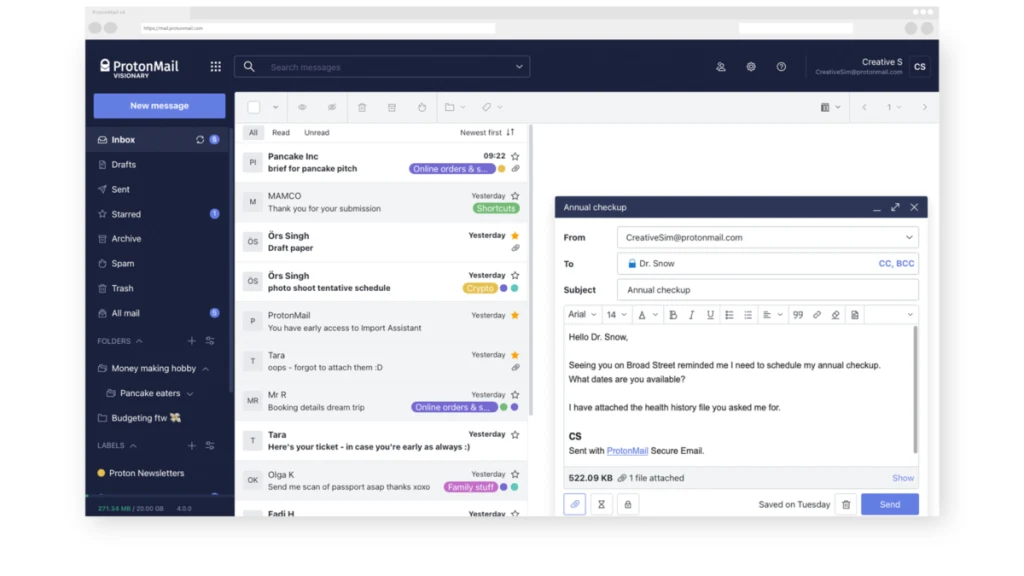
2. Tutanota – Open an Email Account without Phone Number, Encrypted
Tutanota is a German email platform that offers automatic encryption and a strong focus on privacy. It is completely open source, which allows for auditing of its operation. It does not require a phone number to create an account, nor does it record IP addresses.
Advantages:
- End-to-end encryption for emails sent and contacts.
- Web interface and mobile and desktop apps are available.
- A free plan without ads.
- Anonymous registration without a phone number.
Best for: Users looking for transparency and security in a tool without commercial dependencies.
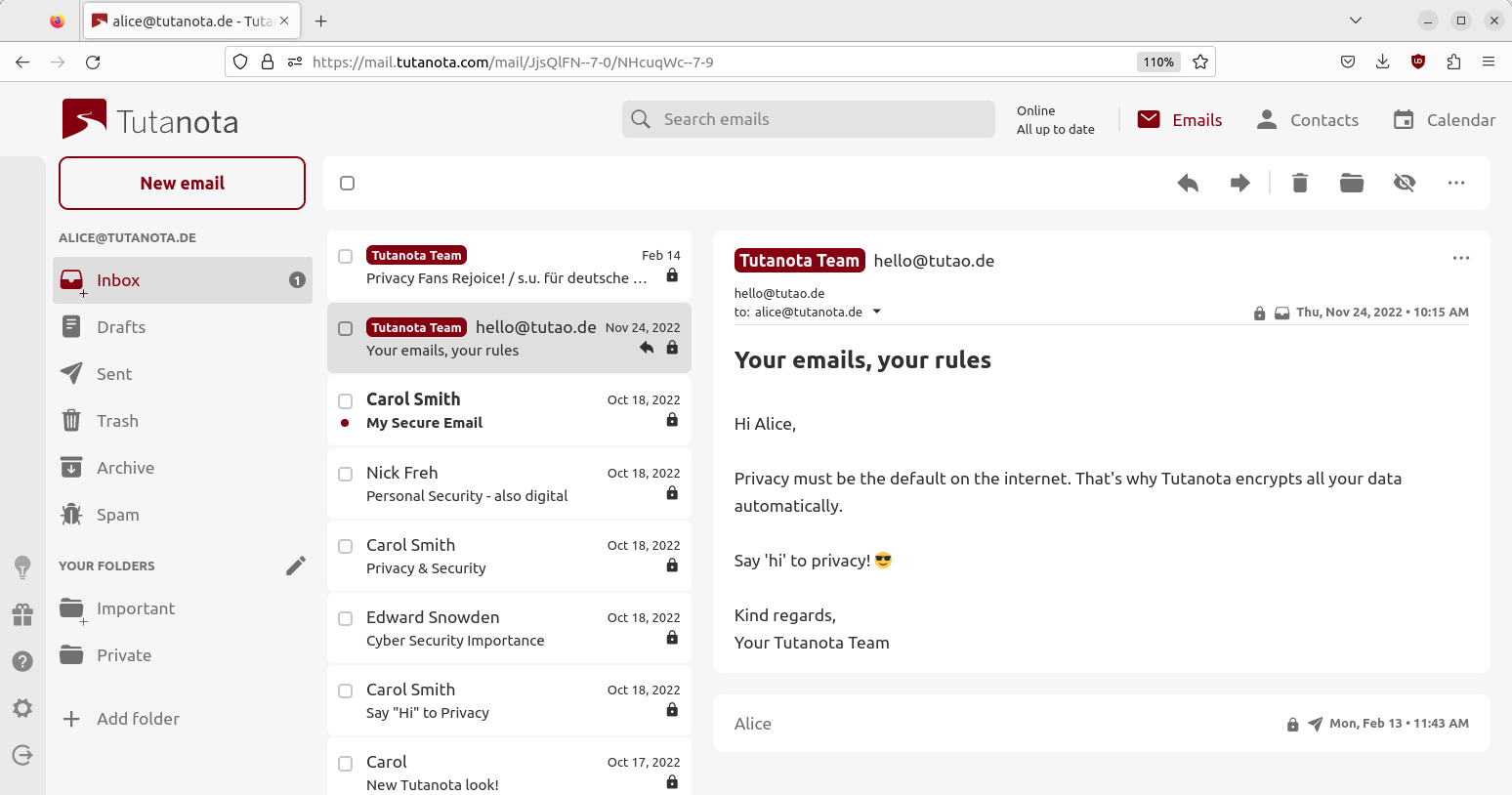
3. Mailfence – Privacy-Focused Email
Mailfence is a Belgian service that offers encrypted email with user control over keys. Unlike other services, Mailfence allows interoperability with OpenPGP. Registration can be done without a phone number, although verification by email is occasionally requested.
Advantages:
- Integrated OpenPGP encryption.
- Servers located in Belgium (under strict privacy laws).
- Additional features such as calendar and documents.
- Free encrypted email plan available.
Best for: Users who want encryption and collaborative tools on the same platform.
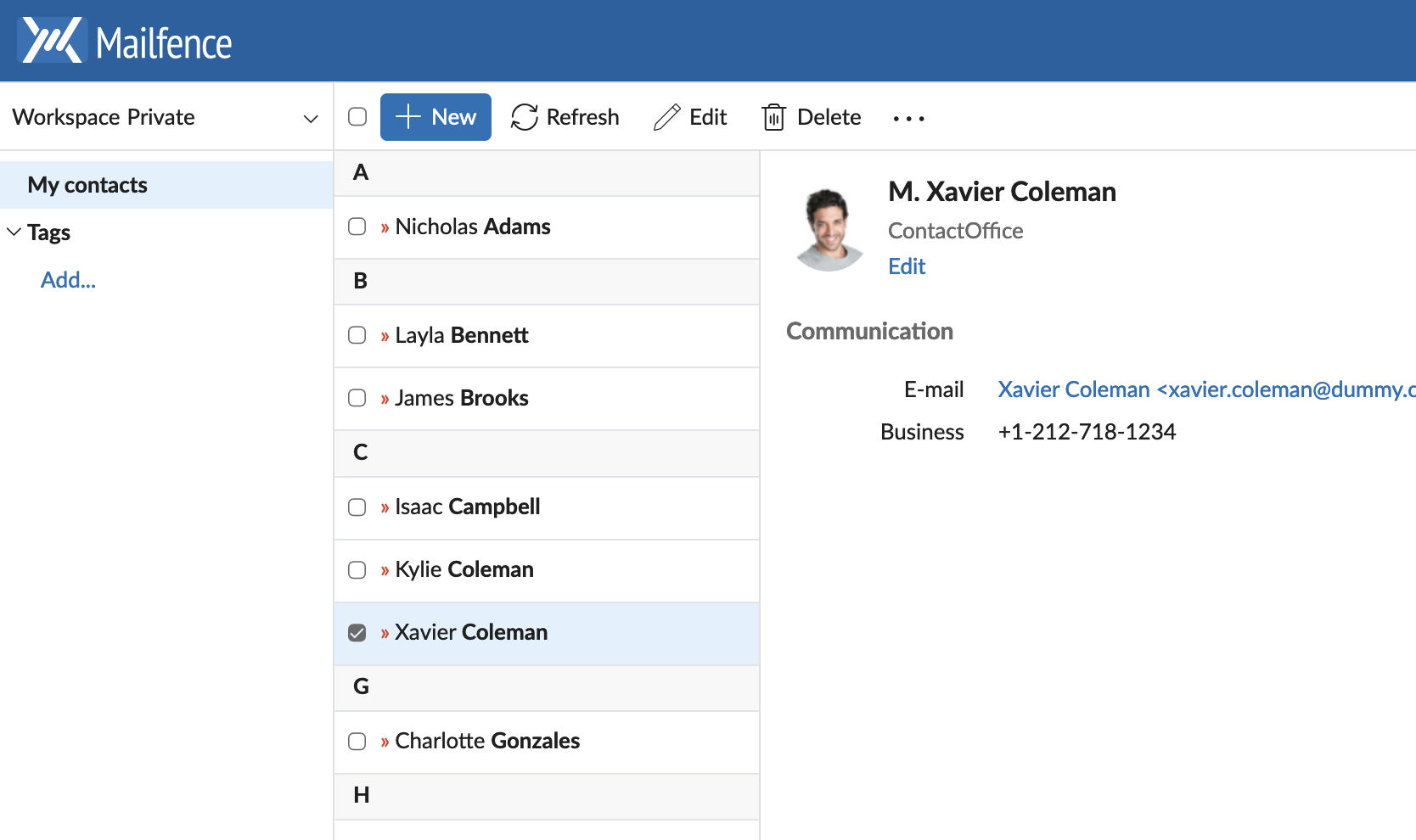
4. Guerilla Mail – Temporary and Anonymous
Guerrilla Mail is a temporary email service that allows you to receive all messages at a disposable address. No registration is required; therefore, no phone number is required either. It is commonly used for tests or one-off registrations on websites.
Advantages:
- No account or verification required.
- Random and temporary addresses.
- Ideal for avoiding spam.
Limitations:
- Only allows you to receive emails (not send from all addresses).
- Not suitable for long-term or secure use.
Ideal for: Users who need a quick, no-strings-attached address for one-off registrations.

5. Mail.com – Create Email Without Phone Verification for Free<
Mail.com is a provider with multiple domains available (e.g. @engineer.com, @consultant.com). It offers free accounts and allows registration without a phone number, although you can request verification by alternative email.
Advantages:
- Multiple custom domain options.
- Reasonable storage space on the free account.
- Accessible from the web and mobile applications.
Ideal for: Users who want to create a free email account with various domains without linking their number.
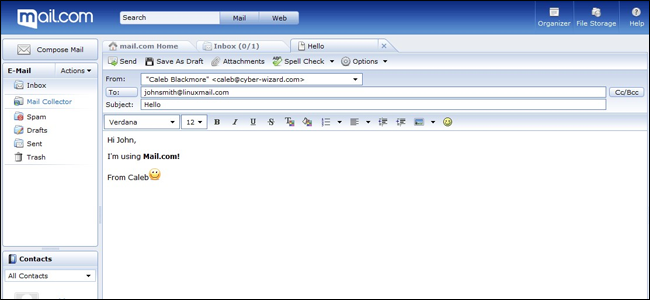
6. AdGuard Mail – Privacy-Oriented Email Service
AdGuard Mail is part of the AdGuard ecosystem, known for its ad blocking and privacy tools. The service allows you to generate alias email addresses to protect your main account from spam. It does not require a phone number to create or manage these addresses.
Advantages:
- Designed to anonymize real email.
- No advertising or trackers.
- Good complement for AdGuard VPN or AdGuard Home users.
Best for: Users who want to protect their main address when registering on untrusted sites.
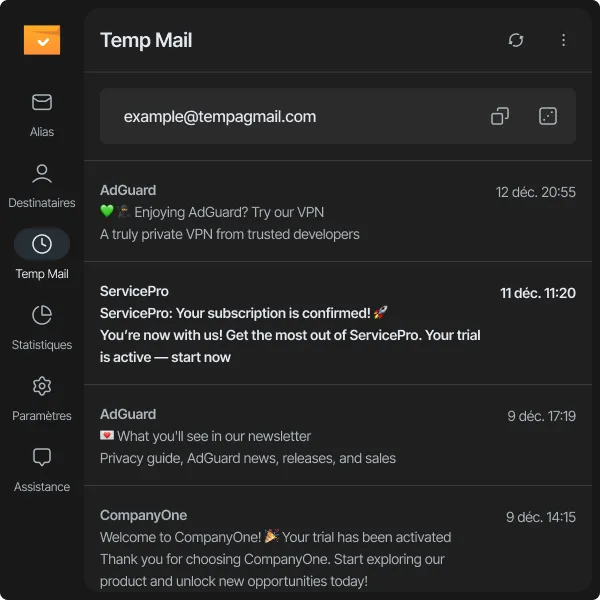
7. Tempr.email – Disposable and No Signup Required
Tempr.email is a disposable email provider, focused on simplicity and anonymity. It allows you to receive emails at automatically generated addresses, without needing to register or provide any personal data.
Advantages:
- Totally anonymous.
- Simple web interface.
- No phone number or alternative email required.
Limitations:
- Only useful for receiving temporary emails.
- Not suitable for daily use or secure access.
Best for: Users who need a quick solution to avoid spam or protect their identity in one-off registrations.
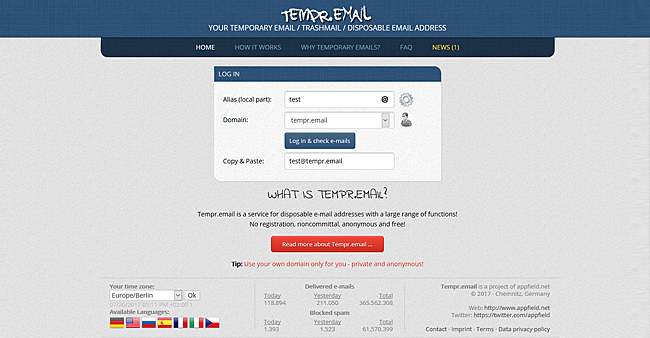
How to Create Gmail Without Phone Number Verification
Although Gmail usually asks for a phone number during registration, in certain cases, it is possible to skip this step. Google adapts the requirements based on factors such as the device, IP, web browser history, and user behavior. Following the steps below, you can create a Gmail account without phone number verification.
Create Email With No Phone Number on Mobile
Do you know how to make a Gmail account without phone number on your mobile? When using a new Android device or with an unlinked Google account, it is possible to create an account without entering a number if:
- Go to Settings > Accounts > Add account > Google.
- During registration, skip the phone number field if it is not marked as mandatory.
- Avoid entering additional information that may trigger verification requirements.
This method works best with devices that have not previously registered multiple accounts.
Create Gmail Email Without Phone Number on Desktop
On computers, registering through accounts.google.com/signup may allow you to omit the number if:
- You are using incognito mode or a clean browser session.
- You have not previously signed in with other Google accounts.
- The phone number is omitted if it is not indicated as mandatory.
In some cases, Google may still request a number later to verify identity or recover the account.
Use Alternative Methods (Google Voice, Temporary Numbers)
If a number is required and you do not want to use a personal one, there are some alternatives:
- Google Voice (only available in the USA): provides a free number that can be used for verification.
- Temporary number services: such as Receive-SMS, TextNow or FreePhoneNum, offer public numbers for receiving SMS codes. However, their use may be rejected by Google if they have been used en masse.
Note: The use of temporary numbers may have security limitations and is not recommended for accounts containing sensitive information.
Choose Stands Adblocker for Email Privacy
Advantages of Stands Adblocker for Email Users
Are you ready to upgrade your online experience and permanently browse ad-free? Stands is a free Chrome Ad Blocker that blocks all ads. Discover more functionalities below!
- Advanced customization: You can personalize which ads to block and which to allow according to your preferences.
- Enhance browsing speed: Stands reduces the load of unnecessary content caused by ads, optimizing browser performance.
- Lightweight adblocking extension: Stands is a browser extension designed to use memory efficiently.
- Compatible with popular browsers: It is available for Google Chrome, Mozilla Firefox, and Microsoft Edge. Stands is also available for Android as Stands Browser.
How Stands Adblocker Enhances Online Privacy and Security
Creating an email account without using a telephone number contributes to your protection and privacy on the internet, as it avoids linking your identity to your email. This reduces the risk of your data being collected, shared, or used to track you online, and a higher level of anonymity is maintained. This is especially useful when registering on services or platforms where you do not want to share sensitive information.
Similarly, other tools can also reinforce your digital privacy. Stands Adblocker helps protect privacy by introducing its new Cookie Blocker feature to customize your browsing further. In addition, Stands AdBlocker helps reduce the risk of malware by preventing potentially harmful ads from loading while you browse.
Are you ready to get started with Stands? Make your online experience easier with your fav Ad Blocker!
Enhancing Privacy and Security for Your Email
Beyond the chosen provider, there are practices that can considerably protect your privacy:
- Enable two-step authentication (2FA) and create a strong password to access your inbox.
- Use email aliases for external records that are still being forwarded to your main mailbox.
- Avoid opening emails from unknown senders.
- Disable the automatic loading of images in web clients (to prevent tracking by pixels).
- Use services with end-to-end encryption, especially for sensitive communications.
- Change your password to log in to help protect your email account from security breaches.
These actions reduce the risk of unauthorized access, tracking and data loss. Would you like to learn more? Discover our related articles about how to block emails on Gmail and learn how to mark all emails as read.
FAQ: How to Create an Email Account Without a Phone Number?
Do I need a phone number to sign up for email address?
Not in all cases. Some providers allow you to create accounts without a phone number, or offer alternative verification options. Gmail, for example, may allow this depending on the device, location and registration method.
Is it safe to use temporary email services?
It depends on the use. Temporary emails are useful for quick registrations or to avoid spam, but they are not safe for sensitive data or personal communications, since:
- They are publicly accessible.
- They are not encrypted.
- They are deleted after a short time.
Please note it is recommended only for occasional use and not for important accounts.
How can I maintain privacy when signing up for an email?
- Use providers focused on privacy (ProtonMail, Tutanota).
- Use a VPN or private browsing when registering.
- You must provide the minimum information required.
- Consider using aliases or secondary emails to separate your main identity.
