 Home »
Home » 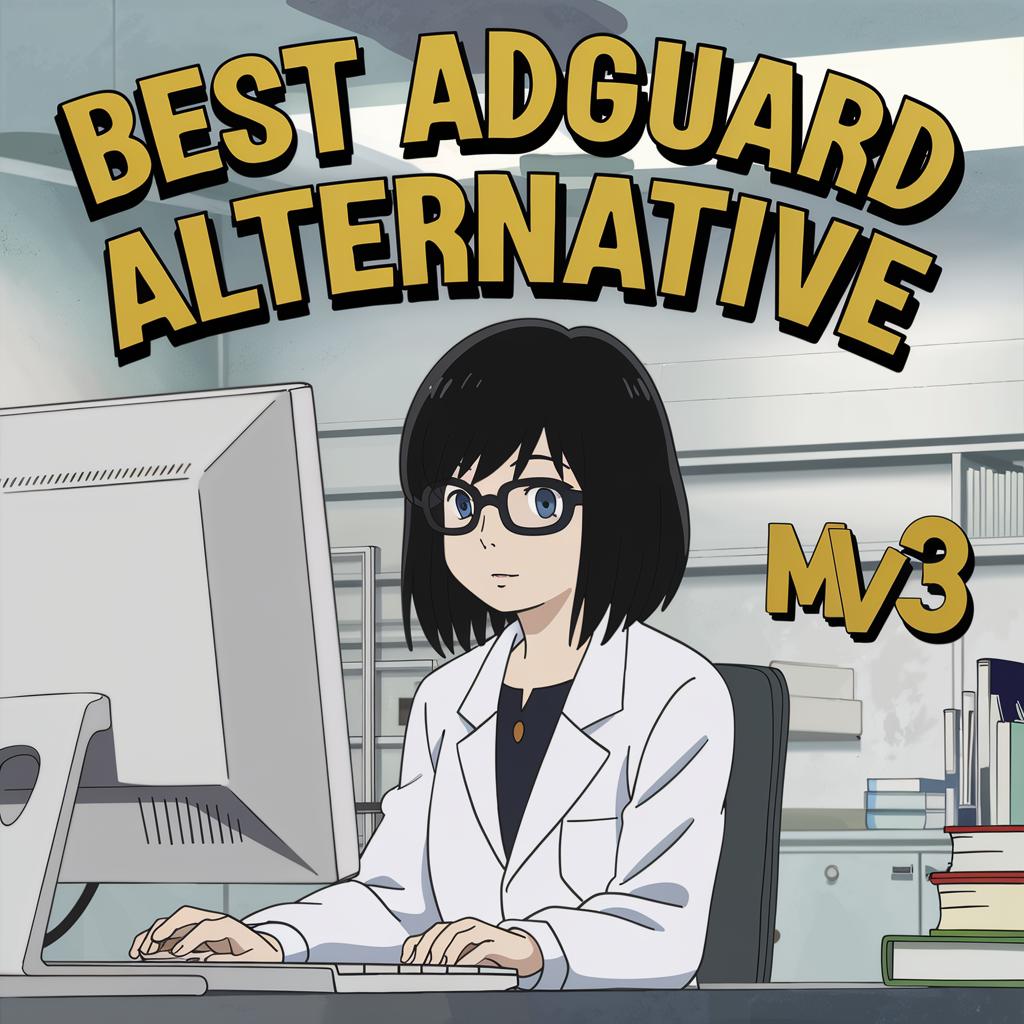
Discover the Best AdGuard Alternative
Top AdGuard Free Alternatives
The Manifest V3 seeks to introduce new rules to improve security, performance, and privacy. However, we cannot fail to mention how this transition has affected the most relevant ad blockers. Although AdGuard MV3 is available as a new ad-blocking Chrome extension explicitly designed to comply with Google's Manifest V3 restrictions, its beta version has some limitations. Find the most effective and resilient MV3 top AdGuard alternative here.
- Top AdGuard Free Alternatives
- Best Premium AdGuard Alternative
- Additional Noteworthy AdGuard Alternative
- Conclusion: Choosing the Right AdGuard Free Alternative for You
- FAQ: Best AdGuard Alternative
- How do AdGuard free alternatives compare in terms of impact on browser performance?
- Are there AdGuard alternatives free that also offer VPN services?
- What is the best AdGuard alternative for mobile devices?
- Can I use multiple ad blockers simultaneously with AdGuard alternatives?
- Are there any AdGuard alternatives that offer parental control features?
1. Stands AdBlocker
Stands AdBlocker is a user-friendly browser plugin that is 100% free. It is one of the top-rated easy ad blockers, seamlessly adapting to the MV3 transition and the new standards of the Google Chrome Store. Find out all the benefits Stands free ad blocker for Google Chrome has in store!
Stands AdBlocker Features and Advantages
- Highly Efficient-MV3 Compatibility: Stands Adblocker has been designed to perform optimally within the restrictions of MV3, ensuring that ads are blocked and improving your browsing experience.
- Adherence to MV3 Standards: Stands AdBlocker aligns with the MV3 standards and the newly introduced Declarative Net Request (DNR) API. This guarantees compatibility and functionality across MV3-adopting browsers like Chrome and Edge.
- Maintaining Chrome's Featured Badge: Stands, amongst other extensions, has successfully maintained its functionality badge in the Chrome Web Store.
- Compact Extension: Stands Adblocker remains a lightweight browser extension that improves website performance. It continues to free up memory and speeds up page loading.
License Model
Offering an affordable ad-blocking solution for everybody, Stands AdBlocker continues to be one of the best AdGuard alternative. It allows you to get the best ad-blocking features without paying subscriptions.
Application Types
Stands AdBlocker is a free adblocker browser extension compatible with major web browsers, such as Google Chrome, Mozilla Firefox, and Microsoft Edge.
Platforms
The free adblocker Stands operates seamlessly across any platform that supports these browsers, including Windows devices. Stands also block ads on your Android phone and other Android mobile devices.
Stands AdBlocker vs. AdGuard
In contrast to AdGuard, Stands AdBlocker provides a simplified solution that is ideal for users seeking a basic ad blocker without additional features. AdGuard, on the other hand, offers extensive features, including safeguards against malware and trackers.
User Feedback on Stands AdBlocker
Users of Stands AdBlocker appreciate its simplicity and effectiveness in blocking unwanted ads, mainly on platforms like YouTube, and its continued operation after the MV3 transition.
2. uBlock Origin (uBO Lite)
Popular ad-blocking extensions such as uBlock Origin will be among the most affected by the MV3, as they will have to reduce their functionality due to restrictions imposed by the declarativeNetRequest API. Although uBlock Origin now comes with a new modified extension, uBO Lite (uBOL), it needs some features compared to its standard edition.
License Model
uBO Lite is free and open-source software. The extension allows users to download, use, and modify the software according to their needs.
Application Types
uBO Lite is a browser extension (alternative to uBlock Origin - MV2) that works in Google Chrome. However, its developers are still working due to the strict filtering rules of MV3.
Platforms
uBO Lite operates on any device that supports the browsers like Windows.
Top uBlock Origin Features
- uBlock Origin's built-in filter lists: It offers basic, optimal, and complete network filtering from selected filter lists.
- EasyList: You can adjust the filtering mode on any given website.
- EasyPrivacy: uBO Lite does not require broad "read and modify data" permission at install time. Hence, these capabilities are limited compared to those of uBlock Origin.
uBlock Origin vs. AdGuard
uBlock Origin (now uBO Lite) and AdGuard are widely recognized ad-blocking applications yet offer varying features. uBO Lite is still a work-in-progress alternative for those seeking a customizable browser with advanced filtering options. However, AdGuard has effectively provided many functionalities and enhanced protection after the MV3.
User Feedback on uBlock
The uBlock Origin user community has shown immense appreciation for the software's effectiveness over time. However, users are also concerned about the changes brought by the MV3 and the lack of functionalities of uBO Lite. Find more uBlock Origin alternatives here.
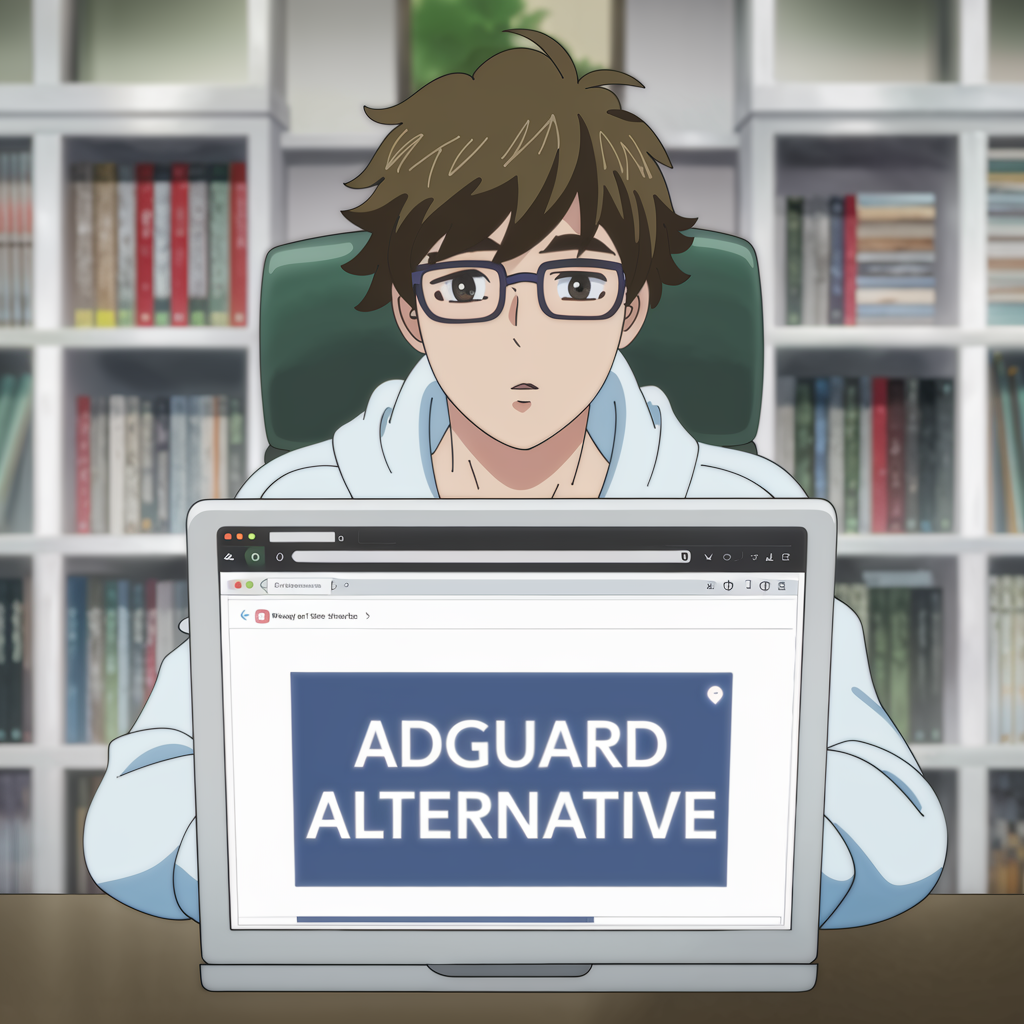
3. Adblock Plus
Adblock Plus is a free-cost, open-source browser add-on designed to filter content and block advertisements. The latest version, compatible with Google Chrome's Manifest V3, debuted on May 3, 2024. It complies with the new requirements of the Google Chrome extensions platform.
License Model
Operating on a freemium license platform, Adblock Plus offers basic ad-blocking features, with the option to purchase additional enhanced functionalities. This also extends to personalizing block lists and filter settings, tailor-made to individual preferences.
Application Types
Adblock Plus is primarily a browser extension compatible with commonly used web browsers, including Chrome, Firefox, Safari, and Edge.
Platforms
Adblock Plus is primarily compatible with Windows, macOS, and Linux desktop browsers. The Manifest V3 version of Adblock Plus is specifically for desktop.
Top Adblock Plus Features
- Efficient Ad Blocking: The MV3 edition of Adblock Plus continues to focus primarily on its ad-blocking potencies by regularly updating ad blocking rules.
- Filter List Availability: The Manifest V3 version of Adblock Plus restricts the number of accessible filter lists for users but provides up to 100 pre-installed filter lists, allowing users to activate a maximum of 50 concurrently.
- Retaining Chrome's Featured Badge: Adblock Plus has successfully sustained its featured badge on the Chrome Web Store.
- Initial Limitations: Users will temporarily be unable to subscribe to external filter lists, but Adblock Plus continues to relentlessly work to ensure the preservation and restoration of custom filter list data.
Adblock Plus vs. AdGuard
Reviews collected from the Chrome Web Store suggest that Adblock Plus continues to effectively block ads, even after the MV3 transition, similar to AdGuard. However, some users report persistent issues with ad blocking on specific platforms, like YouTube.
User Feedback on Adblock Plus
Based on user feedback from the Chrome Web Store, Adblock Plus maintains its effectiveness in blocking ads after transitioning to MV3, unlike uBlock Origin. However, some users still struggle to block ads on specific platforms, such as YouTube. Find top Adblock alternatives easily.
4. Blokada
Blokada is an open-source domain product designed to intercept ads, tracking systems, and diverse forms of intrusive advertising on mobile platforms. After the MV3 transition, its functionality will remain unaltered by these modifications since it operates at the DNS level.
License Model
Blokada is a powerful tool designed to block intrusive ads and trackers in all applications and browsers on your device. Unlike many other ad blockers, which only work on specific web browsers, Blokada operates at the system level and is 100% free.
Application Types
Blokada's privacy tools are tailored for iOS. They encompass parental control, an ad-blocking tool, and a VPN. The open-source community supports and actively develops Blokada.
Platforms
Blokada applications are available on the App Store.
Top Blokada Features
- Blocks third-party ads and trackers: This app removes ads and trackers from your device for a cleaner and more private browsing experience.
- Good compatibility: It works with all mobile apps and browsers, blocking ads and trackers at the system level.
- Safe design: Blokada offers a secure design that does not interfere with data encryption.
- Source code available for iOS: Its source code is available for iOS, providing transparency and allowing community contributions.
Blokada vs. AdGuard
While Blokada primarily prioritizes privacy and user customization, AdGuard extends its offerings to encompass a variety of additional features, like its built-in DNS protection.
User Feedback on Blokada
Blokada users generally express satisfaction with the app's efficacy in blocking ads and trackers. However, some users have flagged compatibility issues with specific applications.
5. Pi-hole
Pi-hole offers much more than just conventional ad-blocking services. It doubles as a DNS server and network filter, blocking ads and trackers at the entire network level. This ensures the protection of all devices linked to the network, not just the browsing interface.
License Model
Pi-hole is open-source software under the GNU General Public License (GPL), which indicates that its source code can be publicly accessed, modified, and freely distributed.
Application Types
Pi-hole is software installed on a server, which could be a Raspberry Pi, an outdated computer, or even a server on the cloud. Once correctly set up, it functions as a personalized DNS server for your network.
Platforms
Pi-hole is compatible with a wide array of operating systems, including Linux and Raspberry Pi-hole servers, and it can be successfully installed on macOS, Windows, and other similar operating systems.
Top Pi-hole Features
- Ad blocking: Block ads on all devices on your network, including computers, smartphones, tablets, and smart TVs. Plus, it doubles your browsing speed.
- Customizable blacklist: You can customize blocked domain lists to suit your needs.
- Detailed statistics: Provides detailed information about blocked DNS requests, allowing you to analyze your network traffic.
- API: Provides an API to integrate with other applications and services.
Pi-hole vs. AdGuard
Pi-hole installation is more complex and requires server configuration. However, even if AdGuard is more user-friendly, Pihole will not be affected by MV3.
User Feedback on Pi-hole
Users of Pi-hole frequently commend its ad-blocking efficiency, flexibility, and open-source nature. Pi-hole is a flexible solution that requires basic network skills and some investment time to set it up.

Best Premium AdGuard Alternative
Ghostery Tracker & Ad Blocker
Ghostery is a privacy browser extension and mobile application that inhibits ads and trackers to enhance users' online privacy and internet experience.
License Model
Ghostery provides a freemium model offering elementary features like ad blocking and tracker prevention. A cost-based premium version, however, offers additional benefits such as enhanced privacy security, prioritized customer support, and more.
Application Types
It is a privacy advocate. Ghostery mainly operates as a browser extension compatible with well-known web browsers, including Chrome, Firefox, Safari, and Edge. It seamlessly integrates with your browser to restrict ads and trackers.
Platforms
Ghostery extensively supports desktop browsers on Windows and macOS and is compatible with Linux. While mobile versions or extensions may exist for specific mobile browsers, the primary emphasis is on desktop platforms.
Top Ghostery Features
- Code optimization: Ghostery has optimized its code to perform within the MV3 boundaries.
- New blocking techniques: The Ghostery team is developing new tactics for efficient ad and tracker blocking within the MV3 criteria.
- Keeping Chrome's Featured Badge: Ghostery has effectively preserved its distinguished badge in the Chrome Web Store.
Ghostery vs. AdGuard
The introduction of MV3 brought significant challenges for Ghostery and AdGuard. For some users, Ghostery may not be as effective at blocking all ads and trackers as before MV3.
User Feedback on Ghostery
After the integration of Manifest V3, some users have complained about how the imposed limitations might impact the functionality of Ghostery and other ad blockers.
Total Adblock
Total Adblock, a popular browser extension known for delivering ad-free browsing functionalities, may stop working after the MV3 due to its non-adherence to the optimal Chrome extensions' practices.
License Model
Total Adblock provides a premium plan with advanced features and a free version with limited capabilities.
Application Types
The Total Adblock extension is explicitly designed for web browsers and blocks ads and other unwanted elements from the browser.
Platforms
Total Adblock is primarily Chrome and other Chromium-based browsers.
Top Total Adblock Features
- Customizable filters: Allows users to create personalized filter lists to block or allow specific ads.
- User-friendly: Its interface is simple and does not require complex configurations.
Total Adblock vs. AdGuard
AdGuard offers both a free version and a paid version with additional features. Since it is available for a wider variety of platforms, including mobile devices and DNS servers, it won't be affected as Total Adblock during the MV3 transition.
User Feedback on Total Adblock
Because Total Adblock may not be supported after the MV3 transition, it is advisable to look for alternatives or be prepared to switch blockers.
Zenarmor
Zenarmor is a lightweight next-generation firewall that provides comprehensive security features. It can protect your system against many threats, such as malware and phishing attacks.
License Model
Zenarmor offers different pricing plans: a free plan for all users and three paid plans with unlimited cloud management and user-based filtering. It also provides a solution for small businesses and enterprise support options.
Application Types
Zenarmor is installed on a server like Raspberry Pi, an old computer, or a cloud server and works as a firewall between your local network and the Internet.
Platforms
Zenarmor can be used on various platforms, including pfSense, OPNsense, Ubuntu, and RHEL.
Top Zenarmor Features
- Security: Zenarmor is an easy ad blocker that protects all connected devices.
- Cloud Management: Centralized management from anywhere.
- Threat Intelligence: It provides ad-blocking features and policy-based safe search.
- Policy-Based Filtering: It offers filtering policies that can be applied to subnets, IP addresses, users, groups, interfaces, and VLANs.
- TLS/SSL Inspection: Inspects encrypted traffic with TLS certificate and policy-based inspection.
Zenarmor vs. AdGuard
Zenarmor offers broader features, such as a firewall, VPN, and parental control, while AdGuard focuses mainly on ad blocking and privacy protection. Due to its firewall nature, Zenarmor requires more advanced configuration, while AdGuard is more accessible for home users.
User Feedback on Zenarmor
Users often praise Zenarmor's robust firewall capabilities, ad-blocking feature, customizable nature, and surrounding community.

Additional Noteworthy AdGuard Alternative
AdGuard VPN
AdGuard VPN contributes to a more private and secure browsing experience. It masks your IP address and encrypts your connectivity, preventing third parties from monitoring your online activities. In addition to safeguarding your privacy, AdGuard VPN blocks ads and trackers.
License Model
AdGuard VPN provides a free version with basic features and a paid version with extra functionalities. The free version has limitations on data usage and limited server selections.
Application Types
AdGuard VPN is a mobile application and an extension for popular browsers like Chrome, Firefox, and Edge.
Platforms
AdGuard VPN is compatible with several iOS devices, Windows, and macOS platforms. It is also a privacy app that protects your Android phone.
Top AdGuard VPN Features
- VPN: Encrypts your internet connection, hides your IP address, and protects your data from prying eyes.
- Ad Blocking: AdGuard incorporates ad-blocking technology to avoid ads.
- Global Servers: Gives you the option to choose servers in diverse countries and offers unlimited simultaneous connections.
- Incognito Mode: Hides VPN usage activity.
- Split Tunneling: Facilitates the selection of apps that will utilize the VPN connection while others maintain direct internet connections.
AdGuard VPN vs. AdGuard
The VPN version of AdGuard enhances its offerings by adding a VPN connection for improved security and private browsing. AdGuard VPN is a comprehensive tool for online privacy and security. It offers an all-in-one solution, including VPN, ad-blocking, and tracking protection.
1Blocker
1Blocker is an application that specializes in blocking intrusive ads and trackers in your browser. Its design focuses on providing a faster browsing experience.
License Model
1Blocker offers a free and paid version. The free version blocks ads, while the premium version provides users with enhanced features like personalized filters.
Application Types
1Blocker is primarily a browser extension. It supports major browsers, including Safari, Chrome, and Firefox.
Platforms
1Blocker is primarily designed for Apple products like macOS and iOS. However, it is also available for some browsers on other platforms.
Top 1Blocker Features
- Performance: 1Blocker ensures minimal impact on webpage load times.
- Application interface: Seamlessly integrates with other productivity tools to enhance workflow efficiency.
1Blocker vs. AdGuard
Both 1Blocker and AdGuard are practical options for blocking ads and protecting privacy. 1Blocker stands out for its high customization and integration with the Apple ecosystem. AdGuard offers a more complete solution, with an ad blocker, privacy protection, and an integrated VPN available for different platforms.
Guard My Web
Guard My Web (also called WebGuard) offers comprehensive ad blocking and free clean web features against dangerous sites, viruses, and other harmful privacy threats for mobile devices. The application provides a firewall, web anonymity, and personal data encryption. Guard My Web is the most efficient ad blocker for removing ads in games, apps, and browsers. It is currently available in France and Germany.
License Model
The application works only under a paid subscription but offers users a 7-day free trial.
Application Types
Guard My Web offers mobile protection from ads and may be available as an internet browser for Android devices and other browsers such as Chrome and Firefox.
Platforms
Guard My Web cyber privacy suite may be compatible with Android and Windows platforms.
Top Guard My Web Features
- Ad-blocking capabilities: Effectively eliminates all advertising.
- Enhances online privacy: The app improves your anonymity by hiding the real IP and the possibility to choose from which country the new IP is from (Germany, France)
- Allows faster downloads: Leverage ad-blocking, quick domain resolution, traffic compression, and other innovative technologies.
- Data protection: Safeguards data by creating encrypted environments in public network settings.
Guard My Web vs. AdGuard
Guard My Web and AdGuard focus on ad blocking and user privacy protection. However, Guard My Web is a more basic option, ideal for users looking for a simple, free, open-source solution.
Conclusion: Choosing the Right AdGuard Free Alternative for You
Summary of Top AdGuard Free Alternatives
Google Chrome's transition to Manifest V3 significantly impacts ad-blocking extensions like AdGuard. While AdGuard continues innovating, all adblockers have faced limitations under MV3 that could reduce their effectiveness in blocking ads. Therefore, exploring alternative options to your favorite free ad blockers that can effectively cope with MV3 limitations is convenient. For example, Stands AdBlocker has evolved into an MV3-compliant version while retaining its operational efficiency and effectiveness. Try us free and enjoy the best AdGuard alternative!
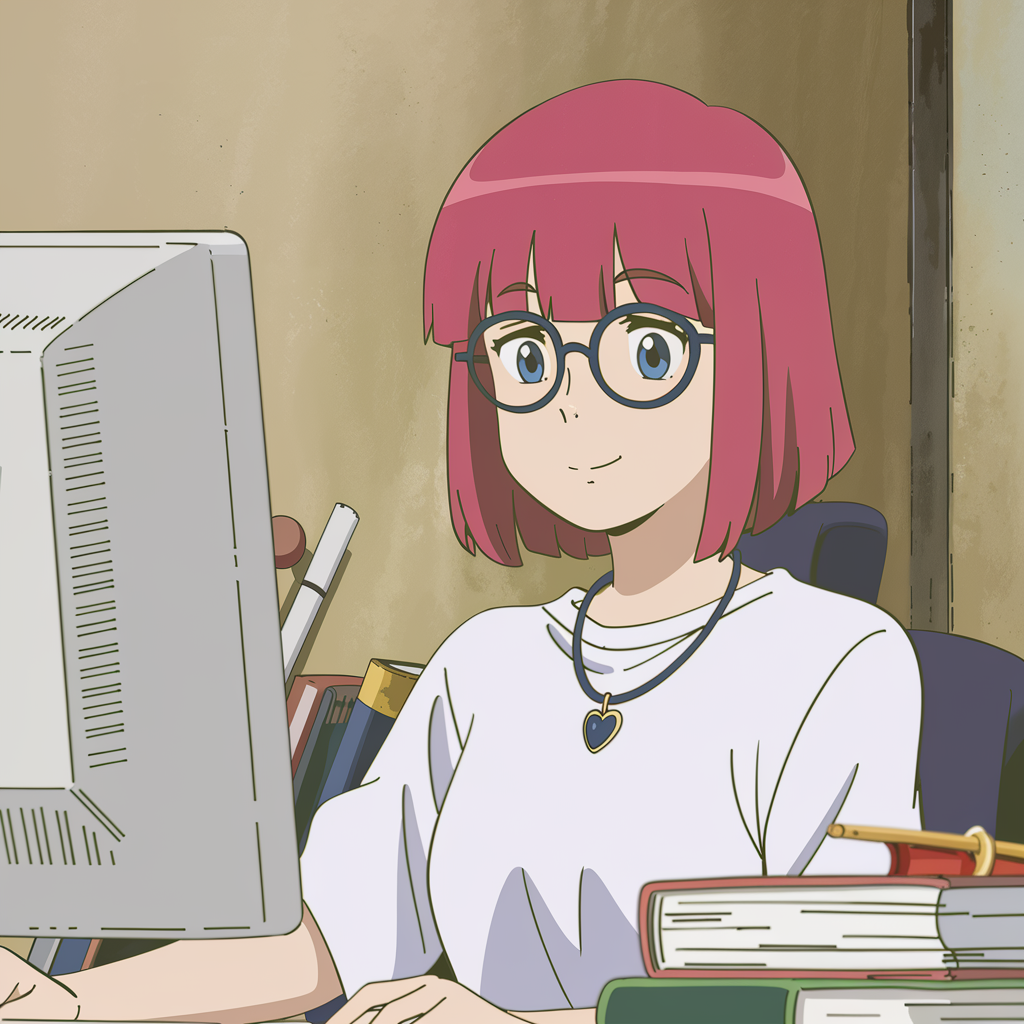
FAQ: Best AdGuard Alternative
How do AdGuard free alternatives compare in terms of impact on browser performance?
AdGuard alternatives, like Stands AdBlocker, 1Blocker, and Guard My Web, are lightweight and don't significantly slow down the browser. AdGuard itself may consume more resources depending on settings and devices. All options are designed to minimize performance impact and improve user experience by blocking unwanted content.
Are there AdGuard alternatives free that also offer VPN services?
AdGuard VPN offers VPN services and ad-blocking features, making it a convenient, all-in-one solution for online privacy and ad blocking. Other alternatives like 1Blocker and Guard My Web do not include VPN services.
What is the best AdGuard alternative for mobile devices?
For mobile devices, Stands AdBlocker for mobile (Stands Browser) is an excellent option due to its deep integration with the operating system. Also, AdGuard is an excellent choice for Android, offering broader protection by blocking ads in both browsers and apps. AdGuard VPN is also a good option for mobile users seeking additional privacy protection.
Can I use multiple ad blockers simultaneously with AdGuard alternatives?
Using multiple ad blockers simultaneously is not advisable, as they can conflict and cause issues. It's better to choose a comprehensive solution like AdGuard, which offers one package of ad blocking, tracker protection, and VPN services.
Are there any AdGuard alternatives that offer parental control features?
AdGuard offers parental control features to block inappropriate content for children and set restrictions based on website categories. 1Blocker allows customizable content blocking for similar purposes, although it's not specifically a parental control feature. Guard My Web does not offer parental control features.
