 Home >
Home > 
Firefox vs Safari: An In-Depth Browser Comparison
A web browser, also called an Internet browser or simply a browser, is a software application that allows you to access the World Wide Web. With a web browser, you can easily visit any page on the web (or almost any page). Thanks to the interpretation of HTML code, web browsers can display almost any web page on your screen, allowing you to interact with its content and navigate through it.
But which browser is a better option: Firefox or Safari? Safari and Firefox offer unique features and advantages for various users. Find out which browser is right for you, depending on your specific needs and preferences!
- Overview of Safari
- Overview of Firefox
- User Experience: Comparing Firefox and Safari
- Performance Analysis: Safari vs Firefox
- Privacy Settings and Controls: Safari and Firefox Compared
- Cross-Platform Availability: Firefox vs Safari Mac
- Extending Capabilities: Add-Ons and Extensions
- Stands Adblocker: Enhancing Your Browsing Experience
- Concluding Thoughts: Safari or Firefox?
- FAQ: Firefox vs Safari
Overview of Safari
First released in 2003, Safari is a web browser developed by Apple Inc. compatible with iOS and macOS devices. Its intuitive interface is known for its solid performance and compatibility with other Apple products. In addition to providing browsing functions such as tab management and private browsing, Safari also offers features such as reading mode, which makes it easy to view content without distractions. With an emphasis on speed, solid security, and privacy features, no browser like Safari for Apple products exists.
Overview of Firefox
Firefox is an open-source web browser developed by the Mozilla Foundation that enhances privacy, security, and user browsing experience customization. It offers a range of privacy features, a customizable browsing experience, and an active community of extension developers. Mozilla Firefox also prioritizes user privacy, offering a private browser and tracking protection, remaining a reliable web browsing alternative.
Want to upgrade your experience in Firefox? Get the ultimate Ad Block for Firefox!

User Experience: Comparing Firefox and Safari
Interface Design and Layout
- Firefox: Firefox browser has several user interface options and different browser functionalities. Within the user interface options, we find different accessibility guidelines, browser styles, and various elements such as action popups, sidebars, and options pages. Firefox proposes, for example, keyboard shortcuts that provide an easy way to activate extension functions and improve accessibility, toolbar button icons for themes with light and dark text, and direct access to the button action. You can use the WebExtensions APIs to extend the developer tools built into the browser.
- Safari: The Safari browser offers a user interface that focuses on ease of use, intuitive functionality, and integration with other Apple devices. It provides an intelligent search bar, the ability to open multiple tabs, a sidebar for tools such as bookmarks and history, an intuitive back and forward button, reading mode, private browsing, and iCloud integration. It also offers extra Face ID protection. As an Apple user, Safari is often the best browser option for iPhone and Mac.
Talking about the iPhone, get the Best Ad Blocker for iPhone with just a click.
Navigation and Usability
- Firefox: Firefox also offers a highly customizable browsing experience, advanced tab management, excellent privacy protection, fast and efficient performance, read-only mode, and cross-platform support, including Windows, macOS, Linux, Android, and iOS. In addition, Firefox enhances user privacy by blocking third-party trackers from following you online and providing private browsing, as it does not save browsing history and cookies.
- Safari: The browser offers fast and efficient performance. It is optimized for fast and smooth browsing, fast load times, agile response to user actions, and an efficient rendering engine. In addition, Safari offers tight integration with the Apple ecosystem, including synchronization of bookmarks, history, and open tabs through iCloud, enabling better accessibility across multiple devices, such as iPhones, iPads, and Macs.
Customization: Firefox vs Safari
- Safari: Safari provides various customization options to help you achieve a more customized browsing experience. Its customization features include a personalized bookmarks bar, organized folder bookmarks for quick access, and adapting privacy and security settings to suit the user's browsing habits. Furthermore, Safari permits users to download third-party extensions from the Mac App Store to incorporate extra functions. Although its customization features are less extensive than competitors, Safari is known as the favorite among individuals seeking straightforward browsing on Apple devices.
- Firefox: The Firefox web browser is known for its extensive customization options, which allow users to personalize their browsing experience according to their needs. These customization features include add-ons and a selection of extensions offering additional functions such as ad blockers, password managers, and productivity tools. Furthermore, users can modify the toolbar and menus for quick access to specific functions. Additionally, Firefox offers a range of advanced customization options through its "about:config" page, enabling users to modify the browser's internal settings, which we recommend only doing with sufficient technical knowledge.
Performance Analysis: Safari vs Firefox
Speed and Efficiency
- Safari: Safari is a browser that offers excellent speed and efficiency on Apple products for two reasons: first, its optimized rendering engine (WebKit) ensures fast page load times, and second, its architecture minimizes the consumption of system resources. In addition, Safari uses JavaScript optimization to speed up web page loading and improve overall browser responsiveness.
- Firefox: Firefox is also considered a fast and effective Internet browser. The Mozilla Foundation has developed its rendering engine called Gecko, which is used in many applications and devices, including Firefox. Gecko was created to improve browser performance. In addition, Firefox uses strategies to manage memory, improve performance, and optimize the browser's loading speed and responsiveness.
Resource Management
- Safari: Safari efficiently allocates and manages system resources such as CPU, memory, and network bandwidth to ensure efficient performance. On the one hand, Safari employs various techniques and optimizations to achieve efficient management by freeing resources when they are no longer needed, prioritizing processes based on their importance, and optimizing the use of network resources by implementing techniques such as predictive preloading and intelligent caching.
- Firefox: Firefox employs several strategies for efficient management. It uses a multi-threaded architecture (Electrolysis) that separates web content and the browser user interface into separate processes, isolating potential memory issues in individual tabs and improving overall stability. Firefox also prioritizes tasks based on their importance. It optimizes the use of network resources by implementing features such as HTTP caching and power-saving features such as reducing CPU usage during periods of inactivity.

Privacy Settings and Controls: Safari and Firefox Compared
Privacy Protections
- Safari: Safari features Intelligent Tracking Prevention (ITP) that prevents tracking cookies from following users across multiple sites and blocks trackers on various websites. It also includes privacy reporting features that make tracker blocking easy to understand.
- Firefox: What sets Firefox apart? It provides Enhanced Tracking Protection (ETP) as a default built-in security feature, blocking known trackers to give users greater privacy during their browsing experience. In addition, Firefox offers features to enhance protection against fingerprinting and cryptomining scripts.
Security Protocols and Extensions
- Safari: Browser Sandboxing is implemented in Safari as a security measure to isolate web processes and prevent malicious code from accessing sensitive system data. It also allows the installation of extensions from the Mac App Store, including security-oriented extensions such as password managers and anti-virus software.
- Firefox: Firefox uses several layers of security measures, such as the sandbox app and anti-phishing technology. It also offers several security add-ons, such as anti-virus software, password managers, and ad blockers, giving users additional security options.
Comparative Analysis: Is Firefox Better Than Safari in Security?
- Firefox: Firefox is recognized for its strong emphasis on protecting user privacy and security. It offers features like improved tracking protection and substantial security extensions, giving users significant control over their privacy and security settings online.
- Safari: Safari focuses on working well with Apple devices and highlights privacy tools such as Intelligent Tracking Prevention. While it offers robust security features, some users may choose Firefox for its wide range of customization options and additional security add-ons.
Cross-Platform Availability: Firefox vs Safari Mac
Desktop and Mobile Compatibility
- Firefox: Firefox is available on multiple platforms, including Windows, macOS, Linux, iOS and Android. It also offers syncing features that allow users to seamlessly access their browsing history, bookmarks, and open tabs across desktop and mobile devices.
- Safari: Safari is designed primarily for the Apple ecosystem and is pre-installed on macOS and iOS devices. Although it is not officially available for Windows or Android, Safari users can enjoy the benefits of Safari integration with other Apple devices.
Integration and Syncing Across Devices
- Firefox: Firefox Sync allows users to synchronize their browsing data, including history, bookmarks, passwords, and open tabs, across desktop and mobile devices while ensuring user privacy. In addition, Firefox offers integration with various third-party services and platforms through extensions and add-ons, allowing for further integration with other applications.
- Safari: Safari offers synchronization features for users within the Apple ecosystem only. With iCloud integration, Safari users can sync their browsing history, bookmarks, open tabs, and reading lists between macOS and iOS devices.
Safari vs Firefox on Mac: A Detailed Look
So, Firefox vs Safari for Mac? For Mac users, choosing between Safari and Firefox involves considering several factors, including performance, features, privacy, and compatibility. While Safari may be the default browser on macOS, offering tight integration with Apple's ecosystem, Firefox may provide a better customizable, privacy-focused alternative with cross-platform availability.

Extending Capabilities: Add-Ons and Extensions
Firefox's Extension Ecosystem
Firefox provides users with a wide range of add-ons to customize their browsing experience, such as ad blocker extensions, password managers that facilitate login, privacy and security extensions, VPN services, anti-tracking tools and encryption utilities, productivity tools, user interface tweaks, and even web development. Overall, Firefox's wide range of extensions is broad and diverse compared to the Safari browser.
Safari's Extension Offerings
Safari offers a variety of extensions through the App Store on macOS and iOS, providing users with additional functionality and customization options. These extensions include content blockers, password managers, productivity tools, and security extensions. Safari also offers extensions to adjust browser settings, customize the appearance of websites, or add new features to the Safari interface.
While Safari's extension offerings may not be as extensive as those of other browsers, users can find helpful extensions for Apple devices.
Comparison: Safari Firefox Extension Versatility
Regarding extension versatility, Firefox offers a more comprehensive range of options than Safari due to its open ecosystem and broad extension market. In summary, while Safari and Firefox have extensions to enhance browsing, Firefox offers a more comprehensive range of privacy settings due to its open ecosystem and broad extension market.
However, Safari's strong connection to Apple's ecosystem could make it an attractive option for users heavily involved in Apple's ecosystem, even with its fewer extension options. Ultimately, the decision to use Safari or Firefox for various extensions will vary based on personal preferences and needs.
Stands Adblocker: Enhancing Your Browsing Experience
Why Choose Stands Adblocker?
Explore Stands for a tailored anti-blocking solution that protects you from harmful content while browsing Firefox or Safari—your ultimate shield for browsing the internet worry-free.
Stands AdBlocker is an entirely free solution that elevates your browsing experience. With a user base of more than 1,000,000 adblock users across 170 countries, Stands offers uninterrupted and secure internet browsing. Its customizable features make it a versatile browser extension that allows you to browse without ads, making the browsing experience smoother. But let's dive into it!
But how do Ad Blockers work? Become an expert on ad-blocking solutions with Stands!
Advantages of Stands Adblocker in Firefox and Safari
- 100% Free solution for blocking ads: Stands AdBlocker can be easily installed and set up, is user-friendly, and offers all its blocking features for free without requiring a paid membership.
- Broad compatibility: Available for Safari, Firefox, Brave, Chrome, Edge, Opera, and Vivaldi, Stands AdBlocker is compatible with the most widely used browsers.
- Comprehensive personalization features: After downloading Stands, adjust the settings to match your preferences before enabling them.
- No more malware: Adblocker from Stands implements granular ad and malware blocking by preventing ads, malware, and phishing.
Impact on Browsing Speed and Security
- Ensuring your privacy: Stands Adblocker assures your online privacy and offers advanced defense against trackers hidden in invasive ads, which may be third-party trackers seeking to profile your online information.
- Browse smoothly with Stands: Enjoy a seamless browsing experience while keeping all platform features intact. Also, by blocking all ads, Stands enhances faster and more efficient browsing so you can surf the Internet quickly and safely.
Ready to accomplish the best experience online? Download Stands Free Adblock!
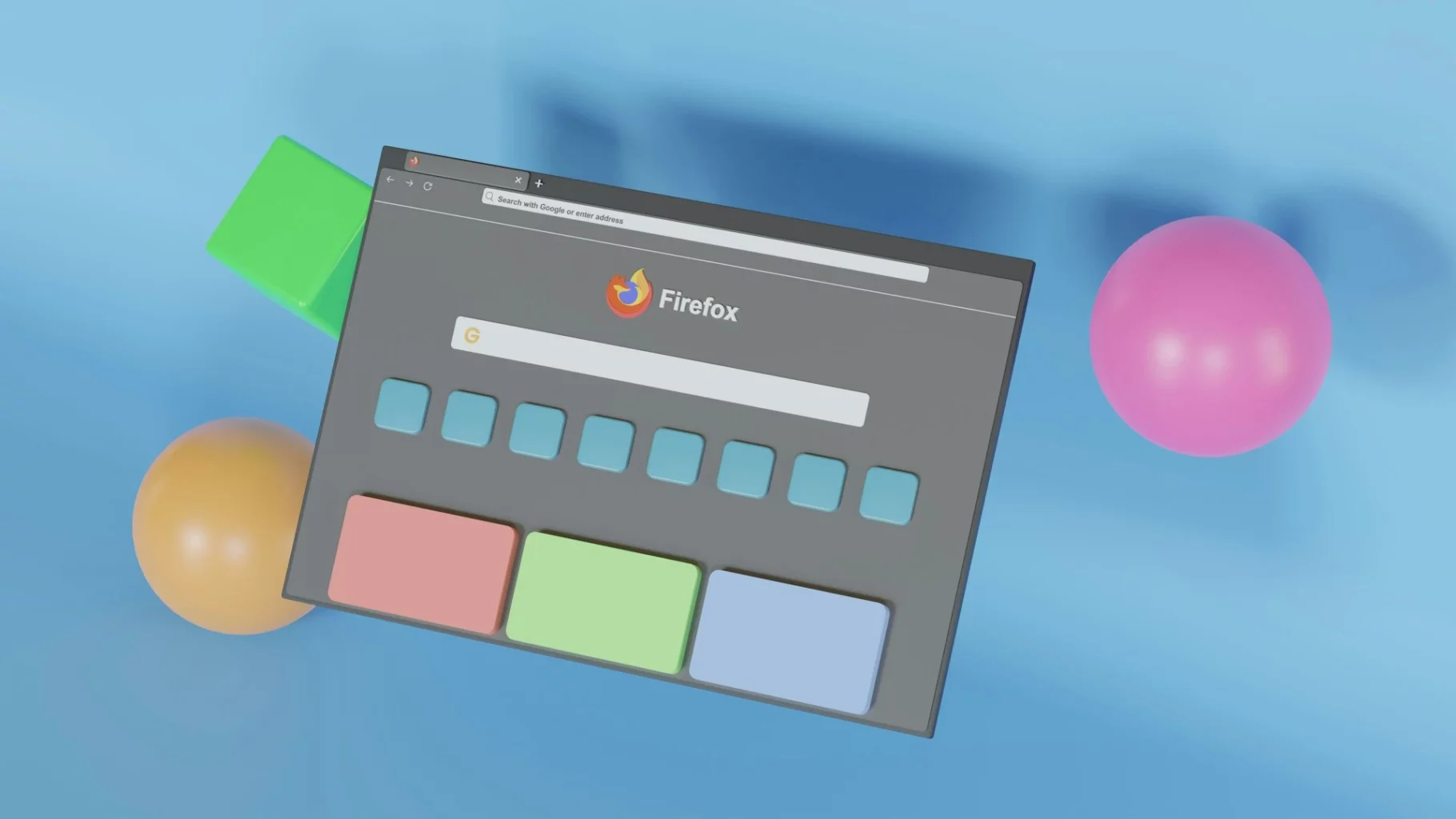
Concluding Thoughts: Safari or Firefox?
Final Verdict: Firefox or Safari?
The decision between Firefox and Safari depends on individual preferences and priorities. Safari stands out for its performance and integration into the Apple ecosystem, making it ideal for users with Apple devices. Its optimization for macOS and compatibility with other Apple services offer an excellent browsing experience. In contrast, use Firefox if you want robust privacy features, extensive customization options, and cross-platform compatibility. The browser is a versatile choice for users who prioritize privacy, customization, and flexibility across devices and operating systems without needing to be Apple users only.
Recommendations Based on the Use Case
- Performance: Safari has been designed explicitly to improve MacOS performance compared to Firefox. The coordination between Safari and macOS allows for efficient utilization of system resources, resulting in smoother browsing. However, Firefox constantly improves its features and provides competitive performance on macOS, thanks to its updates and optimizations.
- Features: Safari and Firefox have similar features, including tabbed browsing, bookmarks, reading lists, private browsing mode, and a vast developer community. However, Firefox provides a greater variety of customization options and add-ons through its extensive collection of extensions.
- Privacy: Safari and Firefox focus on user privacy and provide features to increase privacy protection. Safari comes with an Intelligent Tracking Prevention (ITP) to block cross-site tracking cookies and prevent advertisers from tracking users across websites. Firefox provides Enhanced Tracking Protection (ETP), giving users greater control over their privacy.
- Compatibility: Safari integrates tightly with macOS and is compatible with Apple's devices and apps. However, Firefox has wider cross-platform compatibility with Windows, Linux, and Android versions, enabling the synchronization of browsing user data across devices and operating systems.
Safari Browser vs Firefox: Deciding the Right Browser for You
In conclusion, the choice between Safari and Firefox on Mac depends on individual preferences and priorities. Safari offers tight integration with macOS and superior performance, making it an excellent choice for users deeply embedded in the Apple ecosystem. However, Firefox offers a customizable, privacy-focused alternative with cross-platform availability, a better choice for users who value customization, flexibility, and privacy protection.
FAQ: Firefox vs Safari
How Does Energy Consumption Compare Between Firefox and Safari?
Firefox is a speedy browser; recent updates have only improved its performance. The browser's engine has significantly improved page rendering and overall speed. On the other hand, Safari also performs well in speed and load times, but it is only available on Apple devices.
Which Browser Offers Better Support for Older Operating Systems: Firefox or Safari?
If you're using an older operating system and require continued browser support, Firefox is likely the better choice due to its robust backward compatibility and longer-term support for older platforms. However, checking each browser's specific system requirements and supported operating systems is essential.
What Are the Differences Between Safari and Firefox concerning Bookmark Management?
Both Firefox and Safari offer features for bookmark management, syncing across devices, and additional features like bookmark tags (Firefox) and a reading list (Safari). The specific features and tools available may vary slightly between the two browsers, so users should choose the browser that best suits their needs.