 Home »
Home » 
How to See Incognito History
Discover how to See Incognito History. Incognito mode, also called private browsing, allows you to browse the Internet without storing your activity. Browsing in incognito mode doesn't save your private browsing history, meaning that session data such as cookies, cache, and completed forms will be automatically deleted when closing the incognito window. However, would you like to know how to see an incognito search history on your device? Follow the steps below to find out how!
- What Is Incognito Mode?
- How to Check the History in Incognito
- How to See Your Incognito Search History
- How to Browse Safely Without Tracking
- Stands Adblocker: Your Solution to Enhance your Browsing
- Key Takeaways on Viewing Incognito History
- FAQ
- Can websites detect if I'm using incognito mode?
- What's the difference between incognito mode and a private browsing window in other browsers?
- Does incognito mode stop Google from tracking my activity?
- Can my employer see what I do in incognito mode?
- How can I improve privacy beyond using incognito mode?
What Is Incognito Mode?
Using windows in incognito prevents other people who use the same device from seeing your browsing activities. However, did you know that incognito mode does not guarantee complete anonymity? Even if you use incognito mode, your online activity will still be visible to the websites visited, the Internet service provider (ISP), and network administrators in corporate or school environments. Let's find out more below:
How Does Incognito Mode Work?
When a user opens an incognito window, the browser makes several changes, such as:
- It does not save your browsing history, meaning each website you visit won't be recorded in your browser history.
- Incognito mode also does not store completed forms or passwords from the sites you visit, meaning that data such as usernames and passwords entered during the incognito session are not saved.
- It does not block third-party tracking. Although the information is not stored in the browser, websites can still track and collect data using tracking tools and IP addresses.
- Incognito mode is helpful for private searches or trying out configurations without storing them in the browser cache.
Does Incognito Mode Save Your Browsing History?
The browser does not save your history while using incognito mode. However, this does not mean that incognito deletes your browsing history or that the information disappears completely. In fact, some ways in which activity can still be recorded are:
- Internet service providers (ISPs) can still track the websites you visit as connection requests pass through their servers.
- Network administrators can monitor online activity using network management tools in business or educational environments.
- DNS (domain name system) device logs maintain a temporary history of the IP addresses of the sites visited, allowing information to be retrieved via the DNS cache. You must clear your DNS cache to avoid someone recovering your private browsing data.
What Are the Common Misconceptions About Incognito Mode?
Incognito mode is not a total privacy shield when browsing the web. Some misconceptions about using it include:
????️♂️ "Incognito mode prevents your browsing history from storing, making your browsing completely anonymous."
FALSE! The incognito mode only prevents the browser from storing data locally, but the activity is still visible to third parties such as ISPs, websites, and network administrators.
????️♂️ "Incognito mode protects against malware and tracking."
FALSE! Incognito history can still expose you to undesired online elements since it does not block web trackers, advertising, or malicious downloads. For more excellent protection, it is advisable to use tracker blockers and antivirus software.
????️♂️ "Financial transactions are more secure in incognito mode."
FALSE! Although it prevents the storage of credentials in the browser, it does not prevent third parties from recording activity.
????️♂️ "Incognito mode doesn't hide your search history from your employer or school. They can access your activity when browsing incognito."
TRUE! Network administrators can track your browsing history and the pages you visit through connection logs and monitoring tools if you use a corporate or educational network.
????️♂️ "Incognito mode prevents Google from tracking me."
FALSE! If you log in to your Google account in incognito mode, Google will still record your activity on its servers.
How to Check the History in Incognito
How to see the incognito history on Chrome
The Chrome browser does not store your browsing history in incognito mode; however, you can review the operating system's DNS logs to retrieve some visited web addresses.
How to See Incognito History on a Windows PC
To review data recorded in the DNS cache in Windows, follow these steps:
- Enter the following command: ipconfig /displaydns
- A list of recently visited website addresses will be displayed.
- You will be able to review your DNS cache history.
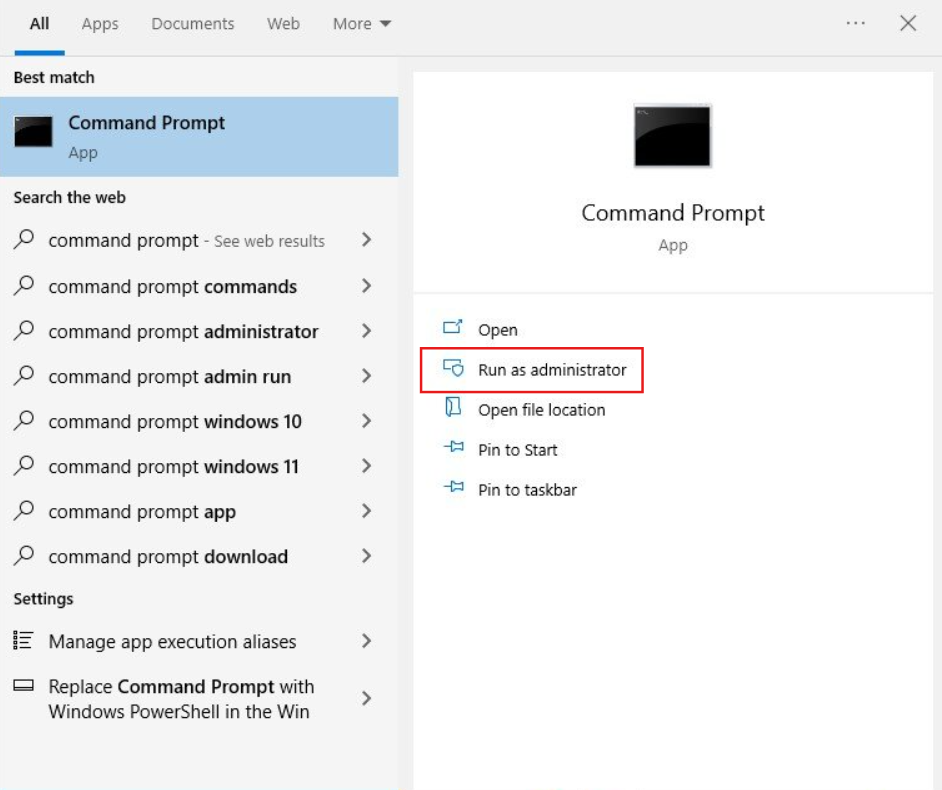
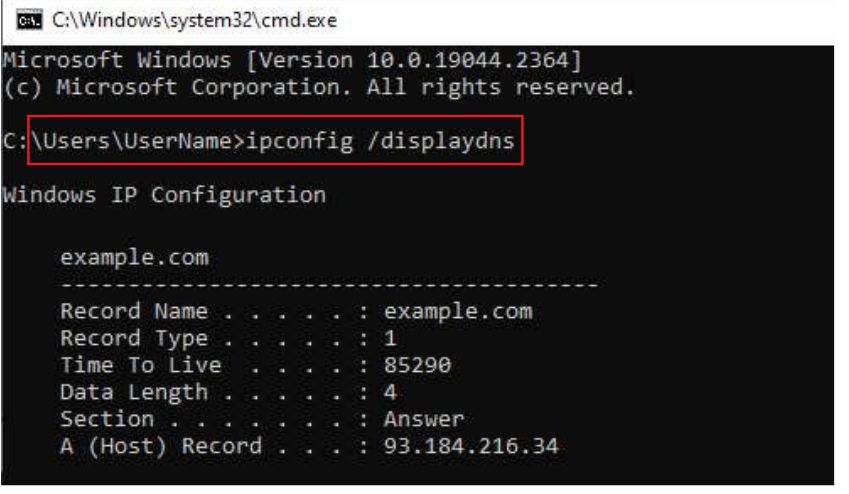
How to See your Browsing History on Incognito on a Mac
- Open Terminal and go to Applications.
- Click Utilities and Console.
- Enter the command sudo killall -INFO mDNSResponder after selecting your device.
- See the list of domains stored in the DNS cache.

How to See Incognito History on Android Device
When using Android, you can access your incognito history on your device by typing chrome://net-internals/#dns into the website address box. In addition, you can record your history on your Android phone using third-party applications.
Discover one of the best ad blockers for Android and browse without distractions on your phone.
How to See Your Search History in Incognito on an iPhone
iOS restricts access to incognito history, so there are no reliable methods to retrieve the incognito history of mobile devices without using specialized monitoring tools or third-party apps, such as iOS parental control apps. Some apps create mobile browser history reports that can be viewed and deleted later.
How to See Someone's Incognito History
Accessing someone else's incognito history without their consent may be illegal. However, network administrators can use specialized monitoring software to track browsing activity in corporate and educational environments.
How to See Your Incognito Search History
The incognito mode of browsers is designed to prevent the device from storing browsing history. However, there are some ways to see part of this history. Some related techniques and tools are detailed below:
Using DNS Cache
Although incognito mode does not save browsing history in the browser, the operating system retains a record of the IP addresses of visited sites in the DNS cache. This can be consulted as follows:
Using DNS cache on a Windows device
This command lists recently visited domains, including those accessed in incognito mode.
- Right-click on the Command Prompt and select 'Run as administrator'.
- Enter the command: ipconfig /displaydns in the open window and press Enter.
- You can now view the DNS records currently stored on your device.
Using DNS cache on macOS
Follow the steps to restart the DNS service to display the stored cache.
- Open the Console App, choose your device, and enter any:mdnsresponder in the search bar.
- Open a terminal window and type sudo killall –INFO mDNSResponder.
- Next, return to the Console App, and you should be able to view the list of cached DNS information.
Would you like to know how to clear the cache in Chrome for faster browsing?
Using Browser Extensions
Some extensions, such as Off The Record History for Google Chrome, can record browsing history in incognito mode.
- Install the extension from the Chrome Web Store.
- Access the extension settings and enable the Allow incognito option.
- Once activated, the extension will record your browsing history in incognito mode. You will see your incognito history later.
- It is important to note that these extensions require specific permissions and may compromise user privacy.
Opera vs. Chrome? Look for other browser alternatives that best suit your needs.
Third-Party Applications for Viewing History
There are applications designed to monitor, recover, or clear your incognito browsing activity, including mode sessions. For example, parental control tools such as Msafely allow you to:
- Install the application on the target device.
- Configure it to monitor browsing activity.
- Access a control panel that displays your browsing history, including incognito browsing history.
These applications usually require advanced permissions, and their use must comply with current privacy laws and regulations. Although these techniques can reveal part of a user's browsing history in incognito mode, their use must be responsible and respect users' privacy.

How to Browse Safely Without Tracking
Protecting online privacy is crucial for keeping your personal data secure and preventing unwanted tracking. Below, we address several key aspects of safe and anonymous browsing.
Why Browsing History Matters for Your Privacy
Your browsing history records all the websites you visit. Third parties, such as advertisers or malicious entities, can use this information to create detailed profiles about you. Additionally, if other people have access to your device, they may view this history, compromising your privacy. Therefore, managing and protecting your browsing history is essential to safeguard your personal information.
Extra Tips to Maintain Online Anonymity
- Use a VPN (Virtual Private Network): A VPN encrypts your internet traffic and hides your IP address, making it difficult for third parties to track your online activities. When you connect to a VPN server, your connection is secure, and your IP address is replaced by that of the server, protecting your identity.
- Privacy-focused browsers: Some browsers, such as Tor, are designed to protect online anonymity. Tor routes your traffic through a network of volunteer servers, hiding your location and activity. However, due to its focus on privacy, it can be slower than traditional browsers.
- Tracker and ad blockers: Some third-party extensions, such as Stands AdBlocker, remove ads, while others block trackers that collect information about your browsing habits. Both help keep your online activity more private and reduce the data that third parties can collect about you.
- Private search engines: Use search engines that do not record your queries, such as DuckDuckGo, to prevent information about your searches from being collected.
Is Incognito Mode Truly Private?
Incognito mode, or private browsing, prevents the browser from storing your browsing history, cookies, and form data on your device. However, it does not hide your activity from your internet service provider, websites you visit, or potential online trackers.
Furthermore, network administrators can monitor your activity if you are connected to a corporate or educational network. Therefore, although incognito mode offers an additional layer of privacy on your local device, it does not guarantee complete anonymity online.
Stands Adblocker: Your Solution to Enhance your Browsing
Why Choose Stands Adblocker?
With over 2 million users in 170 countries, Stands Free Adblocker is an effective and popular solution for blocking ads while browsing. Its practical ad-blocking functionalities and ease of use make it one of the best options for 2025—let's discover all its advantages!
Key Advantages of Stands Adblocker
- 100% free solution: Stands is an adblock extension that can be easily installed and used without paid subscriptions.
- Lightweight extension: Stands contributes to faster browsing and better online performance. The ad blocker is designed to be lightweight and consume minimal memory space.
- Ease of use: Stands offers a simple and intuitive interface. Its configuration does not require complex manuals and is easy to use for all users.
Discover how to use your adblock in incognito to enhance your browsing.
How Stands Adblocker Enhances Incognito Mode
- Smoother browsing: By removing unnecessary elements such as ads, Stands improves page performance and allows faster browsing in incognito mode.
- Constant protection: While incognito mode customizes your browsing locally, Stands Adblocker acts at the browser level, blocking all other external advertising distractions.
Key Takeaways on Viewing Incognito History
Maintaining online privacy requires a combination of tools and practices. Although it is possible to view part of your browsing history in incognito mode using methods such as deleting the DNS cache or specific third-party apps, it is essential to use tools like VPNs, privacy-focused browsers, and ad blockers like Stands Free AdBlocker to browse the web safely. These measures will help you maintain anonymity and protect your data in today's digital environment.
FAQ
Can websites detect if I'm using incognito mode?
Yes, some websites can detect if you are using incognito mode. Try using local storage or the browser's file APIs and see if these features are available or behave differently. Although incognito mode hides your activity on the device, it does not necessarily prevent websites from identifying this browsing mode.
What's the difference between incognito mode and a private browsing window in other browsers?
The term "incognito mode" is mainly used by Google Chrome browsers, while other browsers use "private browsing" or "private window." However, even if the name changes on Chrome or Firefox, the basic functionality prevents the browser from saving browsing history, cookies, and form data.
Does incognito mode stop Google from tracking my activity?
Even if incognito mode prevents your activity and search history from being saved on your device, if you log in using your Google account, Google can record your account activity. Plus, the websites you visit that use Google services may still collect information about your visit.
Can my employer see what I do in incognito mode?
Since incognito mode does not hide your activity from the network you are using, network administrators, such as your employer or educational institution, can monitor and record your online activity even in incognito mode.
How can I improve privacy beyond using incognito mode?
To enhance your online privacy beyond incognito mode, we recommend using a VPN (Virtual Private Network), which encrypts your internet connection and conceals your IP address. You can also use a browser that prioritizes user privacy, such as Tor or Brave, and adjust the privacy settings in your applications to limit access to unnecessary information.
