 Home >
Home > 
Luna VPN Review 2024
Introduction
The need for greater online privacy and Internet security has become increasingly important in today's digital age. Among the tools available today to enhance these issues are VPNs. Luna VPN gained great popularity as it applied geo-restrictions to streaming websites, allowing you to surf the Internet with greater privacy and security online. However, there is insufficient current information to prove this. Keep reading to find out more!
Understanding the VPN and Its Features
Luna VPN offers an online security and privacy experience. It overcomes geo-restrictions and censorship and claims its users remain protected on public WiFi networks. Read on to discover all its functionalities.
- NOTE: Although you will find an overview of Luna VPN's features below, we recommend you get information about its latest updates from more reliable sources before downloading it. We had difficulty finding recent information, and users' reviews varied from site to site.
Compatibility with iOS and Other Platforms
Luna VPN is compatible with various platforms that seek to provide privacy and security across your entire digital ecosystem. Here's a breakdown of Luna VPN's compatibility:
- Android: Luna VPN is available through the Google Play Store and offers an Android smartphone and tablet app. However, you can click here to discover other methods to block all ads on Android.
- iOS: Luna Adblock iOS is no longer compatible with iOS devices. There is no Luna VPN iPhone or iPad available.

Key Benefits for Users
Luna Adblock: Enhancing Your Web Browsing Experience?
In addition to Luna VPN, Luna offers another solution to eliminate intrusive advertisements: Adblock Luna (or Luna adblocker). Adblock Luna may provide protection against unwanted ads and a cleaner browsing experience.
Below, you will find the features of Adblock Luna VPN:
- Block mobile ad banners, pop-ups, and videos in favorite apps, web browsers, and social media platforms like Instagram and Twitter.
- Works on both WiFi and mobile.
- Protects your privacy by blocking malicious ads and ad trackers.
How Luna Adblock Works and Its Advantages
Depending on the blocking quality, removing distracting ads allows you to focus on the content that matters. In addition, blocking ads reduces the amount of data on your device, which could result in faster loading times and reduced battery consumption, especially on mobile devices. Luna Ad blocker also states that privacy can be improved by blocking trackers, and security can be increased by preventing malware or phishing.
Boosting Online Privacy and Security
It emerged as a robust security and privacy tool. It seeks to cloak Internet traffic in a protective tunnel, shielding your online identity and protecting your confidentiality.
Let's take a closer look at its functionalities:
- Private browsing: The VPN uses encryption protocols that offer robust protection and security, making user data inaccessible and anonymized.
- Geo-restrictions: With an extensive network of servers worldwide, you can bypass country restrictions and unblock websites or social media platforms regardless of location.
- Data and WiFi Protection: Luna VPN encrypts your data so you can connect privately to public networks.
- Intuitive interface: The VPN prioritizes user experience by making it easy to use and configure and requires no technical knowledge.
Increased Connectivity and Speed
It is essential to mention that although Luna VPN can contribute to increased connectivity and speed, like any unlimited VPN, different factors can affect Internet speed, such as your Internet connection and general network congestion. All VPNs can help to offer some advantages:
- Improving connection effectiveness: Luna VPN allows you to connect to a server in an available region, effectively increasing your connectivity to the global network.
- Efficient routing and optimized speed: Luna VPN leads to faster connection speeds than congested public WiFi networks through traffic routing.
How to Install and Use
Step-by-Step Guide to Installation
And what about the VPN Adblock Luna install? Although Luna VPN is not available for iOS, the installation process for Android is explained below. We recommend you search for more reviews online before downloading the VPN to make more informed decisions. Look for reputable VPNs directly on the Google Play Store.
Luna VPN on iPhone
Luna VPN is likely no longer available in the App Store. There could be a couple of reasons for that:
- Removal from the App Store: Many VPN apps are removed from the App Store for violating Apple's guidelines, such as handling data privacy or security.
- Discontinuation of the app: It is also possible that the developers no longer maintain Luna VPN itself. In this case, the app would not be updated to meet Apple's changing requirements.
Setting up Luna VPN
We did not find any Luna VPN iOS available. The Luna VPN app for Android may be still available. On Android, follow these steps for installation:
- Go to the Google Play Store.
- Search for "Luna VPN."
- Click Install to download the app.
- The VPN may ask you for permission to access your device's network connection.
- Enable the VPN on your device.
You may need to create an Adblock Luna VPN profile to visit and use its interface.
Tips and Tricks for Optimal Performance
To help you get the most out with any VPN you use, here are some tips and tricks for surfing the Internet with peace of mind:
- Choose the right server location: Selecting the right server location can improve your access to restricted services in your region and for better connection speeds.
- Keep the application updated: Ensure you have the latest version of Luna VPN installed to enjoy the latest features, bug fixes, and security improvements.
- Download reliable VPNs: Downloading reliable VPNs and other online software is essential to safeguard your privacy and online data. Find out more about their developers and avoid just relying on a single source of information.
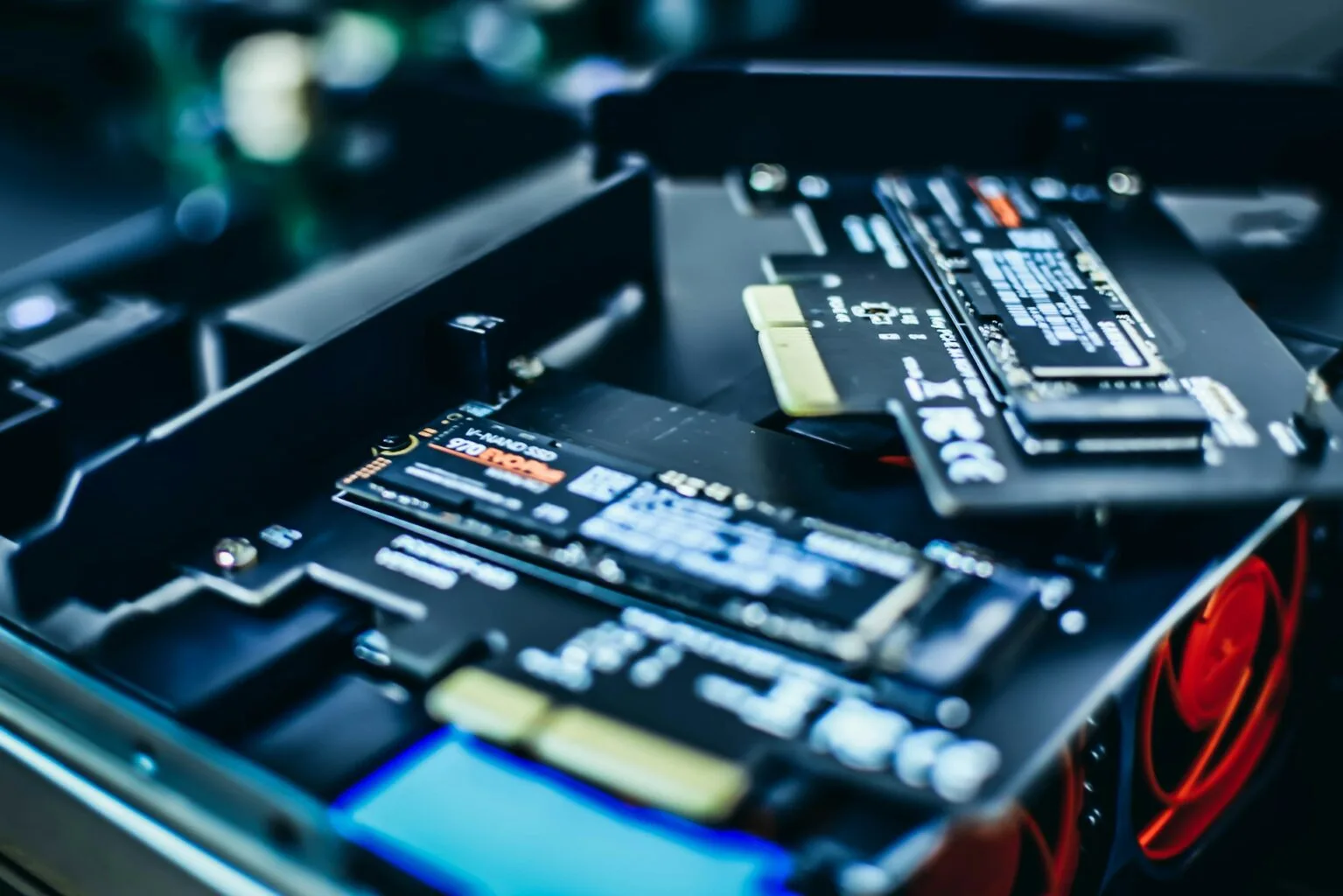
Luna VPN and Online Gaming: A Perfect Match?
Did you know that online games thrive with smooth connections? But what happens if geographic restrictions or the Internet connection threatens your game? Let's explore the possible advantages of using a VPN for virtual adventures.
Reducing Lag and Enhancing Security
Since we have not found enough up-to-date information on Luna VPN, we cannot discuss how its features enhance the online gaming experience. However, with the help of great VPN solutions, you can improve your way to victory during gaming.
- Reduced lag and improved speed: VPNs allow you to minimize the physical distance your data travels by choosing nearby servers.
- Bypass ISP throttling (potentially): Some Internet Service Providers (ISPs) can throttle bandwidth during peak usage. VPNs encrypt your Internet traffic, potentially making it more difficult for your ISP to identify.
- Protection against DDoS attacks: Distributed Denial of Service (DDoS) attacks can disrupt your connection during gaming. VPNs can ensure a more stable gaming experience.
How a VPN Transforms Your Gaming Experience
Lag spikes, geo-restrictions, and security vulnerabilities can be constant nightmares for online gamers. A VPN can become a solution that helps you unleash smooth, secure, and responsive gameplay. Get ready to transform your online gaming experience with reliable VPNs.
Luna VPN vs. Other VPN Services
Luna VPN promises a secure and improved online experience. But how does it compare to the competition? This analysis will delve into the VPN features and compare them to other popular VPN services.
Comparing with Competitors
Luna VPN promises to protect your online privacy and provide a gateway to unrestricted content. But how does it fare against established competitors? This analysis equips you to make an informed decision.
Potential advantages:
- 100% free VPN service: Access all its features without paid subscriptions.
- User-friendly: Luna VPN's interface is easy to navigate, especially for beginners.
- Stated to be free and safe: Protecting user's privacy and data.
Possible disadvantages
- Limited features: Compared to paid VPNs, Luna VPN may lack features such as a more comprehensive network of servers or advanced security protocols.
- Uncertain security practices: Since Luna VPN is likely not updated to meet current security standards, it may have vulnerabilities that could expose your data.
- Privacy concerns: It may not have robust privacy practices, especially since it has been removed from the App Store.
- Unreliable performance: Without updates, Luna VPN could experience crashes or become unstable, leading to connection drops or slow speeds.
Features and Performance
- Focus on user experience: Luna VPN prioritizes an easy-to-use interface without requiring technical knowledge.
- Compatibility with multiple devices: It is designed for PC and mobile devices.
- Improved speed: Connecting to optimal servers can result in faster browsing experiences than congested public WiFi.
- Shielded encryption: Luna VPN may use top-tier encryption protocols such as AES-256, contributing to improved confidentiality.
- Reduced lag for gamers: It can minimize latency and provide a smoother gaming experience.
It is essential to mention that some of these features can also be obtained by downloading other VPNs. Before downloading the VPN, you should search for more opinions online and try to rely on reviews from the Google Play Store or App Store.

Introducing Stands Adblocker: The Ultimate Ad Blocking Solution
Adblockers have become popular tools for a clutter-free browsing experience. Introducing Stands Adblocker: Get ready to experience a cleaner and faster browser. Stands AdBlocker is a 100% free ad blocker offering excellent features while maintaining all site functionalities without paying subscriptions. Let's find out more about Stands, the favorite Free Ad Blocker!
Why Choose Stands Adblocker: Benefits and Features
- Blocks ads on all platforms: Stands AdBlocker is a powerful tool that eliminates all ads while browsing the internet. It can block pop-ups, banners, video ads, and YouTube, Facebook, and Twitch ads.
- Improved performance and data savings: By using Stands to block ads, you can enjoy the fastest loading times, save on mobile data usage, and prolong the battery life of your devices.
- Lightweight extension: Stands is a lightweight application that minimizes its use of system resources, making it suitable for mobile devices with limited storage capacity. Browse the Internet with the best Chrome AdBlocker available!
- Excellent customization features: Stands provides a user-friendly interface that effortlessly allows you to block unwanted items with just one tap. Additionally, you can view the statistics related to the items you have blocked.
How Stands Adblocker Complements Any VPN
VPN solutions provide online security and unrestricted access, but what about those annoying ads that can clutter your browsing experience? This is where Stands Adblocker comes in! Get a powerful duo with VPNs and Stands for a more optimized online journey.
VPN: Advantages
- Encrypts your data and protects your online data.
- Bypass geographical restrictions.
- Protects you on public WiFi networks.
Stands Adblocker: Advantages
- Blocks intrusive ads.
- Reduces page load times.
- Optimizes your data usage.
- Maintain the performance of all sites.
Together, they shine, and so does your browsing:
- Improved browsing: While VPN solutions secure your connection, Stands Adblocker contributes to faster, ad-free browsing.
- Faster, smoother experience: Blocking ads can lead to faster load times and potentially reduce data usage.
- More Focus: No distracting ads; focus on the content that matters.
Stands Adblocker is an excellent combination for users prioritizing online security, unrestricted access, and a clean browsing experience. Enjoy free and zero ads while browsing with Stands.
Is Total Adblock also a good alternative for blocking ads?
Customer Reviews and Testimonials
Positive Real User Experiences
Here's a breakdown of what you might find from real user experiences with Luna VPN. However, these reviews are not up to date:
- Enhanced Privacy: Luna VPN's encryption features make users feel more secure online.
- Geo-Restrictions Bypassed: Success stories about accessing previously unavailable content or streaming services by bypassing geo-blocks with Luna VPN.
- Improved Speed: Luna VPN's optimized servers might help some users report faster browsing experiences or smoother streaming.
- Excellent Customer Support: Positive mentions of helpful and responsive customer service experiences.
Negative Real User Experiences
Finding updated user experiences about Luna VPN can be challenging, as it is outside some official app stores, such as the App Store. However, we are sure you can find updated real user experiences on forums such as Reddit, where they often share their experiences and the latest updates. Although the VPN's official website is still available, its product description in the Google Play Store still needs to be updated, and we did not find Luna VPN available in the App Store.

Final Thoughts: Is Luna VPN the Right Choice for You
Wrap Up!
Since we did not find any updated information about Luna VPN, reliable user experiences, and since it seems to be out of some official app stores such as the App Store, we recommend that if you are interested in downloading Luna VPN, you get informed and investigate its latest updates. Always download reliable software with active online communities, with constant updates, and whose product descriptions are also up to date.
Want to discover more? Get the best Ad Block for Firefox!
FAQ
Is Luna VPN Safe?
Luna VPN's effectiveness should be evaluated. Before deciding, it is advisable to research reputable VPN providers with demonstrated track records and updated privacy policies.
Can Luna VPN Bypass Geo-restrictions on Streaming Platforms?
It offers hope for streamers with its global network and potential to bypass detection. However, comparing well-established VPN providers with a proven track record of overcoming streaming platform restrictions is advisable.
What to do if Luna VPN is Not Connecting or Has Slow Speeds?
Encountering connection issues or slow speeds can be frustrating. Here's what you can try:
- Switch Servers: Connect to a different server, ideally one closer to your location or the streaming service.
- Restart your VPN and Your Device: A restart can often cause temporary issues and improve performance.
- Check Network Settings: Ensure your device's internet connection is stable.
- Contact Support Team: Luna VPN's support team should diagnose the issue and offer solutions specific to your situation.
How Does Luna VPN Compare with Other Leading VPNs in Terms of Privacy?
While it offers privacy features, a lack of independent reviews and unclear logging policies make it difficult to assess its effectiveness compared to established providers. To prioritize privacy, compare different VPNs to protect your data.
Are There Any Known Issues or Drawbacks of Using Luna VPN on Android Devices?
It might be risky, considering potential compatibility issues and the uncertainty surrounding Luna VPN's security. If you prioritize a secure and well-tested VPN for Android, it is advisable to compare other providers with a proven track record of satisfying Android users.