 Home »
Home » 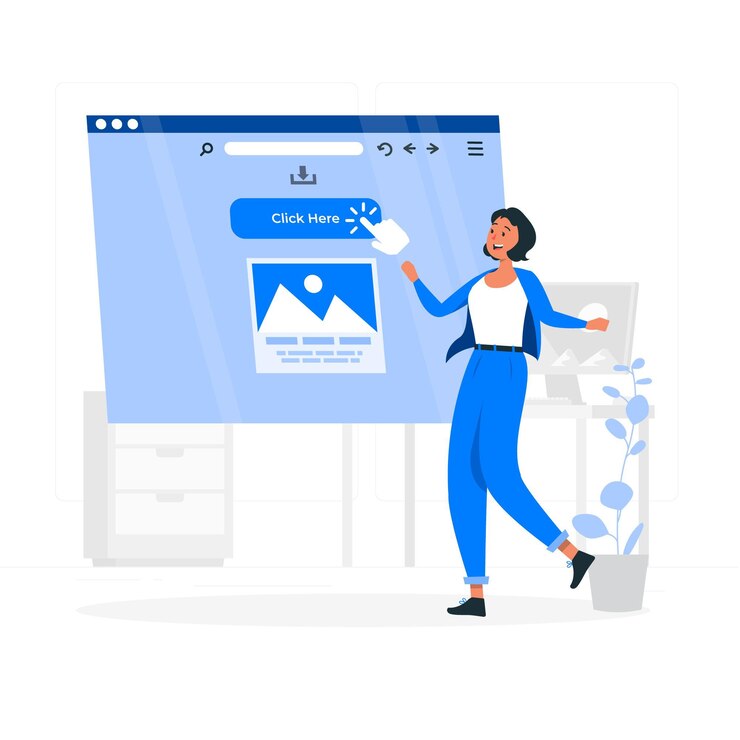
Opera vs Chrome: Which Browser Is Better for You?
Are you ready to discover which browser is best for you? Our Opera vs Chrome comparison aims to help you decide which browser is most suitable for your browsing needs. It reviews their features related to performance, besides security, privacy, and customization. Let's dig deeper and find the best browser for you.
- Overview: Opera vs Google Chrome
- Performance: Speed and Resource Usage
- Security: Is Opera Safer Than Chrome?
- Privacy: Opera vs Chrome for Online Security
- Features and Customization
- Productivity: Which Web Browser Boosts Your Workflow?
- Stands Adblocker: The Ultimate Ad-Blocking Solution for Opera and Chrome
- Verdict: Is Opera Better Than Chrome?
- Frequently Asked Questions
Overview: Opera vs Google Chrome
Opera and Google Chrome are popular web browsers with different advantages and unique features. Both have some solid points and peculiarities. Chrome has gained popularity due to its fast loading, synchronizing tabs and passwords, and great personalization. On the other hand, Opera stands out for its built-in privacy and security features and allows low memory usage.
So, now, let's check their differences regarding speed, resource usage, privacy, and advanced functionality.
Key Differences Between Opera Browser and Chrome Browser
Both the Opera and Google Chrome browsers share a Chromium-based core but offer different functionalities:
The Opera browser provides the following:
- A built-in ad blocker
- A free built-in VPN
- More efficient memory usage
- Anti-tracking features
- Integrated Facebook, WhatsApp, and Telegram messaging.
With the Chrome browser, you can do the following:
- Personalized search results
- Synchronize bookmarks and passwords
- Google Workspace products available: Google Documents, Google Spreadsheets, and Presentations.
- Variety of extensions
- Increased browser customization.
Chrome vs Opera: Which Browser Is More Popular?
Chrome leads Opera in market share by a considerable margin. In fact, according to Statista, from July to August 2023, Chrome was the most widely used browser, as 64% of the world's Internet users used it, while Opera held only 2.7% of the market share. Chrome’s success is mainly due to its performance, compatibility, and integration within the Google ecosystem. While Opera is less popular, the browser has a loyal user base that appreciates online privacy.
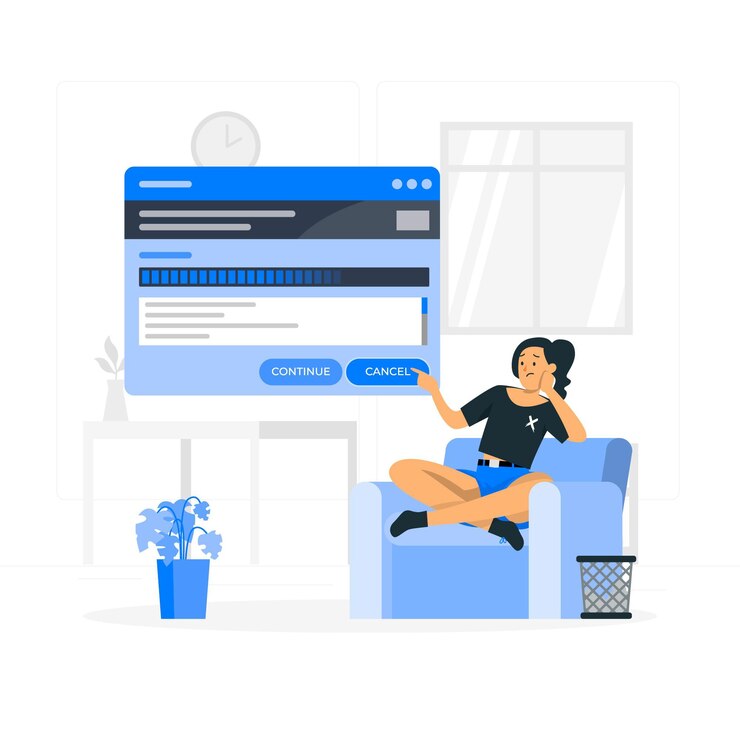
Performance: Speed and Resource Usage
Below, we will evaluate the performance of both browsers in terms of loading speed, RAM and CPU consumption, battery life, and user experience.
Speed Comparison: Which Browser Loads Faster?
Based on their speed efficiency, their performance may vary depending on workload, available updates, and devices. Chrome is generally faster in high-performance environments, as it takes up more memory resources. Meanwhile, Opera is much more efficient on resource-constrained devices, and pages tend to load faster.
Is your Google Chrome slow? Check out our article to find solutions and alternatives.
RAM and CPU Consumption: Which Browser Uses Less Resources?
Chrome consumes much more RAM than browsers like Opera due to its built-in features, many extensions installed, and having several tabs open. On the other hand, Opera web browser is much smoother than Chrome and is easier on your CPU and RAM.
Battery Life Impact: Opera's Edge with Battery Saver
Opera offers a Battery Saver mode that reduces battery usage compared to browsers like Google Chrome. However, this will depend on the computer you are using. Chrome may impact your device's battery life more due to multiple open tabs, extensions running, and applications installed. On the other hand, the browser offers the Power Saver option, which limits background activity and contributes to less battery usage.
Learn how to manage Chrome extensions to improve Chrome’s efficiency.
Opera vs Chrome for Video Streaming: Pop-Out Windows vs Smooth Playback
Regarding video streaming, Opera reduces the impact of ads and pop-ups due to its built-in ad blocker, improving the viewing experience. However, Chrome also offers major media player features that enhance your streaming experience. For example, it supports HTML5, has an integrated video player, supports audio playback, and offers Picture-in-Picture mode.
Still, we should remember that Opera does have a browser for gamers, Opera GX, for more specialized needs. It will allow for real-time monitoring and control of CPU, RAM, and network bandwidth usage, limiting resource consumption that can easily be integrated into gaming and streaming platforms and services like Twitch, Discord, or Steam.
Security: Is Opera Safer Than Chrome?
This section will explore Opera's and Chrome's security capabilities and functionality against advertising, tracking, and additional features like VPNs.
Built-in Ad Blocking: Opera vs Chrome Extensions
Opera includes a built-in ad blocker for mobile and desktop, which blocks ads and improves webpage load time. However, it may not provide compelling blocking features like third-party blockers designed to remove online advertising.
On the other hand, Chrome doesn’t have a native ad blocker; however, the browser has many third-party extensions available in the Chrome Web Store (which are also compatible with Opera since both browsers are Chromium-based).
Free and Premium VPN: Opera's Competitive Advantage
Opera includes a standard free VPN, allowing users to browse with greater privacy. However, several online reviews state Opera's VPN is less efficient than third-party VPNs. Chrome does not offer an integrated VPN. However, it is compatible with several third-party VPN extensions, both free and paid, which can be found in the Chrome Web Store (just like Opera).
Cryptomining and Tracking Protection: A Comparison
Opera offers crypto mining and tracking protection natively. By blocking mining scripts, Opera ensures efficiency and optimized battery life. Its anti-cryptocurrency mining feature is automatically activated when the browser's ad blocker is enabled.
Chrome does not offer built-in cryptocurrency protection and tracking features; however, its ecosystem includes many extensions compatible with any user's needs, such as Crypto Mining Blocker, MinerBlock, and NoMiner—Block Coin Miners.
Security Features: Autofill, Phishing Protection, and Safety Check
Both browsers include autofill and phishing protection functions (mainly supported third-party extensions that offer these functionalities). While Opera offers built-in ad blocking and protection against trackers and crypto mining, Chrome offers additional security checks due to Google Safe Browsing. In addition, Chrome provides a vast ecosystem of extensions.

Privacy: Opera vs Chrome for Online Security
Opera and Chrome approach privacy in different ways. Opera prioritizes user privacy with built-in tools, such as its ad blocker and anti-tracking features, while Chrome relies heavily on third-party extensions. Although both browsers may be focused on user privacy, we recommend you read their privacy policies to learn what user data they typically collect, store, and share.
Privacy Modes: Incognito vs Private Browsing
Chrome and Opera have private browsing modes that don't save history or cookies. Opera's "Private mode" allows you to surf the web without tracking your activity, and the content intentionally saved in private mode remains in the Opera Browser.
In Chrome, however, this is called Incognito Mode, where none of your browsing history, cookies, or site data are saved on your device. This means your activity doesn't show up in your Chrome browser history.
Tracking Protection: Opera's Integrated Features vs Chrome Extensions
Opera includes tracking protection that blocks third-party cookies and tracking scripts. The Chrome browser offers a similar option but requires the installation of third-party extensions for complete blocking. We recommend using third-party extensions designed to provide better functionality than built-in features for added tracking protection.
Browser Ownership and Data Handling: Opera vs Google
Google Chrome was released by Google, Inc., an American company that collects data to personalize experiences and advertising. It uses automated systems that analyze user content to provide customized search results, personalized ads, and other features.
Opera browser was developed by a Norwegian company and is now owned by Kunlun, a Chinese company. The browser also collects data regarding your use of its services, such as content interactions and the frequency and duration of user activities.
Features and Customization
Both browsers offer various customization options. However, Chrome stands out for offering more features and customization extensions.
Extensions and Add-Ons: Browser Ecosystems Compared
Opera offers user extensions such as ad blockers, productivity, security and privacy tools, customization extensions, social networking tools, and developer tools. The browser allows Google Chrome extensions to be installed and has an Opera add-ons store. However, its ecosystem of extensions may not be as diverse as Google Chrome's.
Google Chrome offers various types of extensions, which are available for download from the Chrome Web Store. These may range in their intended use, including productivity enhancement, personalization features, and securing browsing. The most downloaded types of Chrome extensions include ad blockers, productivity tools, password managers, security and privacy tools, social networking tools, developer tools, and design and creativity tools.
Themes, Wallpapers, and Interface Customization
Opera offers a variety of customization and productivity features. For example, it provides new Tab Islands for better organization, splits your screen between two tabs, offers instant access to Twitter, TikTok, and Instagram, and Telegram and WhatsApp messaging services, allowing online videos to float and easy access to files.
However, Google Chrome has a minimalist interface and straightforward tab management features. Chrome allows you to customize its interface and features, including keyboard shortcuts, separate tab groups, and accessibility settings. In addition, you can change the theme, adjust web browser settings and dark mode, and even install extensions from the Chrome Web Store to add new features to increase productivity and task organization.
Integrated Tools: Opera's Messengers, Crypto Wallet, and Music Player
Opera incorporates easy access to messengers such as WhatsApp and Facebook Messenger, social networks integrated into the browser, a cryptographic wallet, and a music player. But, although Chrome is just a little behind with its integrated tools, it is true that the compatibility with its extensions for these types of functions also adds an extra advantage.
Tab Management: Workspaces and Tab Snoozing in Opera Browser vs Chrome
Opera includes workspaces called Workspaces to organize tabs and allows you to suspend them to free up resources. The browser also introduces Tab Commands, a new feature that lets users manage their tabs through AI.
On the other hand, Chrome lets you customize its interface and functions, including keyboard shortcuts, tab grouping, and accessibility settings. It also offers good tab management extensions such as Workona, Snoozz, and Session Buddy.
Search Engine Flexibility: Opera vs Google Chrome Defaults
All versions of Opera support several search engines, such as Opera Touch. But Opera on desktop gives you the flexibility to quickly switch search engines without changing the default, so you can easily use Google alternatives. Chrome also offers easy ways to customize your browsing experience through extensions, including changing the default search engine, whether you prefer Google, Bing, Yahoo, or another.
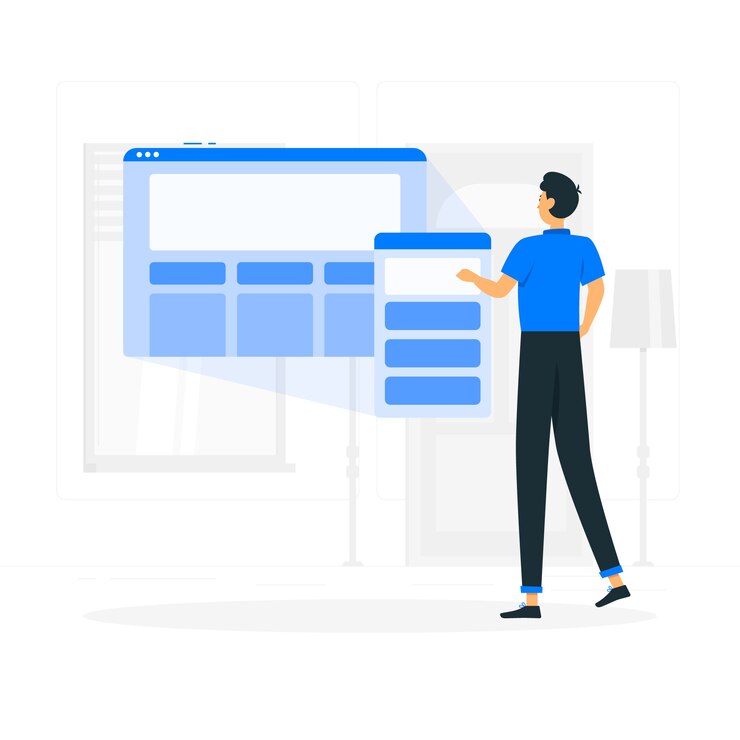
Productivity: Which Web Browser Boosts Your Workflow?
Opera and Chrome offer functionalities and extensions to improve productivity.
Tab Islands, Search-in-Tabs, and Offline Mode in Opera
Opera offers tab islands, an in-tab search, and offline mode options. On the other hand, Chrome lets you customize its interface and functions, including keyboard shortcuts, tab grouping, and accessibility settings. Plus, in the Chrome Web Store and the Opera Add-ons Store, you will find a variety of extensions to add new features, increase productivity, and organize tasks.
Data Synchronization and Cross-Device Integration
Chrome works on multiple devices and operating systems, from Windows, macOS, and Linux to Android and iOS. It also lets you synchronize bookmarks, browsing history, passwords, and opened tabs between all your devices, making access to information easy from anywhere.
Opera is available on many platforms, providing users with a consistent browsing experience across different devices. These include Windows, macOS, and Linux for desktop, Android, and iOS for mobile.
Smart Address Bar and Integrated Web Browser AI
Chrome and Opera include smart features in the address bar, such as suggestions and predictions. The latest version of Opera also consists of some built-in AI tools for greater productivity and convenience.
Stands Adblocker: The Ultimate Ad-Blocking Solution for Opera and Chrome
Stands Adblocker is an excellent option for blocking ads, improving browser loading speed, and distraction-free navigation.
Why Choose Stands Adblocker?
Stands Free AdBlocker is a practical, free adblocking solution for Chrome and Opera. It is also compatible with popular browsers like Microsoft Edge, Firefox, Brave, and Vivaldi. Are you interested in discovering more about one of the best pop-up blockers?
Key Features and Benefits of Stands Adblocker
- A lightweight extension: Stands Free Adblocker removes all ads without slowing down sites or taking up memory space on your desktop or mobile browser.
- No paid subscriptions: Stands Free Adblocker is 100% free to download and use without spending a penny.
- MV3-optimized extension: Stands Free Adblocker works efficiently within MV3's requirements while improving the browsing experience.
- Holds Chrome's featured badge: Stands has successfully maintained its featured badge in the Chrome Web Store.
How Stands Adblocker Enhances Your Browsing Experience
Because Stands Adblocker removes all advertising types, it will also contribute to a more efficient and productive browsing experience, maintaining site functionality and using minimal memory resources. Plus, it provides helpful features and an intuitive interface, making blocking ads and unwanted content simple.
How to Install Stands Adblocker on Opera and Chrome
Installing an ad blocker like Stands Free AdBlocker is straightforward on Chrome and Opera; follow the easy steps below:
For Chrome:
- Go to the Chrome Web Store.
- Search for Stands Free Adblocker.
- Click Add to Chrome and confirm the installation.
- Once installed, adjust your ad blocker for Chrome.
- Customize Stands according to your needs.
Find out more about how to add adblock to Chrome mobile in a few easy steps.
For Opera:
- Go to the Stands Free Adblocker website.
- Search for your adblocker for Opera.
- Click Add to Opera and confirm the installation.
- Once installed, customize Stands according to your needs.
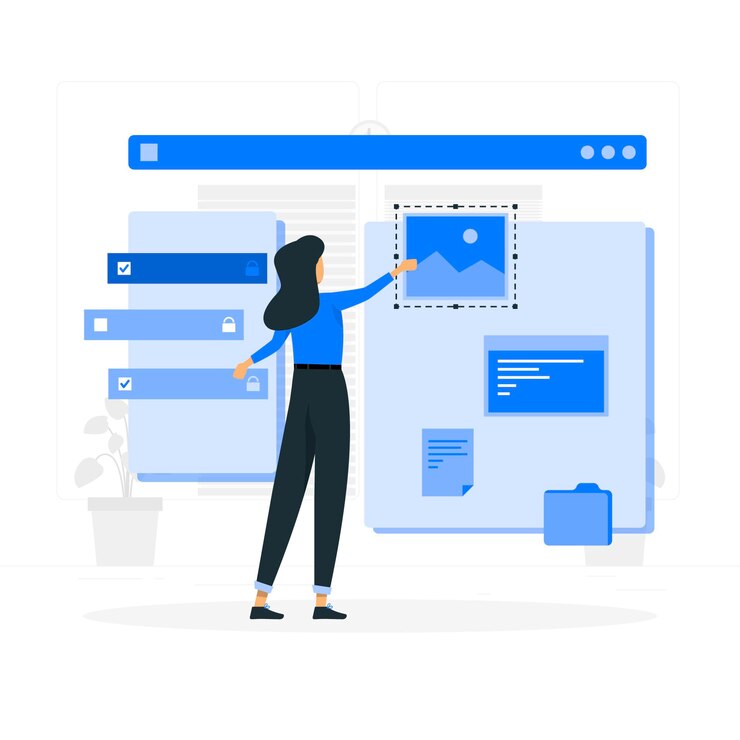
Verdict: Is Opera Better Than Chrome?
Both Opera and Chrome have strengths and drawbacks. However, the ideal browser for you will depend on your needs. Opera is an excellent choice for users who prioritize their privacy, while Chrome is suitable for users looking for performance, customization, and compatibility.
When to Choose Opera Browser
We recommend choosing Opera for a privacy-focused browsing experience, lower resource usage, and integrated features like VPN and ad blocking. However, it is essential to mention that opting for third-party extensions will always offer you functionalities specifically designed and dedicated to these issues.
When to Stick with Google Chrome
Opt for Chrome if you want performance, customization, access to thousands of extensions, and good compatibility with Google services. However, depending on your installed extensions, the browser uses many memory resources and is often less efficient.
Frequently Asked Questions
Is Opera safer than Chrome?
Opera features increased built-in security with an ad blocker and integrated VPN, while Chrome relies on extensions to build on its security capabilities.
Which browser uses less battery: Opera or Chrome?
Since Chrome uses broader system resources due to its functionalities, Opera could optimize battery usage better.
Can I use Chrome extensions on Opera?
Yes, Opera allows adding extensions from the Chrome Web Store by installing an add-on.
Is Opera better than Chrome for privacy?
Opera is more oriented toward privacy than Chrome, which includes a few built-in features. However, Chrome relies on excellent third-party extensions focused on privacy and security.
Which browser is better for streaming: Chrome or Opera?
Both browsers offer a great experience, although Opera improves playback quality by reducing pop-ups and ads and provides an alternative browser called Opera GX, designed for streaming and gaming.
