 Home »
Home » 
Cancel Total Adblock Subscription and Get a Refund
Discover how to cancel Total Adblock subscription. You may want to cancel your Total Adblock subscription for various reasons, such as the cost, the availability of free and effective adblockers, or functionality & compatibility issues. Canceling your Total AdBlock subscription is very easy! Ready to get started? Read our easy uninstall guide below for removing Total Adblock extension.
- Total Adblock Subscription Plans and Pricing Overview
- Things to Know Before Cancelling Your Total Adblock Subscription
- Total Adblock Cancel Subscription: Common Issues With Cancelling Your Subscription
- How to Cancel Total Adblock Subscription Step-by-Step
- How to Uninstall Total Adblock?
- How to Get a Refund for Total Adblock
- Stands Adblocker: A Better Alternative to Total Adblock
- Final advice
- FAQ
Total Adblock Subscription Plans and Pricing Overview
This ad blocker offers different paid plans, which can be taken out monthly, quarterly, half-yearly, or yearly. Its subscription plans are as follows:
- Free trial period: Total Adblock offers a 7-day free trial, which you can cancel before it expires.
- Special offer: 70% discount, paying $29 per year for the first year.
- Regular price: After the first year, this annual subscription automatically renews at $99 unless you cancel it before the end of the special offer period.
Let's discover more about TotalAdblock cancellation steps below.
Things to Know Before Cancelling Your Total Adblock Subscription
Understanding the key considerations before cancelling your Total Adblock subscription—including premium feature loss, proper timing to avoid unwanted charges, and refund eligibility windows—puts you in control of the cancellation process. Being aware of the 30-day refund period for annual subscriptions and the 14-day window for monthly plans ensures you can request your money back if Total Adblock doesn't meet your expectations. However, knowing what to expect is only part of successfully cancelling your subscription.
1. You May Lose Premium Features
When you get rid of the Total Adblock subscription, you will lose access to its premium features. However, you can still use the basic ad-blocking features for free. Since the free version offers limited functionality, it may not block all ads, unlike the premium version.
2. Timing Your Total Adblock Cancellation to Avoid Extra Charges
Pay attention to the renewal date if you wish to cancel your subscription in time and avoid additional charges. Total Adblock allows you to cancel your subscription at any time, and you will continue to have access to premium features until the end of the current billing period.
3. Refund Eligibility Based on Subscription Terms
You can receive a refund from Total Adblock if you are not satisfied. According to their policy, you will be refunded during the first 30 days for annual subscriptions and within the first 14 days for monthly subscriptions. You can also contact Total Adblock customer service 24 hours a day by calling 833-201-8682 from the United States, emailing them at cancel@totaladblock.com & visiting their Total Adblock Help Center.
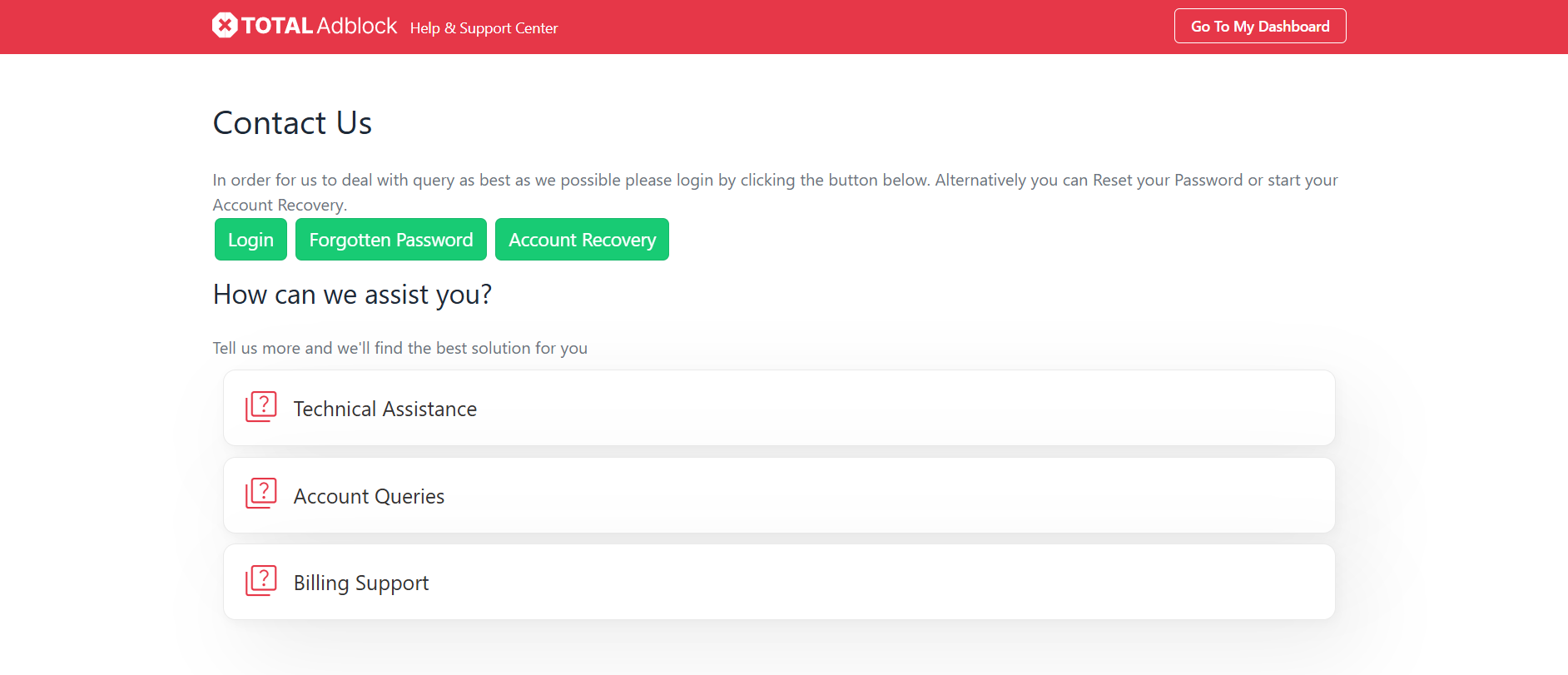
Total Adblock Cancel Subscription: Common Issues With Cancelling Your Subscription
Account login problems, recurring payments after cancellation, and unresponsive customer support are the most frequently reported obstacles users face when attempting to cancel their Total Adblock subscription. These issues can turn a simple cancellation into a frustrating experience, but understanding them in advance allows you to prepare properly. By keeping confirmation emails, taking screenshots of your cancellation process, and ensuring access to your registered email address, you can protect yourself against these common complications.
Account login problems
Many users have reported difficulties logging into their accounts, which can complicate the cancellation process. Ensure you have access to the email address associated with your account, and check your spam folder for verification emails.
Recurring payments even after cancellation
In some cases, users have been charged even after canceling their subscriptions. To avoid this, follow the cancellation process correctly and keep any written confirmation by email or taking screenshots.
Unavailability of customer support
Some users have experienced difficulties contacting Total Adblock customer service. If you do not receive a response through the usual channels, consider seeking assistance through the Chrome Web Store, visiting help.totaladblock.com, or contacting them through their social media channels so that they can provide you with more information.
Discover more about Total Adblock Reviews to get better informed and select the best adblocker for you.
How to Cancel Total Adblock Subscription Step-by-Step
Successfully cancelling your Total Adblock subscription through your account dashboard, mobile app store, phone call, or email ensures you won't face unexpected renewal charges. Following these platform-specific instructions guarantees proper cancellation confirmation, whether you're using a computer, Android device, or iPhone. However, it's crucial to understand that cancelling your subscription and uninstalling the Total Adblock extension are two separate processes that both need to be completed.
Cancel Total Adblock Subscription Using a Computer
- Log in to your Total Adblock account on their official website at my.totaladblock.com.
- Access the control panel and find your Total Adblock account by selecting "My account."
- Click "My services" and then "Manage" next to the subscription you wish to cancel.
- Click on Cancel.
- Verify your identity by entering the verification code sent to your email address.
- Confirm the cancellation and save any confirmation received.
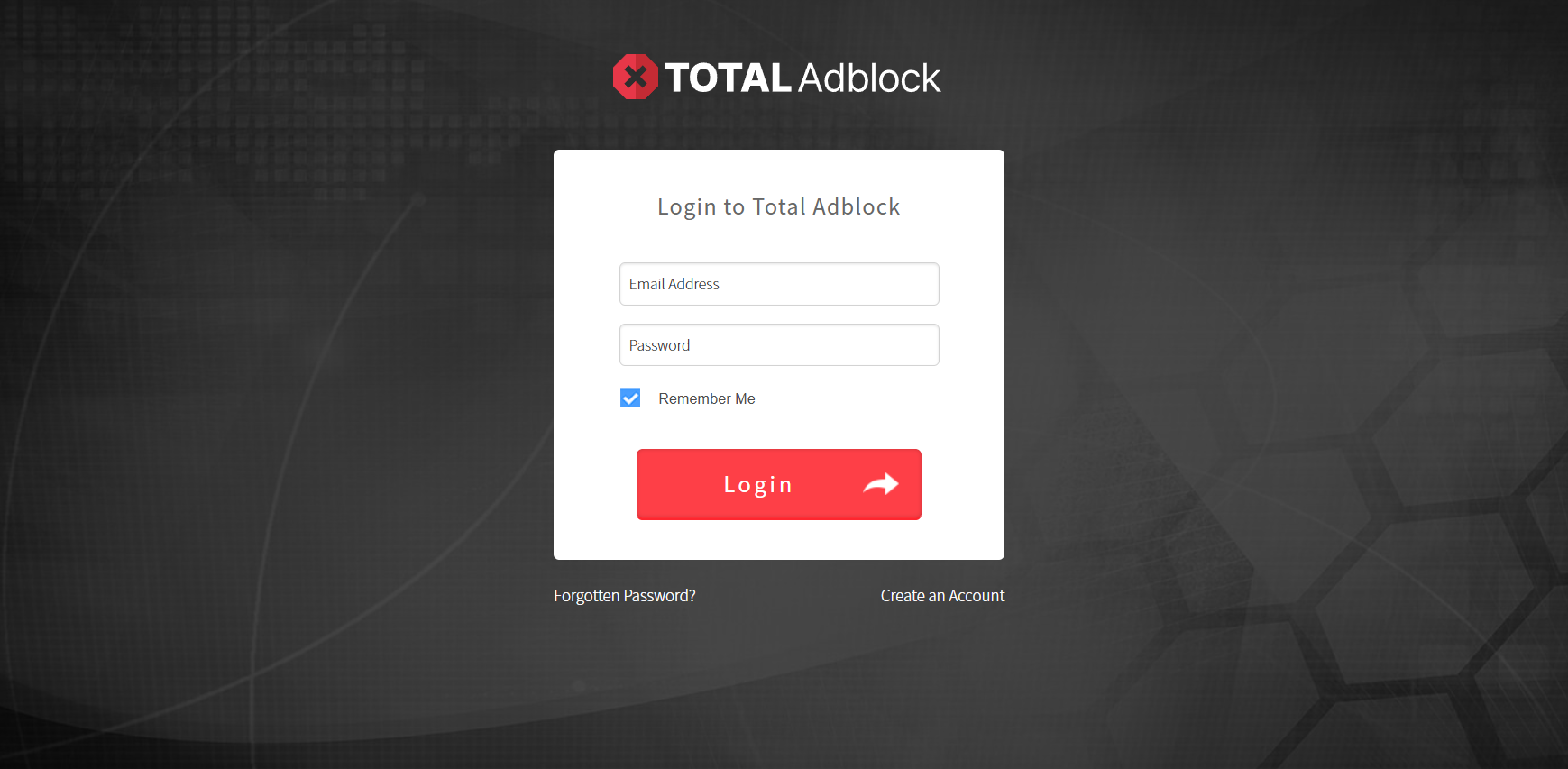
How to Cancel Total Adblock Subscription on Android
- Open the Google Play Store app on your Android device.
- Tap your profile picture in the upper right-hand corner.
- Select "Payments and Subscriptions" and then "Subscriptions."
- Find "Total Adblock" in the list and select it.
- Tap "Unsubscribe" & follow the instructions to complete the process.
How to Cancel Adblock Subscription on iPhone (iOS)
- Open the "Settings" application on your iPhone.
- Tap your name at the top of the screen.
- Select "Subscriptions".
- Find "Total Adblock" in the list and select it.
- Tap "Unsubscribe" and confirm the cancellation.
- This is how to cancel Total Adblock subscription on iPhone.
Cancel Total Adblock Subscription Over the Phone
- Call Total Adblock customer service at (833) 201-8682, which is provided on their website.
- Request the cancellation of your subscription and provide the necessary information to verify your identity.
- Request written or email confirmation of the cancellation.
Cancel Total Adblock Subscription Via Email
- Compose an email to cancel@totaladblock.com requesting the cancellation of your Total Ad Block subscription.
- Include your account information, including the associated email address and relevant details.
- Send the email to the support address provided on the Total Adblock website.
- Wait for confirmation of cancellation and save any communication received.
How to Uninstall Total Adblock?
Uninstalling Total Adblock varies depending on the device you are using:
In browsers (Chrome, Edge, Firefox)
Since Total Adblock is an extension, you must remove it from your extensions list after cancellation and receiving your refund. If you want to remove Total Adblock using Chrome, go to the Extensions page by entering chrome://extensions in a new tab. For example, you can type and access edge: // extensions using Edge. If you can not access your extension lists this way, you can search for them on "Settings," located to the right of your browser address bar.
On mobile devices (Android, iOS)
- Locate the "Total Adblock" application on your device.
- Press and hold the icon until the uninstall option appears.
- Select "Uninstall" or "Delete" and confirm the action.
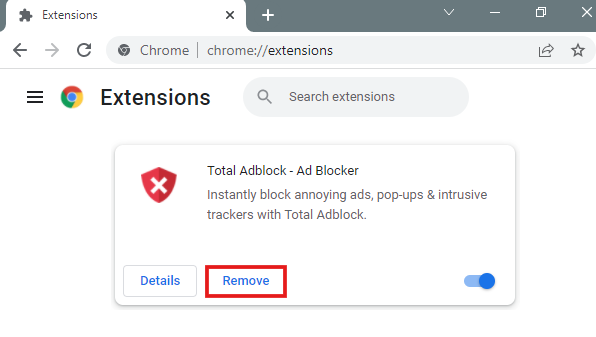
Remember that uninstalling the application does not automatically cancel your subscription.
How to Get a Refund for Total Adblock
If you requested cancellation within the money-back guarantee period, you are eligible for a full refund, depending on the type of subscription you purchased. With an annual subscription, a full refund can be requested within 30 days of the purchase date. If you have a monthly, quarterly, or semi-annual subscription, the refund period is 14 days from the date of purchase.
To request a refund:
- Log in to your account on the Total Adblock website.
- Go to the support or help section.
- Please contact the customer service team via chat, cancellation form, or email and provide the email address associated with the account.
- Request a refund and keep the written confirmation.
Refund Processing Time and Payment Method
The refund is usually processed within 5 to 10 business days depending on the payment method used. The refund is typically made using the same payment method used for the original purchase (e.g., credit card or PayPal).
Stands Adblocker: A Better Alternative to Total Adblock
Stands AdBlocker is an effective Ad Blocker extension you can download 100% free. It offers a user-friendly interface, maximum protection against ads, and an improved browsing experience. Stands is also compatible with Chrome, Edge, Firefox, Opera, and Brave and blocks all Android ads.
Key Advantages of Stands Adblocker
- Effective ad blocking: Stands AdBlocker allows you to customize its settings to block ads that suit your preferences.
- A lightweight extension: Stands works with minimal consumption of system resources on your devices.
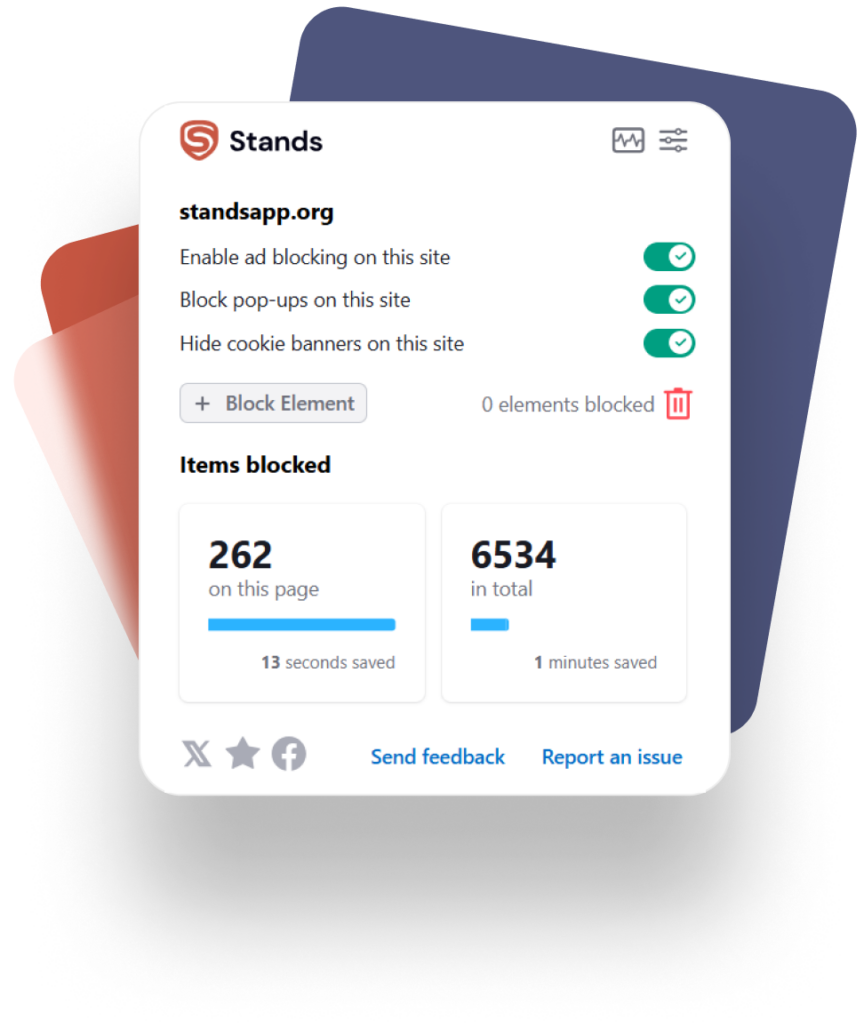
Final advice
Before you sign up for or renew an ad blocker subscription, carefully review the terms and conditions, automatic charges, and refund policies and procedures. If you decide to cancel, please do so in advance to avoid any unexpected charges. If you're looking for a no-compromise solution that's still effective, consider free options like Stands Adblocker. Enjoy more productive, ad-free browsing.
Find out more about how to get rid of Total Adblock.
FAQ
How do I cancel my Total Adblock subscription?
You can cancel your subscription by logging into your account on the Total Adblock website, or through the application store if the subscription was made on a mobile device. You can also cancel by phone or email by following the steps above.
Why am I being charged for Total Adblock?
If Total Adblock charges you, you probably activated an auto-renewing subscription after the promotional period. Total Adblock charges periodically according to the chosen plan, whether monthly or yearly.
How do I stop payment on Total Adblock?
You must cancel your subscription from either your Total Adblock account or the platform where you purchased it (e.g., Apple App Store or Google Play Store). Make sure you receive a cancellation confirmation.
How do I remove the payment method from Total Adblock?
You cannot directly remove a payment method from Total Adblock, but you can cancel the subscription to avoid future charges. You can also revoke the payment method from your Google, Apple, or PayPal account if it was used for the subscription.
Is Total Adblock a Rip-Off?
Total Adblock is a legitimate ad blocking service, but it's overpriced at around $29-39 per year compared to free alternatives. Services like uBlock Origin, AdBlock Plus, and Brave browser offer similar or better ad blocking at no cost.
Common criticisms include aggressive marketing, automatic renewal policies, and difficulty canceling subscriptions. While it does work and provides customer support, it doesn't offer features that justify the cost over free options. For most users, free ad blockers like uBlock Origin or browsers with built-in blocking like Brave are better choices. If you prefer paid options, AdGuard offers more transparent pricing and a better reputation.Retry
