 Home »
Home » 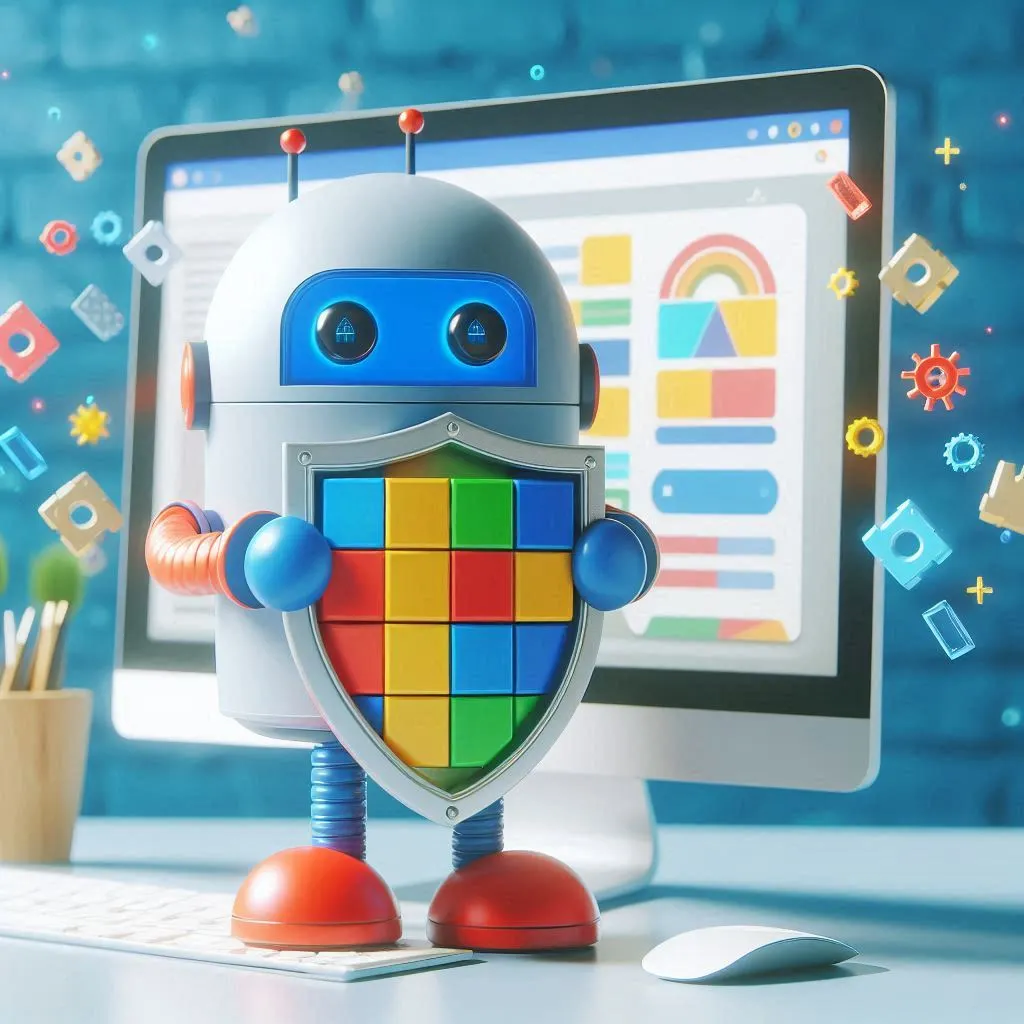
Top uBlock Origin Alternative
Google Chrome has recently started displaying warnings for all Manifest V2-based extensions, such as the popular uBlock Origin, which will no longer be compatible with the new MV3 guidelines and best practices. But don't panic! Discover the best adblockers that have managed to adapt to MV3 and unlock the top uBlock origin alternative!
Why Consider an Alternative to uBlock Origin?
Understanding the Limitations of uBlock Origin
Why is uBlock Origin one of the extensions that may be most affected by MV3? One consequence of the transition is expected to be that content blocking and privacy tools like uBlock Origin will be less capable of blocking ads due to the limitations of the Manifest v3 APIs.
Some ad blockers, such as uBlock Origin, will have to remove features or decrease their powerful blocking capabilities due to the more limited new declarativeNetRequest API. And, although uBlock Origin has developed a new extension that complies with the latest guidelines: uBO Lite (uBOL), this scaled-down version created for MV3 lacks many features compared to its original version.
What to Look for in an Alternative?
Although uBlock Origin works and will continue to work until June 2025, you may decide to continue using it or look for the best alternatives to adblock after transitioning to MV3. Let's discover the ad blockers best adapted to the MV3 transition.
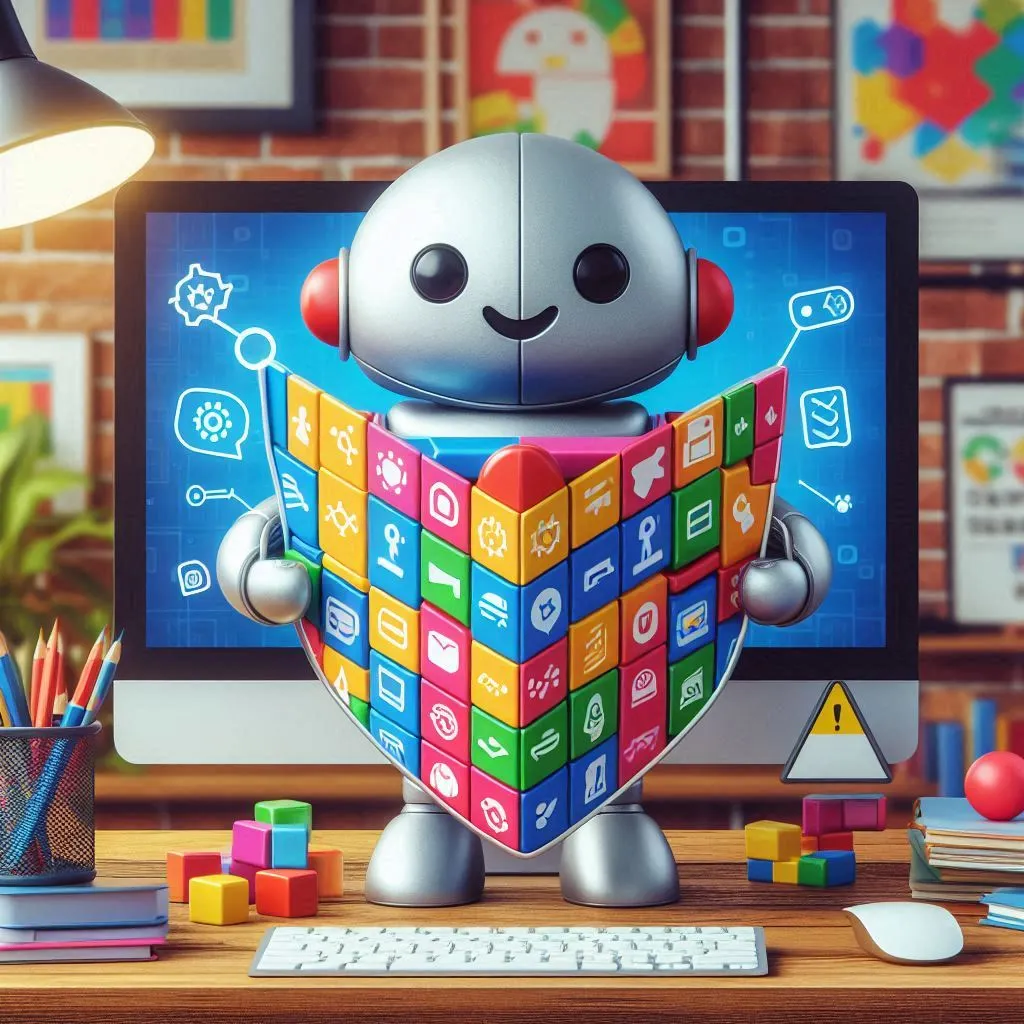
Best uBlock Origin Alternatives
1. AdGuard
License Model
AdGuard MV3 offers a freemium model, just like its former beta extension (AdGuard Ad Blocker MV2). This means the basic version remains free and provides basic ad blocking, tracking prevention, and security and privacy features. In addition, its paid premium version offers additional features, such as advanced filtering.
Application Types
AdGuard MV3 is available as a new ad-blocking extension to comply with Google's MV3 restrictions. The extension has moved from the prototype phase to a beta version in the Chrome Web Store, and their MV3 version will become the main extension, replacing the old one (MV2).
Supported Platforms
AdGuard supports a wide range of platforms, including:
- Desktop: Windows, macOS, Linux
- Mobile: Android, iOS
Top Features of AdGuard MV3
- Performance and efficiency: The MV3 extension does a good job blocking ads and invisible trackers, banner ads, and video ads with minimal operational differences compared to its MV2 version.
- User interface improvements: The user interface has been updated to resemble the MV2 version.
- Static and dynamic rules: AdGuard MV3 imposes strict limits on the number of filtering rules, both static (30,000) and dynamic (5,000). Therefore, today, AdGuard offers 5000 rules instead of 30,000.
- Limitations and missing functions: Certain rules and functions, such as cookie self-destruction and phishing protection, could not be fully adapted to MV3. In addition, its Filter Log and Statistics sections are currently unavailable in the beta version. And lastly, AdGuard has not maintained its featured badge in the Chrome Web Store until now.
AdGuard vs uBlock Origin: Key Differences
According to some Internet users, the Adguard extension in its MV3 version is much more efficient than the new extension proposed by uBlock Origin: Ublock Lite. This is because the MV3 version of AdGuard uses dynamic rules better adapted to the latest Chrome Web Store guidelines.
2. Adblock Plus
License Model
The Adblock Plus alternative compatible with the V3 manifest was released on May 3, 2024. It complies with the new requirements of the Google Chrome extensions platform and offers a freemium model and a paid premium version with additional features.
Application Types
Adblock Plus is primarily a browser extension for popular web browsers like Chrome, Firefox, Apple Safari, and Microsoft Edge.
Supported Platforms
Adblock Plus is primarily compatible with Windows, macOS, and Linux desktop browsers. The Manifest V3 version of Adblock Plus is specifically for desktops.
Top Features of Adblock Plus
- Ad blocking: The MV3 version of Adblock Plus continues focusing on its adblocking capabilities.
- Availability of filter lists: With Manifest V3, Adblock Plus will limit the number of filter lists available to users. However, up to 100 pre-installed filter lists will be offered, of which users can activate up to 50 at a time.
- Filter list update changes: Adblock Plus has implemented a solution called "differential filter list updates" to update the lists, ensuring adequate ad-blocking quality.
- Maintaining Chrome's Featured Badge: Adblock Plus has successfully maintained its featured badge in the Chrome Web Store.
- Limitations: Users will not be able to subscribe to external filter lists initially, but Adblock Plus continues to work to preserve and restore custom filter list data.
Adblock Plus vs uBlock Origin: Key Differences
According to reviews from the Chrome Web Store, Adblock Plus is still effective at blocking ads and trackers after the MV3 transition, in contrast to uBlock Origin. However, some users are still experiencing problems blocking ads on YouTube.
3. Privacy Badger
License Model
Privacy Badger is an open-source free extension for Google Chrome, Mozilla Firefox, Edge, Brave, Opera, and Firefox for Android. Although we could not find much information about it, it still works well after MV3 and remains privacy-focused to improve online activities.
Application Types
Privacy Badger is a popular Chrome, Firefox, Safari, and Edge browser extension. It integrates directly into your browser to block trackers and protect your privacy.
Supported Platforms
Privacy Badger is primarily designed for desktop browsers running Windows, macOS, and Linux.
Top Features of Privacy Badger
- Automatic tracker blocking: Privacy Badger is mainly focused on blocking trackers online. It provides its Global Privacy Control signal and the Do Not Track signal to tell companies not to track you.
- Adaptive learning: It learns from browsing habits and adapts its blocking rules to provide optimal protection.
- Privacy Reports: This service offers detailed reports on the number of trackers blocked and the websites that tried to track you.
- Maintaining Chrome's Featured Badge: Privacy Badger has successfully maintained its featured badge in the Chrome Web Store.
Privacy Badger vs uBlock Origin: Key Differences
Although both focus on privacy and blocking unwanted content, Privacy Badger focuses specifically on trackers, while uBlock Origin focuses more on blocking ads and other content. However, after the MV3 transition and according to reviews from the Chrome Web Store, Privacy Badger is still providing good functionality and aligning with the new Chrome Web Store requirements.
4. Ghostery
License Model
Ghostery offers a free version with basic ad blocking and tracking elements prevention. However, a paid premium version offers additional features such as advanced privacy protection, priority support, and more.
Application Types
Ghostery is primarily a browser extension for popular web browsers such as Chrome, Firefox, Safari, and Edge. It integrates directly into your browser to block ads and trackers.
Supported Platforms
Ghostery is primarily compatible with Windows, macOS, and Linux desktop browsers. Although there may also be mobile versions or extensions for specific mobile browsers, the main focus is desktop platforms.
Top Features of Ghostery
- Code optimization: Ghostery has optimized its code to work within MV3 constraints.
- New blocking techniques: The Ghostery team is developing new strategies to block ads and trackers effectively within MV3 constraints.
- Maintaining Chrome's Featured Badge: Ghostery has successfully maintained its featured badge in the Chrome Web Store.
- Limitations: In some cases, Ghostery may not be as effective at blocking all ads and trackers as before MV3.
Ghostery vs uBlock Origin: Key Differences
MV3 has presented significant challenges for Ghostery and other ad blockers like uBlock Origin. However, Ghostery continues to work to adapt to these changes and continue to provide adequate protection against ads and trackers.

uBlock Origin Safari Alternatives
AdGuard for Safari
AdGuard is an uBlock Origin alternative for Safari. It offers complete features, an easy-to-use interface, and solid privacy protection. If you're looking for a popular ad blocker, AdGuard is an option worth considering.
Key features:
- Advanced filtering rules for effective ad-blocking
- Tracking and malware protection
- DNS filtering for enhanced privacy
- Customizable interface and test results
Ghostery for Safari
Ghostery is another excellent option for those seeking an alternative to uBlock Origin in Safari. Known for its focus on privacy and its ability to block a wide range of trackers, Ghostery offers a more secure and personalized browsing experience.
Key features:
- Blocks ad networks, trackers, and social widgets
- Provides detailed tracking reports
- Offers privacy suite protection features like incognito mode and do not track mode
- Customizable privacy settings
Stands Adblocker: A Superior Alternative to uBlock Origin
Why Choose Stands Adblocker?
Stands AdBlocker is a free, easy-to-use browser extension with a simple and intuitive interface. It is one of the best ad blockers adapted to the MV3 transition while maintaining reliability and functionality according to the new Google Chrome Store standards. Discover Stands free ad blocker and block ads across the internet. Let’s discover Stands Ad Blocker’s benefits:
Key Advantages of Stands Adblocker
- MV3-Optimized Performance: Stands Adblocker is designed to work efficiently within MV3's constraints, ensuring all ads you want to block are effectively deleted without compromising your browsing experience.
- Adaptation to MV3 Requirements: Stands Adblocker complies with MV3 standards and ensures continued compatibility and functionality in browsers that adopt MV3, such as Chrome and Edge. Stands has prioritized rapid improvements and released four product updates to continue its ad-blocking effectiveness.
- Maintaining Chrome's Featured Badge: Extensions like Stands have successfully maintained their functionality badge in the Chrome Web Store, reflecting their continued adaptation to deliver the best possible experience with each update.
- One of the Best Ad Blockers for YouTube: Stands Adblocker still blocks YouTube ads, Twitch ads, and other streaming services and social media ads. Plus, Stands is one of the best Android Ad Blockers that uses less memory space.
- Lightweight Extension: The Stands Adblocker browser extension continues to be lightweight and has zero impact on website functionality. It is still designed to be CPU and memory-efficient and integrates seamlessly across browsers.
How to Install and Use Stands Adblocker
To install and customize Stands Adblocker, follow these simple steps:
- Go to the Chrome Web Store.
- Choose Stands AdBlocker, your free Chrome Ad Blocker.
- Click Add to Chrome and confirm the installation.
- Wait for the installation to complete.
Go to the extension to customize its ad-blocking features.
How to Choose the Right uBlock Origin Alternative
Factors to Consider When Choosing an Ad Blocker
Choosing an effective ad blocker that will continue to work well after the transition to Manifest V3 (MV3) requires consideration of several key factors. Here are some factors to consider:
- MV3 compatibility: Ensure the ad blocker you choose is updated to comply with the new MV3 regulations. Some developers have had to update or even develop new versions of extensions to remain compliant.
- Feature Badge Maintenance: Extensions that have successfully maintained their feature badge in the Chrome Web Store, which means their continued adaptation to provide the best possible experience with each update.
- Impact on browser speed: Consider the blocker's memory and CPU usage. MV3 is designed to improve security and performance so that some blockers may perform better than others.
Ongoing support: Opt for blockers developed by active teams or communities that regularly update the extension and offer support in case of problems.
Conclusion
Google Chrome's transition to Manifest V3 significantly impacts ad-blocking extensions such as uBlock Origin. While uBlock Origin continues to work temporarily, it will face limitations under MV3 that could reduce its ability to block ads effectively.
Given this scenario, it is essential to consider alternatives to uBlock Origin that are better suited to MV3 restrictions. Extensions such as Stands AdBlocker have developed MV3-compliant adaptations while maintaining their functionality and effectiveness. Maintain a safe and uninterrupted browsing experience with Stands.
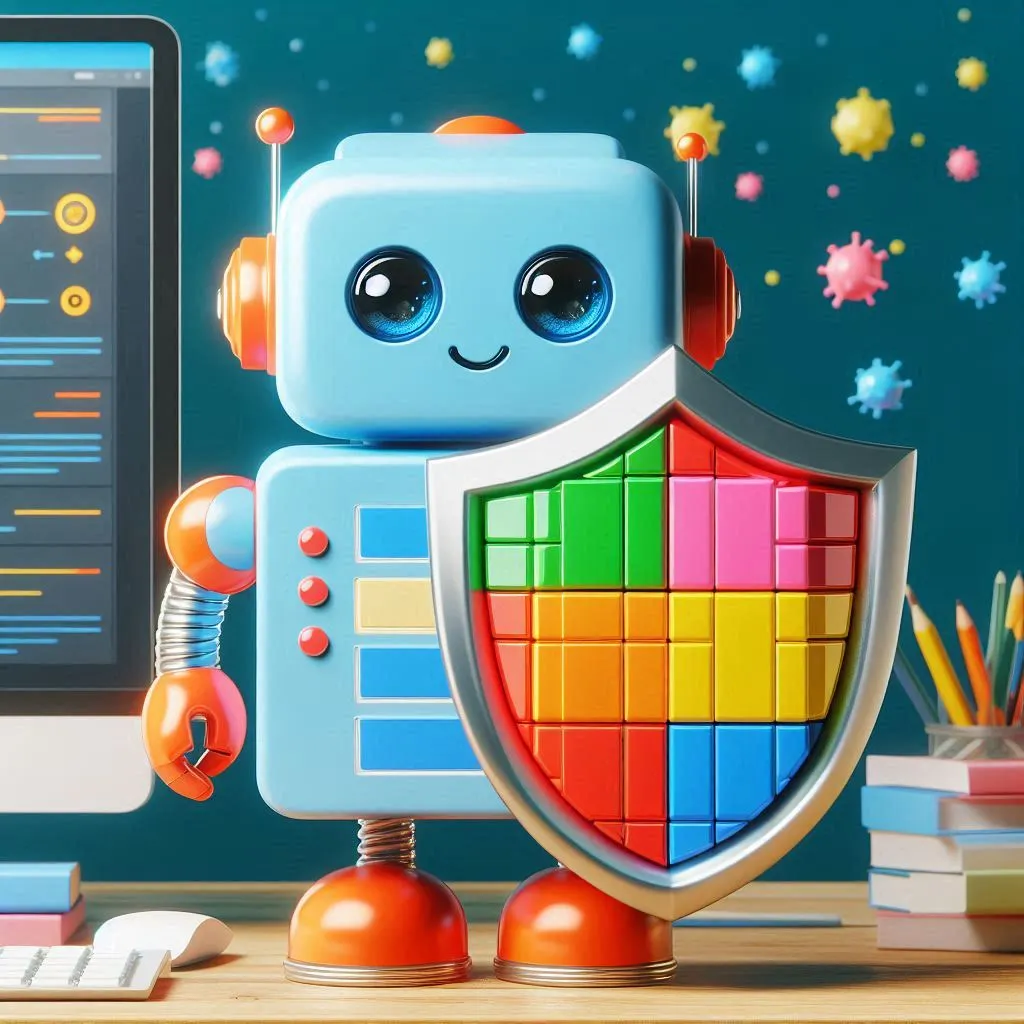
FAQ: uBlock Origin Alternatives
1. What is the Best Alternative to uBlock Origin?
Some third-party ad blockers were successfully updated through the Manifest V3 change. For example, Stands Adblocker's developers prioritized quick improvements and released four major product updates to improve ad-blocking testing effectiveness. In addition, Stands maintained its feature badge in the Chrome Web Store after MV3.
2. Can I Use Multiple Ad Blockers Together?
Using multiple ad blockers together may cause conflicts, slow down your browser, consume more system resources, and cause errors in loading web pages. Therefore, choosing a reliable blocker and optimizing it according to your needs is better.
3. How Do I Switch from uBlock Origin to Another Ad Blocker?
To switch from uBlock Origin to another ad blocker:
- Go to your browser's extensions or add-ons menu.
- Disable it or delete it by clicking on the trash can icon.
- Find your new ad blocker in the Chrome Web Store and click Add or Install.
- Configure the new ad blocker according to your preferences.
4. How do I uninstall uBlock Origin from my browser?
To uninstall uBlock Origin from your browser, go to the extensions menu. Then, click on the trash can icon or "Uninstall." After these steps, uBlock Origin will be removed entirely from your browser.
5. Are there any ad blockers that work on all devices and browsers?
After transitioning to Manifest V3, finding a single ad blocker that works and fits is possible. For example, Stands AdBlocker is still effective in its ad blocking and has maintained its Feature Badge as it meets all Chrome Store guidelines after MV3.