 Home >
Home > Looking for a free cookie blocker, cookie cleaner, or cookie remover? Stands AdBlocker is your all-in-one solution. It blocks ads, pop-ups, and unwanted cookie notices.
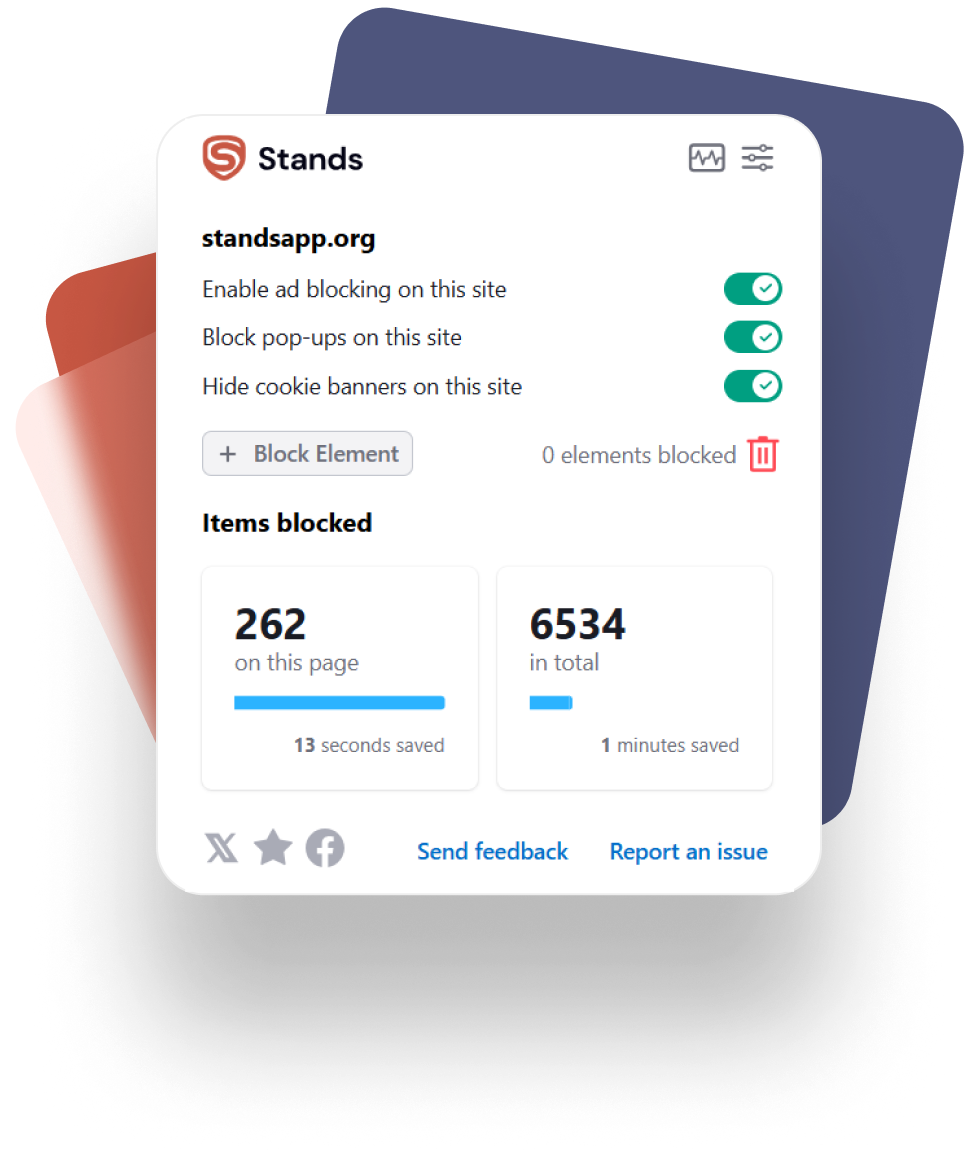
If you want clutter-free browsing. Tired of half-page cookie banners and pop-ups? Stands AdBlocker doubles as a powerful cookie blocker, letting you read the news or visit your favorite sites without interruptions.
If you want control over your browsing experience. Our cookies blocker gives you the freedom to decide where to allow ads and cookie banners, and where to block them entirely. Plus, it acts as a cookie notice blocker Chrome users can rely on for a smooth, distraction-free experience.
If you're tired of paying for yet another subscription. Stands AdBlocker, along with all its cookie blockers features, is completely free. Enjoy advanced blocking and privacy tools without any hidden costs or monthly fees.
Tired of intrusive ads, pop-ups, and half-page cookie banners? Stands AdBlocker is the ultimate cookies blocker that removes these distractions so you can focus on what matters.
Decide where you want to allow ads, pop-ups, or cookie banners—and where to block them completely. Stands AdBlocker ensures your preferences always come first.
Unlike other cookie blockers that require subscriptions, Stands AdBlocker is 100% free. Enjoy seamless browsing at zero cost.
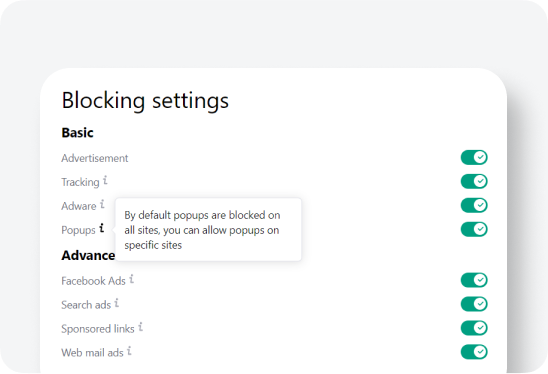

When a page loads, Stands AdBlocker scans for elements like cookie banners and blocks them. For cookie notices, we automatically decline all non-essential cookies, retaining only the functional ones. This means you won’t see ads or cookie banners as you browse.
In rare cases, cookie banners may still appear if their removal could disrupt the proper display of the page.
You can always:

Customize (Optional): Adjust settings for ads, block cookies, or cookie notices according to your preferences.

Check our support page for answers to common questions and troubleshooting tips for Chrome ad blocker.

Yes. Stands AdBlocker offers a whitelist feature for ads, pop-ups, and cookie notifications. Just add the sites where you prefer to see cookie banners.

On some websites, they might—especially if hiding them would break the site’s functionality.

Absolutely. Stands AdBlocker complies with legal requirements by declining rather than simply hiding non-essential cookies.

Yes, all features—including the cookie cleaner and cookie notice blocker—are free. If you love using Stands, please leave a review in your browser’s store.

Based on 136k reviews
From more than 170 countries
In the Top 10 AdBlockers
“I am using this AdBlocker for over a year now and it has been my most preferable AdBlocker. Will continue using it for a long time”
“I love this AdBlocker. this is the only ad block ill ever use. whenever i get a new device, this is the first extension i instal. i used others before but this one, imho, is simply the best. it stays on top of things, it always blocks the ads, AND popups. i love this ad block so much”
“Great app, cleans web pages and saves your lifetime by disabling unwanted ads! Highly recommend”
Your form has been submitted
OK