 Home »
Home » Boost your Microsoft Edge experience: Block ads, speed up browsing, and enjoy distraction-free navigation with Stands Adblocker.
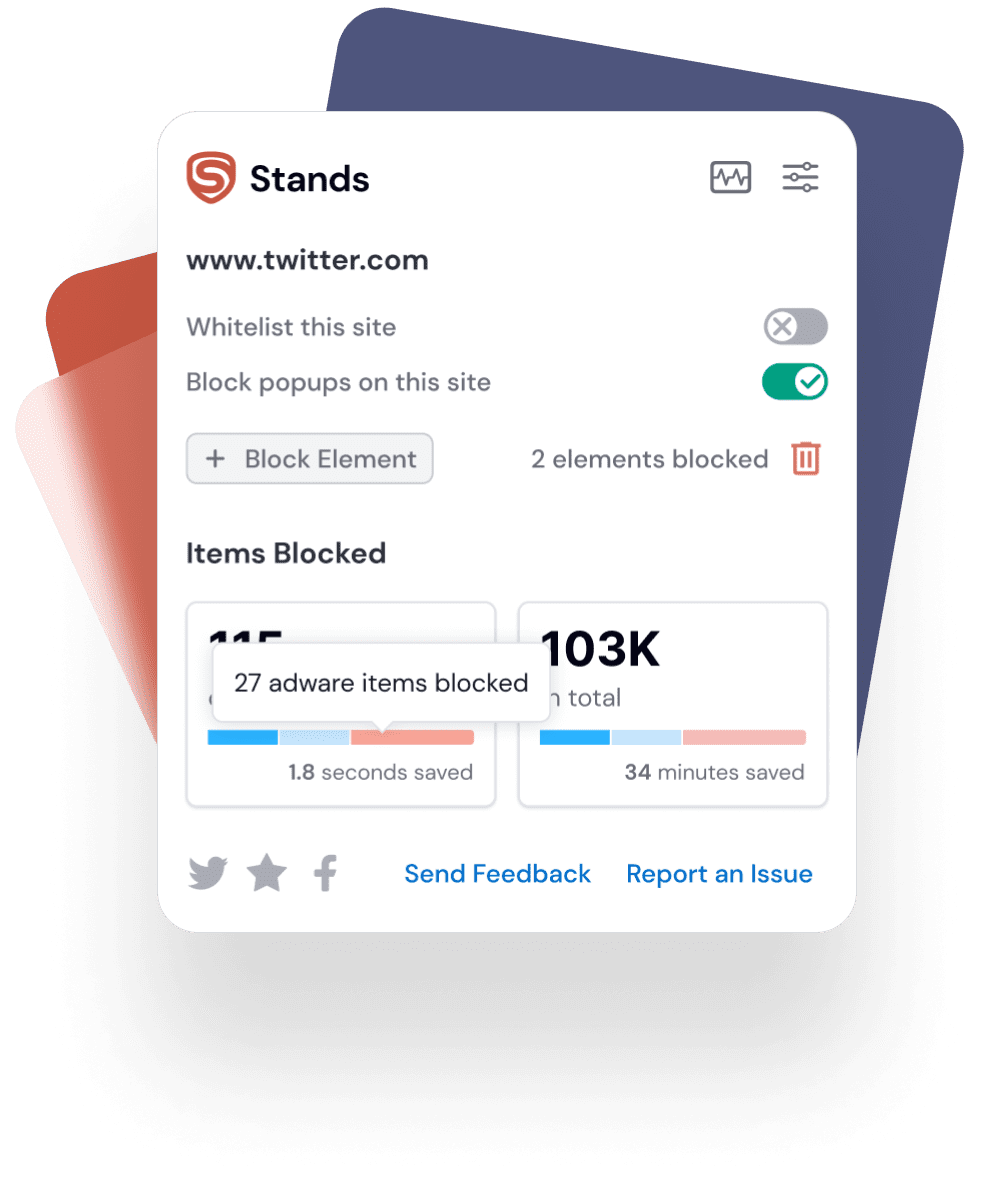
When you need to block distractions while browsing on Microsoft Edge, helping you stay focused on tasks.
When you want faster and more efficient browsing without lag caused by unwanted ads.
When you aim to save mobile data by eliminating unnecessary advertising traffic with an effective adblocker for Edge.
Block ads on YouTube, Twitch, and any site with the top adblocker for Edge.
Speed up browsing and reduce data use with the best Edge adblock extension.
Keep your favorite sites intact with the most reliable adblocker for Microsoft Edge
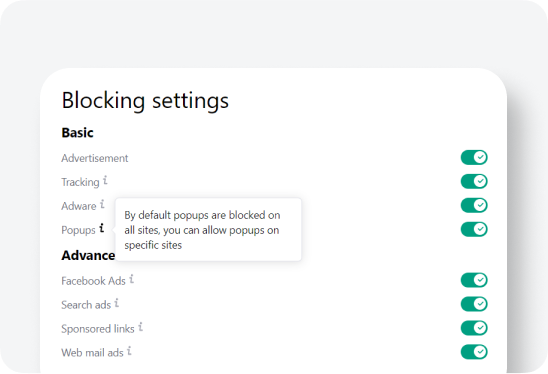
Block all YouTube ads effortlessly with Stands AdBlocker for Edge, ensuring smooth, uninterrupted streaming on Microsoft Edge.
Eliminate Twitch ads with Stands Free AdBlocker for Edge, creating a seamless, distraction-free streaming experience.
Stop pop-ups and intrusive ads in Microsoft Edge with the most reliable Edge ad blocker, for a cleaner browsing experience.

Key Benefits of Using an Ad Blocker for Edge:
In summary, using an ad blocker in Edge is essential for optimizing browsing, reducing distractions, and eliminating unwanted pop-up ads.

Tip: You can also download and install Stands Free AdBlocker on other browsers for a consistent ad-free experience.

Visit our Support Page for answers to frequently asked questions about AdBlock for Edge by Stands.
Contact us via email, our contact form, or social media for personalized assistance.
If needed, uninstall and reinstall Stands Free AdBlocker for Edge.

Yes, Microsoft Edge supports ad blockers. Find Stands AdBlocker in the Microsoft Edge Add-ons Store: https://microsoftedge.microsoft.com/addons/detail/stands-adblocker/jccfboncbdccgbgcbhickioeailgpkgb.

Install the Stands Free AdBlocker from the Microsoft Edge Add-ons Store. It blocks ads automatically – customize settings for the best ad-blocking experience on Edge.

Yes, using an ad blocker in Microsoft Edge is legal. While some websites may restrict access, you have the right to manage your browsing experience.

Based on 136k reviews
From more than 170 countries
In the Top 10 AdBlockers
“I am using this AdBlocker for over a year now and it has been my most preferable AdBlocker. Will continue using it for a long time”
“I love this AdBlocker. this is the only ad block ill ever use. whenever i get a new device, this is the first extension i instal. i used others before but this one, imho, is simply the best. it stays on top of things, it always blocks the ads, AND popups. i love this ad block so much”
“Great app, cleans web pages and saves your lifetime by disabling unwanted ads! Highly recommend”
Your form has been submitted
OK