 Home »
Home » Google Chrome pop up blocker is software that can be added as a browser extension, preventing unwanted ads while maintaining website functionality.
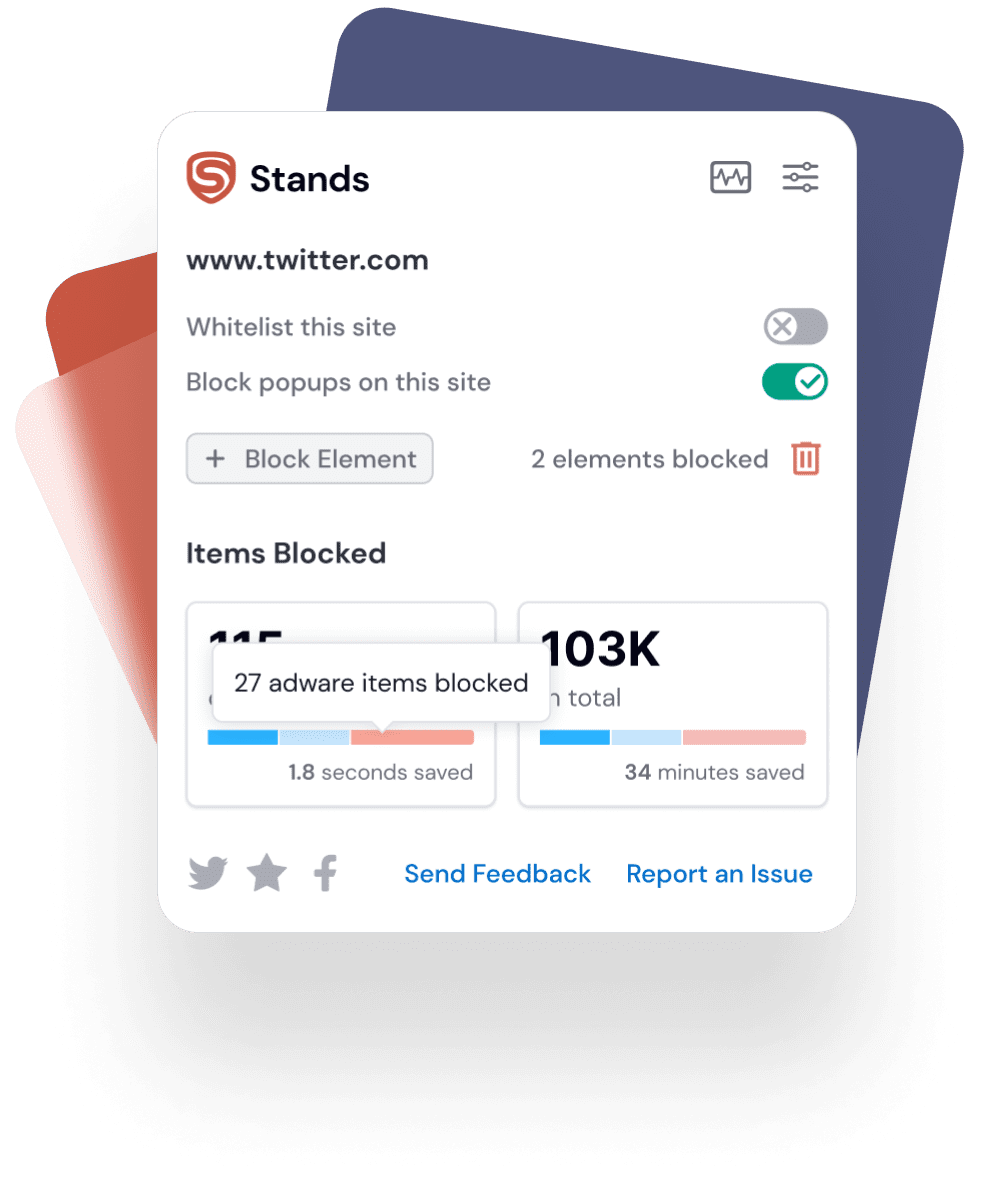
If you are a Chrome user looking for a browsing experience without interruptions. Surf the web without ads and stay focused on your tasks.
If you are a Chrome user and want lightning-fast browsing. Surf the web, improving your online experience in Google Chrome.
If you are a Chrome user and want to reduce page load time and mobile data usage. Save your data and improve your battery performance.
Stands pop up blocker is a 100% free solution to enhance your browsing experience online. Plus, it’s easy and quick to install.
With our free popup blocker chrome extension you will reduce page load time and mobile data usage while maintaining site functionality and appearance.
Some ads may contain malicious code. By blocking all popups, you can enjoy an improved online experience. Discover the best Chrome popup blocker!
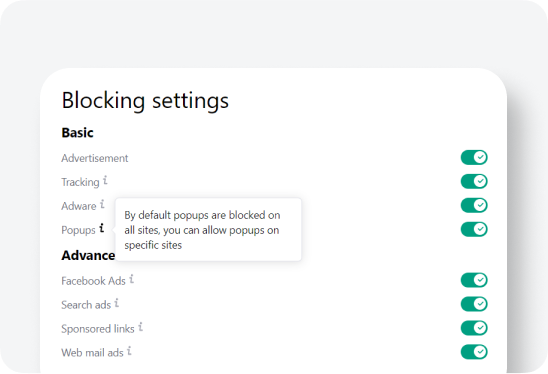

Stands is a powerful pop-up blocker Chrome extension designed to provide a faster, smoother, and safer online experience by eliminating intrusive ad content.
Installing the Stands Free Adblocker is an essential step to block popups, improve your browsing experience, and protect yourself from unwanted interruptions while navigating websites or managing notifications. Optimize your time online with Stands.

Getting the ultimate Chrome pop up and ad blocking extension is very easy. To install Stands pop up blocker in Chrome, follow these steps:
Experiment with the Stands AdBlocker extension on other browsers to get distraction-free browsing experience. Visit the Stands Support Center, if you need additional help with downloading the Stands pop up blocker.

For more comprehensive protection, installing the Stands AdBlocker Extension is the best solution. It not only blocks pop-ups but also removes banners, video ads, and other intrusive content across websites, providing a faster, smoother, and distraction-free browsing experience.
Download Stands Free Ad and Popup Blocker today and enjoy hassle-free browsing on Chrome!

Yes! Stands pop up blocker is a 100% free solution to block pop-up ads and improve your online browsing. Get the best pop up blocker Chrome extension!

Yes! Stands can remove all pop-ups at different devices. If you use your phone, you must download and enable Stands Google Chrome pop up blocker. Using Android, you can download the Stands app directly from the Play Store.

You can use Stands pop-up remover in popular web browsers like Edge and Firefox. Visit the Microsoft Edge Web Store or the Firefox Web Store, search for “Stands AdBlocker,” and select the extension. Click “Add to Edge” or “Add to Firefox” and confirm the installation.




Based on 136k reviews
From more than 170 countries
In the Top 10 Adblockers
“I am using this AdBlocker for over a year now and it has been my most preferable AdBlocker. Will continue using it for a long time”
“I love this AdBlocker. this is the only ad block ill ever use. whenever i get a new device, this is the first extension i instal. i used others before but this one, imho, is simply the best. it stays on top of things, it always blocks the ads, AND popups. i love this ad block so much”
“Great app, cleans web pages and saves your lifetime by disabling unwanted ads! Highly recommend”
Your form has been submitted
OK